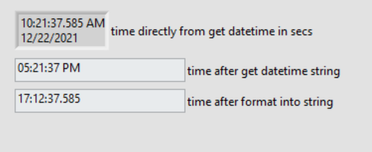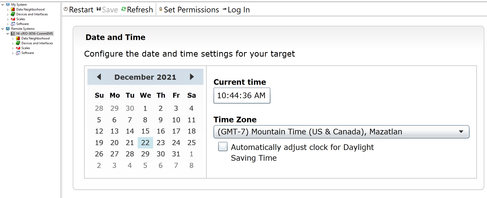- Subscribe to RSS Feed
- Mark Topic as New
- Mark Topic as Read
- Float this Topic for Current User
- Bookmark
- Subscribe
- Mute
- Printer Friendly Page
How to correctly get timestamp on compactRIO?
Solved!12-22-2021 11:51 AM
- Mark as New
- Bookmark
- Subscribe
- Mute
- Subscribe to RSS Feed
- Permalink
- Report to a Moderator
I'm trying to log time for each data point I write to a text file on a cRIO-9056 using LV2020. However, after formatting the timestamp the hours and minutes aren't making much sense. I thought by going into MAX and setting the time on the cRIO and saving it would fix any sort of time issue? Using format into string gives me 24hr time, but the minutes don't match up? Weird
Code
Values displayed
cRIO time settings in MAX
Solved! Go to Solution.
12-22-2021 11:54 AM
- Mark as New
- Bookmark
- Subscribe
- Mute
- Subscribe to RSS Feed
- Permalink
- Report to a Moderator
Ok sorry, I just caught the issue with the minutes. I was using lower case and that was the month of the year lol. But that still doesn't explain why after formatting the time I get 5pm instead of 10am?
12-22-2021 02:09 PM
- Mark as New
- Bookmark
- Subscribe
- Mute
- Subscribe to RSS Feed
- Permalink
- Report to a Moderator
Alright, it was something really simple and stupid. I changed the time in NI MAX and saved it, but I still needed to restart the cRIO in order for the changes to take affect. Everything is good now. Leaving this here in case someone stumbles onto this in the future 🙂