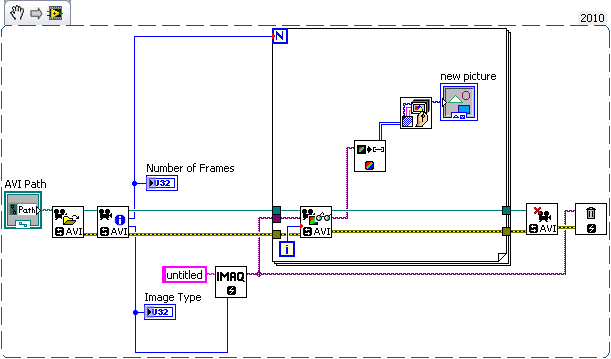- Subscribe to RSS Feed
- Mark Topic as New
- Mark Topic as Read
- Float this Topic for Current User
- Bookmark
- Subscribe
- Mute
- Printer Friendly Page
How to convert an AVI frame to an image data cluster ?
Solved!01-06-2012 01:16 PM
- Mark as New
- Bookmark
- Subscribe
- Mute
- Subscribe to RSS Feed
- Permalink
- Report to a Moderator
Hi everybody,
I have previous VIs that manipulate pictures (image data cluster) readen from JPEG files. I'd like to use these VIs to analyse individual frames from an AVI file.
How can I connect the image out of the IMAQ AVI read.vi to the picture input of the Draw Flattened Pixmap.vi?
Thanks for helping,
Olivier
Solved! Go to Solution.
01-09-2012 05:04 PM
- Mark as New
- Bookmark
- Subscribe
- Mute
- Subscribe to RSS Feed
- Permalink
- Report to a Moderator
Hi Olivier,
You can use IMAQ ImageToArray to convert your IMAQ Image into a 2D array, then use IMAQ Draw Unflattened Pixmap to convert to a picture. Alternatively, you could save each AVI frame as a JPEG (or just save all your images as JPEG to begin with, as in this example) and use your current VIs to read and manipulate the images.
Regards,
Daniel H.
01-09-2012 06:42 PM
- Mark as New
- Bookmark
- Subscribe
- Mute
- Subscribe to RSS Feed
- Permalink
- Report to a Moderator
Thanks for the tip but, in my implentation, it generates that the no picture can be manipulated. Could you tell me where is my mistake?
Thanks,
Olivier
01-09-2012 08:12 PM
- Mark as New
- Bookmark
- Subscribe
- Mute
- Subscribe to RSS Feed
- Permalink
- Report to a Moderator
01-09-2012 09:38 PM
- Mark as New
- Bookmark
- Subscribe
- Mute
- Subscribe to RSS Feed
- Permalink
- Report to a Moderator
Works perfectly!
Thanks