- Subscribe to RSS Feed
- Mark Topic as New
- Mark Topic as Read
- Float this Topic for Current User
- Bookmark
- Subscribe
- Mute
- Printer Friendly Page
How to control the industrial camera to record and save full frame rate video?
09-14-2023 03:38 AM
- Mark as New
- Bookmark
- Subscribe
- Mute
- Subscribe to RSS Feed
- Permalink
- Report to a Moderator
I have a dual channel camera, one rgb channel and one nir channel, and I'm now trying to take it through labview to record and save video at the same time. The full frame rate of this camera at full speed is 31, and I have the exposure time set at around 31ms (both channels).
Now the problem is that the length of the video I recorded with this program will be shortened, for example, the actual recording of 30s video, the final playback of the video is only about 18s, the video seems to honestly multiply the speed of playback, but the frame rate of the video is the default 30 fps, when I change the default frame rate to about 18, the video is almost the normal speed playback, but there is still a deviation, please is there any way to record the video without losing the frame rate? Is there any way to record video without losing frame rate? Or what is the best way?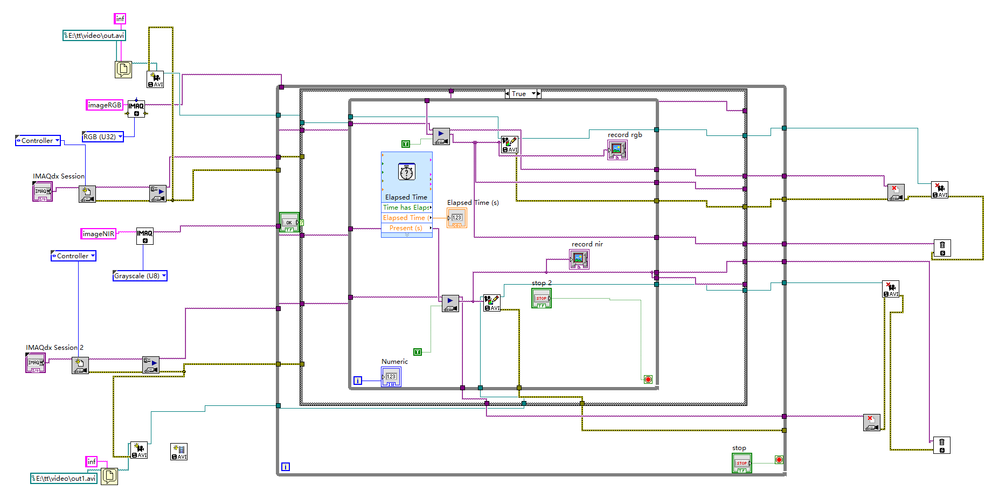
09-14-2023 08:44 AM
- Mark as New
- Bookmark
- Subscribe
- Mute
- Subscribe to RSS Feed
- Permalink
- Report to a Moderator
@tendernessl wrote:
I have a dual channel camera, one rgb channel and one nir channel, and I'm now trying to take it through labview to record and save video at the same time. The full frame rate of this camera at full speed is 31, and I have the exposure time set at around 31ms (both channels).
can you save every image e.g. as png and compile a video from those images?
