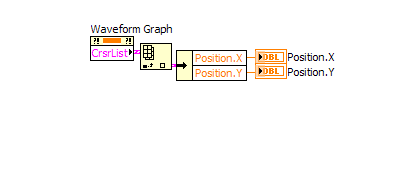- Subscribe to RSS Feed
- Mark Topic as New
- Mark Topic as Read
- Float this Topic for Current User
- Bookmark
- Subscribe
- Mute
- Printer Friendly Page
How to control cursor behavior
06-24-2009 01:04 PM - edited 06-24-2009 01:09 PM
- Mark as New
- Bookmark
- Subscribe
- Mute
- Subscribe to RSS Feed
- Permalink
- Report to a Moderator
LV 8.6.1f1
I have two plots on one graph, and two cursors reading out specific Y-values of the signals.
I have the cursor legend the way I want it, with two Y-values (I can live with two X values, as well).
(My code is using a cursor-moved event to move the cursor on the other plot).
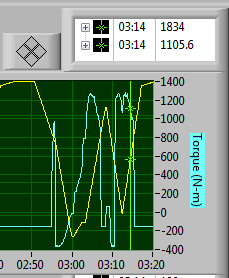
However, when I go to move the cursor, either by dragging it, using the advance button, or by program, LabVIEW decides that it's going to ignore what I wanted and set things up it's own way:
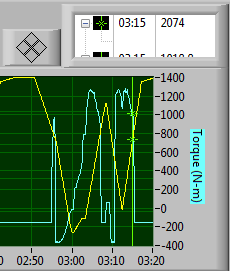
It apparently hits the "+" button for me. I can set it back, but every time I move the cursor, it gets set to LabVIEW's way.
As far as I can tell, the + / - things are pointless anyway, they don't do anything useful except make the legend take up more space than it needs to.
The help text doesn't even mention the things, as far as I can see.
Can anyone tell me how to disable them, or at least how to keep them from changing out from under me?
Culverson Software - Elegant software that is a pleasure to use.
Culverson.com
Blog for (mostly LabVIEW) programmers: Tips And Tricks
07-02-2009 09:15 AM
- Mark as New
- Bookmark
- Subscribe
- Mute
- Subscribe to RSS Feed
- Permalink
- Report to a Moderator
You can set up digital displays. That way you don't have to let Labview do anything for you. This is the way I like it. Here is an example of what I am talking about.
If you use the Crsr List function you get everything inside of the array of clusters. Take a look it may do more for you than what you even hoped for.
GHSP
07-02-2009 09:24 AM
- Mark as New
- Bookmark
- Subscribe
- Mute
- Subscribe to RSS Feed
- Permalink
- Report to a Moderator
Well, that's a decent idea, but you don't get the chance to move the cursor by typing a value into the X POSITION box.
I suppose you could make that work, too, with your own code, but I didn't want to duplicate functionality that's supposed to be built in.
I've ended up using MIXED SIGNAL graphs, and working around the bugs in them.
Thanks for your thoughts.
Culverson Software - Elegant software that is a pleasure to use.
Culverson.com
Blog for (mostly LabVIEW) programmers: Tips And Tricks