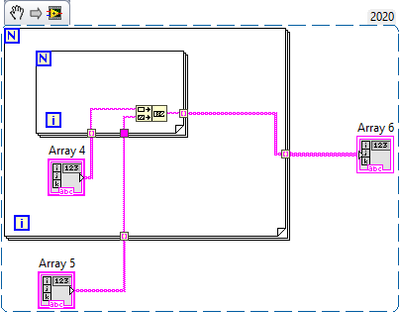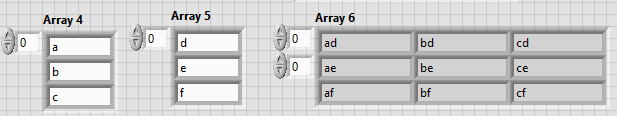- Subscribe to RSS Feed
- Mark Topic as New
- Mark Topic as Read
- Float this Topic for Current User
- Bookmark
- Subscribe
- Mute
- Printer Friendly Page
How to concatenate two arrays of strings and obtain a 2 dimension array result.
Solved!09-27-2022 03:59 AM
- Mark as New
- Bookmark
- Subscribe
- Mute
- Subscribe to RSS Feed
- Permalink
- Report to a Moderator
In the attached vi, there are two examples made with arrays of numbers and strings.
I would like to have the format results for string array as for number array...how can I do it?
I mean a 2d array result as for number example...
array result: first column ad, bd, cd, second ae, be, ce and third one cd, ce, cf.
Thanks in advance.
Solved! Go to Solution.
09-27-2022 04:22 AM
- Mark as New
- Bookmark
- Subscribe
- Mute
- Subscribe to RSS Feed
- Permalink
- Report to a Moderator
Hello,
I tried to apply the same method used for arrays of number to arrays of string but the result is not the expected one.
I mean: having one array of string "a,b,c" and another "e,f,g" I would like to have, as result of concatenation, a 2d array of strings like:
first column: ad bd cd
2nd column: ae be ce
3rd column: af bf cf
How can I modify the attached vi in order to have the wanted result?
Thanks in advance.
Thanks in advance
09-27-2022 04:35 AM - edited 09-27-2022 04:47 AM
- Mark as New
- Bookmark
- Subscribe
- Mute
- Subscribe to RSS Feed
- Permalink
- Report to a Moderator
Hi brambo60,
Since you want to iterate each element of the first array with each element of the second array, you need two for loops.
Please find attached the VI and reach out as needed.
Fort
09-27-2022 04:53 AM
- Mark as New
- Bookmark
- Subscribe
- Mute
- Subscribe to RSS Feed
- Permalink
- Report to a Moderator
Thanks a lot. I forgot to mention also the tentative I have done with two for loops...but in mine there was a mistake
Thanks a lot.
09-27-2022 05:09 AM - edited 09-27-2022 05:15 AM
- Mark as New
- Bookmark
- Subscribe
- Mute
- Subscribe to RSS Feed
- Permalink
- Report to a Moderator
Duplicate post has now been merged