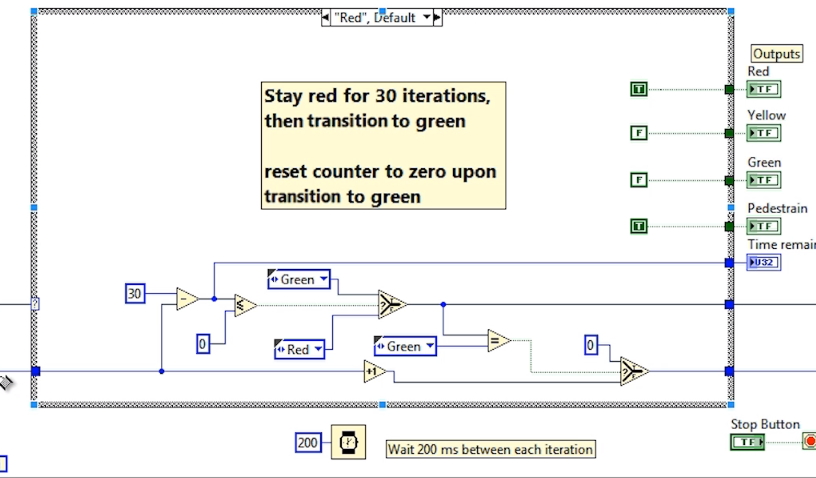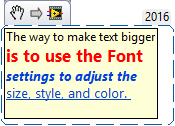- Subscribe to RSS Feed
- Mark Topic as New
- Mark Topic as Read
- Float this Topic for Current User
- Bookmark
- Subscribe
- Mute
- Printer Friendly Page
How to change the size of comments and make them bold?
Solved!05-12-2018 05:49 PM - edited 05-12-2018 05:52 PM
- Mark as New
- Bookmark
- Subscribe
- Mute
- Subscribe to RSS Feed
- Permalink
- Report to a Moderator
Hello to everyone!!, I'm new using labview, I was search for the solution of this problem and I can't encounter some solution :s . The problem is that when I have been sawing the tutorial of labview of NI of state machine, I notice that in the tutorial creating a program using this text for comment it:
I try to do some coments like that but I'm only achieved this:
How I can do the text more bigger and in bold?
Solved! Go to Solution.
- Tags:
- comments
05-12-2018 07:39 PM
- Mark as New
- Bookmark
- Subscribe
- Mute
- Subscribe to RSS Feed
- Permalink
- Report to a Moderator
Font Settings are in the middle of the Menu bar at the top of the Block Diagram page.
Bob Schor
05-12-2018 09:23 PM
- Mark as New
- Bookmark
- Subscribe
- Mute
- Subscribe to RSS Feed
- Permalink
- Report to a Moderator
In addition, once you have your diagram comment in a certain font size and just want to make it larger or smaller, select the comment and press ctrl+ or ctrl- to make the text smaller or larger, respectively. (it is actually ctrl= and ctrl-, no shift key needed).
05-14-2018 01:25 AM
- Mark as New
- Bookmark
- Subscribe
- Mute
- Subscribe to RSS Feed
- Permalink
- Report to a Moderator
Hi Christian,
press ctrl+ or ctrl- to make the text smaller or larger, respectively. (it is actually ctrl= and ctrl-, no shift key needed).
That's only valid for US-american keyboard.
On a German one I need to use <ctrl shift 0> and <ctrl ->…
05-14-2018 01:39 PM
- Mark as New
- Bookmark
- Subscribe
- Mute
- Subscribe to RSS Feed
- Permalink
- Report to a Moderator
Thanks!!!