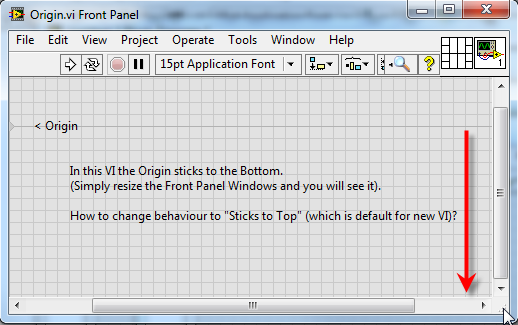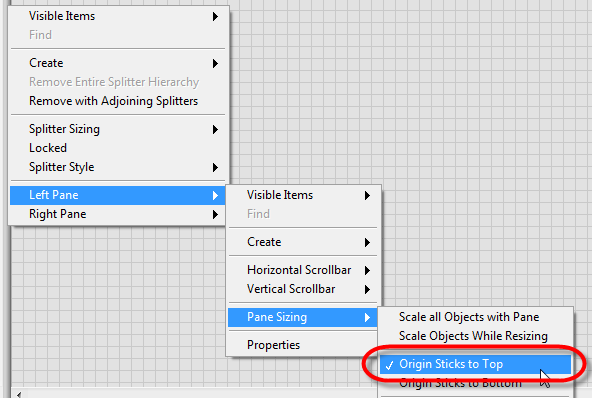- Subscribe to RSS Feed
- Mark Topic as New
- Mark Topic as Read
- Float this Topic for Current User
- Bookmark
- Subscribe
- Mute
- Printer Friendly Page
How to change Origin settings?
Solved!12-20-2013 05:56 AM
- Mark as New
- Bookmark
- Subscribe
- Mute
- Subscribe to RSS Feed
- Permalink
- Report to a Moderator
Colleagues,
Pretty simple question here. I have VI, where the Origin sticks to Bottom (I created this by placing Splitter, change settings for both panes, then remove it):
How to change this behaviour to default "Sticks to Top" without placing splitter again?
In the other words - where is the "Pane sizing" option for the "root" Front Panel's pane:
Thank you in advance,
Andrey.
Solved! Go to Solution.
12-20-2013 06:24 AM
- Mark as New
- Bookmark
- Subscribe
- Mute
- Subscribe to RSS Feed
- Permalink
- Report to a Moderator
Right click on the scroll bar and you will have a Panel Sizing menu item.
There are only two ways to tell somebody thanks: Kudos and Marked Solutions
Unofficial Forum Rules and Guidelines
"Not that we are sufficient in ourselves to claim anything as coming from us, but our sufficiency is from God" - 2 Corinthians 3:5
12-20-2013 08:12 AM
- Mark as New
- Bookmark
- Subscribe
- Mute
- Subscribe to RSS Feed
- Permalink
- Report to a Moderator
So easy.... Thank you!
12-20-2013 08:57 AM
- Mark as New
- Bookmark
- Subscribe
- Mute
- Subscribe to RSS Feed
- Permalink
- Report to a Moderator
Bare in mind you need at least 1 scrollbar visable or the RCM won't activate. And Vote here to make this even easier
"Should be" isn't "Is" -Jay