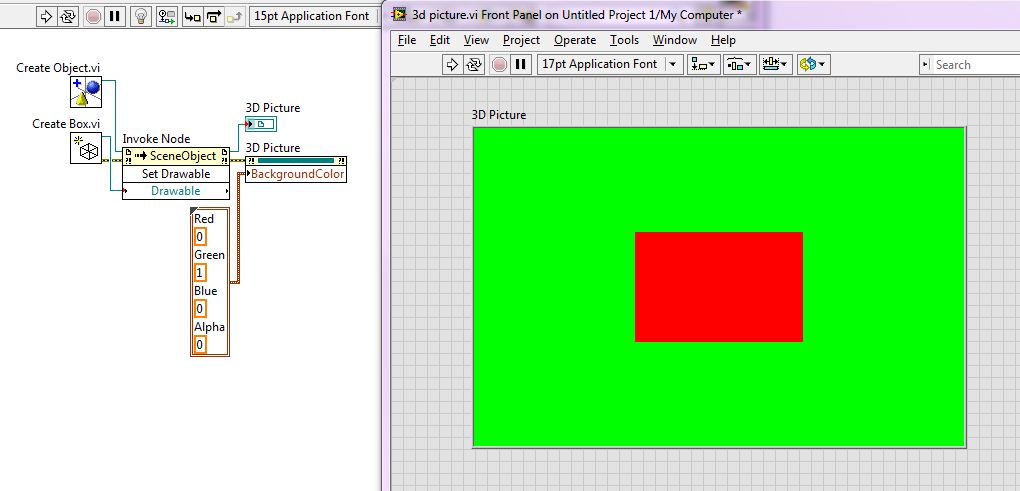- Subscribe to RSS Feed
- Mark Topic as New
- Mark Topic as Read
- Float this Topic for Current User
- Bookmark
- Subscribe
- Mute
- Printer Friendly Page
How to change 3d picture background colour and insert the text at a selected point ?
04-24-2012 07:52 AM
- Mark as New
- Bookmark
- Subscribe
- Mute
- Subscribe to RSS Feed
- Permalink
- Report to a Moderator
These 3d picture properties given in labview are not much user friendly. so please attach any documents to refer on these 3d picture controls
Thank you
Nag
04-24-2012 08:31 AM
- Mark as New
- Bookmark
- Subscribe
- Mute
- Subscribe to RSS Feed
- Permalink
- Report to a Moderator
There are some really cool examples in the NI Example Finder:
- Head over to <LabVIEW> » Help » Find Examples...
- Do a search for '3D'.
There's a really great VI in there called 'Solar System.vi' which I used as a reference when I was getting started with LabVIEW 3D. Given all of the incredibly complex mathematics involved in 3D, I find LabVIEW's very user friendly!
10-27-2015 12:54 AM
- Mark as New
- Bookmark
- Subscribe
- Mute
- Subscribe to RSS Feed
- Permalink
- Report to a Moderator
hi..i know there is a possibility to change the background colour in 3D picture dispaly. But is there any possibility to change the background to insert a new background image. It is bursting in my mind! please get me a solution..
Dhans 😉
Kudos are welcome 😉
Aspirant Labview Programmer (Labview 14) 😉
10-28-2015 09:52 AM
- Mark as New
- Bookmark
- Subscribe
- Mute
- Subscribe to RSS Feed
- Permalink
- Report to a Moderator
Hello dhans,
The properties of 3D images only enable changing the background color, and I was unable to find a workaround that allowed inserting a new background image. However, you are commenting on a forum post that is three years old. If you want your question to have more visibility, you should create a new forum post for this topic.
Thanks,
Lauren
Applications Engineering
National Instruments