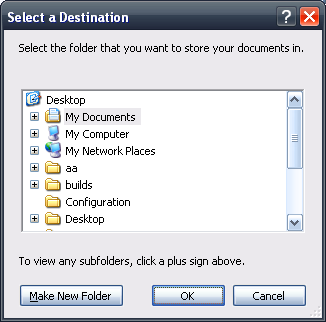- Subscribe to RSS Feed
- Mark Topic as New
- Mark Topic as Read
- Float this Topic for Current User
- Bookmark
- Subscribe
- Mute
- Printer Friendly Page
How to call folder browser dialog box in labview?
07-03-2009 02:55 AM
- Mark as New
- Bookmark
- Subscribe
- Mute
- Subscribe to RSS Feed
- Permalink
- Report to a Moderator
Hi
How to call folder browser dialog box in labview? I know that i can use file dialog vi and select for folders.
I want to call Folder Browser dialog box as in the below figure
Thanks & Regards
Samuel J
- Tags:
- Folder_Browser
07-03-2009 03:24 AM
- Mark as New
- Bookmark
- Subscribe
- Mute
- Subscribe to RSS Feed
- Permalink
- Report to a Moderator
Hi Samuel,
see this link
http://forums.ni.com/ni/board/message?board.id=170&view=by_date_ascending&message.id=15944#M15944
Mike
09-09-2009 09:56 PM
- Mark as New
- Bookmark
- Subscribe
- Mute
- Subscribe to RSS Feed
- Permalink
- Report to a Moderator
This "Browse for folders" VI of the link is really nice, but if the user had installed Windows in a different folder, instead of the usual C:\Windows, this VI will be not able to find the Shell32.dll.
Do you know some workaround for this, or some "universal" VI that can execute the "Browse for folders" option on Windows 2000, XP and Vista with "not usual" paths for the main Windows folder?
Thanks
Dan07
09-10-2009 12:00 AM
- Mark as New
- Bookmark
- Subscribe
- Mute
- Subscribe to RSS Feed
- Permalink
- Report to a Moderator
I suggest you to write a small folder-search utility using an array of the paths pointing to the Windows folder, before you call this Browse Folder Dialog VI. This should find you the correct drive of the Windows folder location.
If you have LV 8.X or later, you can pass the path to the Shell32.dll by building it alongwith the found path of the Windows directory.
Hope this helps...
09-10-2009 01:34 AM
- Mark as New
- Bookmark
- Subscribe
- Mute
- Subscribe to RSS Feed
- Permalink
- Report to a Moderator
Hi Dan07,
which LabVIEW version are you using? Since LV 8.x you only need the name of the dll.
Mike
09-10-2009 02:22 AM
- Mark as New
- Bookmark
- Subscribe
- Mute
- Subscribe to RSS Feed
- Permalink
- Report to a Moderator
Actually if you want to call a Windows system DLL you always should only enter the DLL name. This is so since LabVIEW 5. It will show the actual full path to the DLL in the Call Library Configuration dialog, but it will remember to ask for the DLL name alone.
And even more important: If you only enter the DLL name, and that DLL happens to be in one of the standard Windows locations, LabVIEW will assume it is a DLL provided by the system and therefore not include it in an application build. This is important since you do not want to distribute your LabVIEW application with Windows system DLLs, both for legal reasons but also techncical reasons, since the version of that DLL on your development machine is very likely not compatible with the version of the OS, the application will get installed on.
Rolf Kalbermatter

09-10-2009 03:56 PM
- Mark as New
- Bookmark
- Subscribe
- Mute
- Subscribe to RSS Feed
- Permalink
- Report to a Moderator
Hello
I am using Labview 8.6. I verified the VI that I got from the forum and it uses only a reference to "shell32.dll", and not the full path. So, I think that even in different computers the VI will be able to find the location of shell32.dll and use it for the functions that I need. Nevertheless, I tried to activate the "path out" function to get the full path of the "shell32.dll" (just to know where it is) and I got an error because I need to link also the "path in", but I can't link anything to "path in" since I want to do a search only for "shell32.dll" and not a full path.
Find attached the code.
Thanks a bunch.
Dan07
09-10-2009 03:58 PM
- Mark as New
- Bookmark
- Subscribe
- Mute
- Subscribe to RSS Feed
- Permalink
- Report to a Moderator
Parthabe
I use Labview 8.6, so I think that I don't need to use the full path for the "shell32.dll", I will let the VI find the file for itself.
Thanks
Dan07
09-10-2009 03:59 PM
- Mark as New
- Bookmark
- Subscribe
- Mute
- Subscribe to RSS Feed
- Permalink
- Report to a Moderator
MikeS81
I am using Labview 8.6.
09-11-2009 03:52 AM
- Mark as New
- Bookmark
- Subscribe
- Mute
- Subscribe to RSS Feed
- Permalink
- Report to a Moderator
Since this is a public forum, it is enough if you reply once, for all can see that reply. ![]()
Just a suggestion...