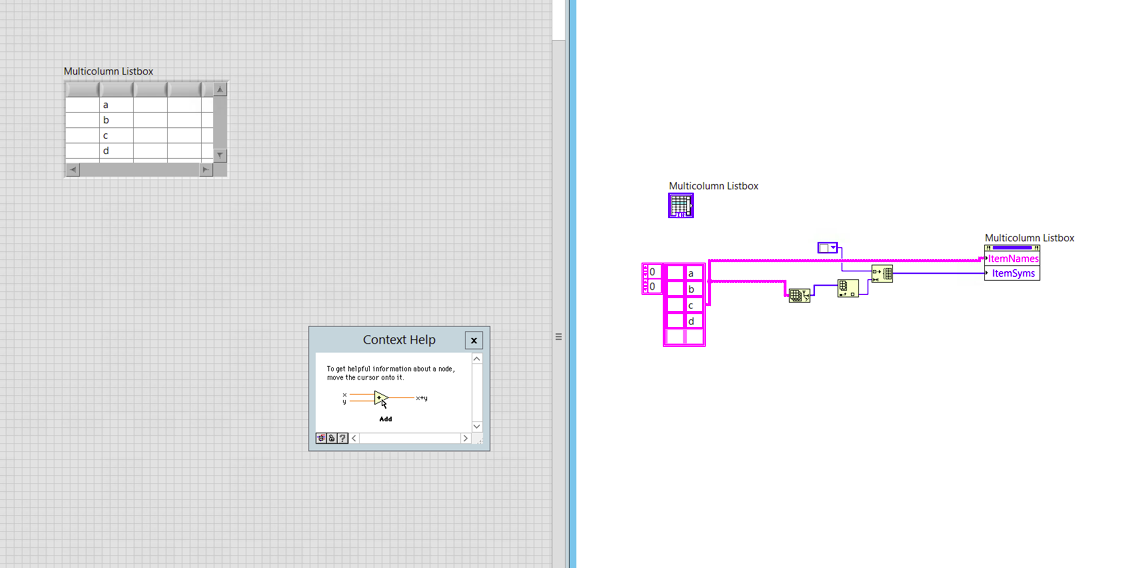- Subscribe to RSS Feed
- Mark Topic as New
- Mark Topic as Read
- Float this Topic for Current User
- Bookmark
- Subscribe
- Mute
- Printer Friendly Page
How to build a checkbox list
Solved!06-14-2017 11:56 AM
- Mark as New
- Bookmark
- Subscribe
- Mute
- Subscribe to RSS Feed
- Permalink
- Report to a Moderator
Does anyone know what are the parts' name in the picture attached and how to build it? I am trying but build the purple boxes and having trouble connecting Index array toInitialize array. Here's also the link
http://www.labviewing.com/check-box-in-multicolumn-listbox/
Solved! Go to Solution.
06-14-2017 11:59 AM
- Mark as New
- Bookmark
- Subscribe
- Mute
- Subscribe to RSS Feed
- Permalink
- Report to a Moderator
Does anyone know what are the parts' name in the picture attached and how to build it? I am trying but build the purple boxes and having trouble connecting Index array toInitialize array. Here's also the link
http://www.labviewing.com/check-box-in-multicolumn-listbox/
06-14-2017 01:16 PM
- Mark as New
- Bookmark
- Subscribe
- Mute
- Subscribe to RSS Feed
- Permalink
- Report to a Moderator
Looks like you posted your question twice, I think you can get rid of one.
Also, I'm not sure what you're struggling with exactly from your statement. The picture works just fine, I just built that piece of code without problems. Can you show a screenshot of what is wrong?
If I had to guess without you showing me, I'd guess your array is of the wrong dimensions. For this to work, it must be a 2D array.
06-14-2017 01:54 PM
- Mark as New
- Bookmark
- Subscribe
- Mute
- Subscribe to RSS Feed
- Permalink
- Report to a Moderator
Well, I built too after some struggle since I am a new user. But when I ran, it didn't quite give me the result I expected. Can you also elaborate on how to get 2D array?
06-14-2017 02:01 PM
- Mark as New
- Bookmark
- Subscribe
- Mute
- Subscribe to RSS Feed
- Permalink
- Report to a Moderator
Thanks for the image, it looks like you do have a 2D array. You can tell because it has two index terminals in the upper left hand corner of that pinkish/purplish box with letters in it. Did you make sure to do the step where it asks you to right click on the multicolumn listbox and select "Visible Items>>Symbols"? Make sure you checked it and that it has a check mark next to it when you right click on it again.
06-14-2017 02:10 PM
- Mark as New
- Bookmark
- Subscribe
- Mute
- Subscribe to RSS Feed
- Permalink
- Report to a Moderator
Oh wow! I totally forgot to check 'Symbol' in multicolumn option. Thank you very much for the help! much appreciated. You might be able to help me out with another thing regarding the application I am building in Labview.
06-14-2017 02:13 PM
- Mark as New
- Bookmark
- Subscribe
- Mute
- Subscribe to RSS Feed
- Permalink
- Report to a Moderator
The question is how can I check on or off the boxes in the array? when I run it, it's not letting me check on or off those a,b,c,d rows.
06-14-2017 02:22 PM
- Mark as New
- Bookmark
- Subscribe
- Mute
- Subscribe to RSS Feed
- Permalink
- Report to a Moderator
Well, there are two parts to that question. One, if your application still looks just like that photo then there is no while loop around your code. That means it will run once and then never again. So, it will not be in a "running" state when you go to click on those controls.
Assuming you've got that part down, the second problem is that if you have that piece of code in a while loop, you will not be able to edit the controls because every iteration of the while loop will set the controls back to the values you are setting them to programmatically.
Lastly, you'll need to use events to do the editing properly. Check out the solution to this question:
http://forums.ni.com/t5/LabVIEW/edit-cell-in-multicolumn-listbox-is-slow/td-p/2289122