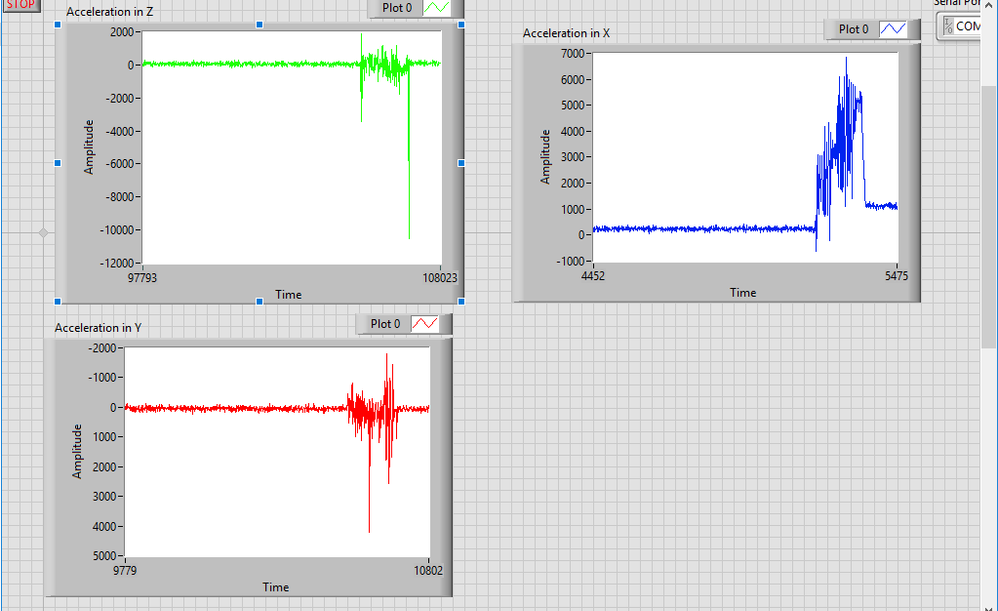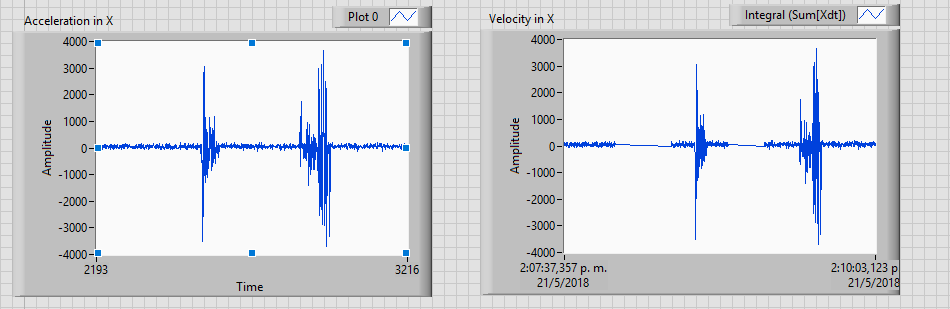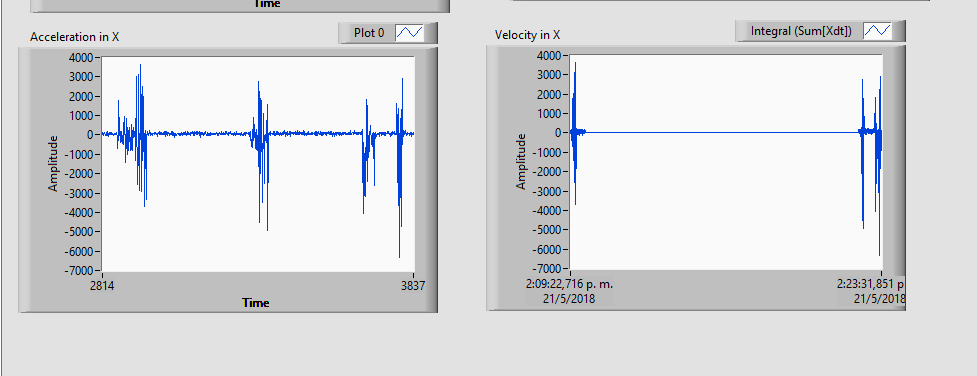- Subscribe to RSS Feed
- Mark Topic as New
- Mark Topic as Read
- Float this Topic for Current User
- Bookmark
- Subscribe
- Mute
- Printer Friendly Page
How to adjust the scale of a waveform chart
05-20-2018 06:43 PM - edited 05-20-2018 06:58 PM
- Mark as New
- Bookmark
- Subscribe
- Mute
- Subscribe to RSS Feed
- Permalink
- Report to a Moderator
I'm new using labview, and I try to understand several post about this topic but I'm don't understand it so well. I have this three graphs that I receive from a sensor:
I would like that every graph has zero in the middle and that the new values taken by the sensor appear in the middle of the graph, since these appear generally in the end and are more difficult and late to observe. This data are dynamic, so I don't know how I can set up this parameters.
And the other hand the graph Y are in reverse order!! , how I can fixed that?
Let me know if I'm not clear.
- Tags:
- Scale
- waveform chart
05-20-2018 11:28 PM - edited 05-20-2018 11:31 PM
- Mark as New
- Bookmark
- Subscribe
- Mute
- Subscribe to RSS Feed
- Permalink
- Report to a Moderator
You can set the range with property nodes. If you set the ymin to -Max(abs(Y)) and the ymax to +Max(abs(Y)), the zero will be in the center. It is sufficient to set the property only when Y(max) changes. Also make sure to disable Y auto-scaling, of course.
You can use the "ptbypt min&max" matched to the chart history length. No need to constantly get the history data.
(The axis will flip depending on what edge value you enter manually, but if you set them as described, the problem will not occur.).
(If you would attach your code, we could show you in more detail)
05-21-2018 01:30 PM
- Mark as New
- Bookmark
- Subscribe
- Mute
- Subscribe to RSS Feed
- Permalink
- Report to a Moderator
@altenbach
You can set the range with property nodes. If you set the ymin to -Max(abs(Y)) and the ymax to +Max(abs(Y)), the zero will be in the center. It is sufficient to set the property only when Y(max) changes. Also make sure to disable Y auto-scaling, of course.
I'm sorry but I'm new using Labview, and I don't understand you so well, when you say Max(abs(y)) is you way to say me that I must set up in the property node the max value that I will measure in the Y axis?, if that so, that's a problem becouse I don't really know what it is that value :s . Or Max(abs(y)) is some type of function?? Can you tell me where is it? or how I can make the code that you try to explain me?
This is my code 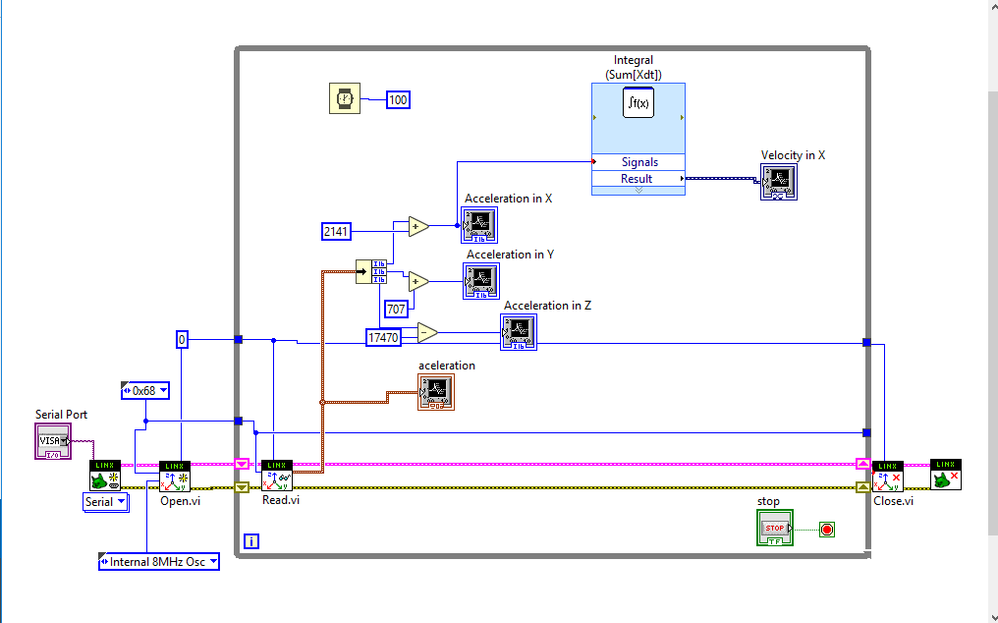
Seems well, except that when I stop the program apeear some stranger horizontal line in the middle, when I do this graphs I stop the program two times and for that I have 2 horizontal lines that are saying above, you can see it better here:
Well I think that this graph can work if I don't stop the program. But what I really want is to scale the velocity in its real units that I want that ware mm/s, not in that units that have, How I can do that conversion?, I will like do it that with the acceleration too maybe in mm/s^2
05-21-2018 02:20 PM
- Mark as New
- Bookmark
- Subscribe
- Mute
- Subscribe to RSS Feed
- Permalink
- Report to a Moderator
Attach your vi.
05-21-2018 05:00 PM
- Mark as New
- Bookmark
- Subscribe
- Mute
- Subscribe to RSS Feed
- Permalink
- Report to a Moderator
I would appreciate if you can adjust and change the units of the graphs...
05-21-2018 09:53 PM
- Mark as New
- Bookmark
- Subscribe
- Mute
- Subscribe to RSS Feed
- Permalink
- Report to a Moderator
05-22-2018 04:01 AM
- Mark as New
- Bookmark
- Subscribe
- Mute
- Subscribe to RSS Feed
- Permalink
- Report to a Moderator
I already explained how to scale your data in this thread. But I was wrong about the bitness, this module does indeed put out 16bit data as evidences by the magnitude of the raw data (>1024) and the datasheet of the device. The calculation is left as an exercise for the reader.