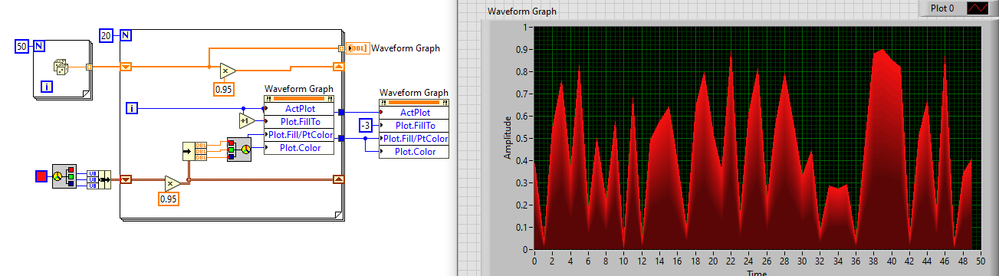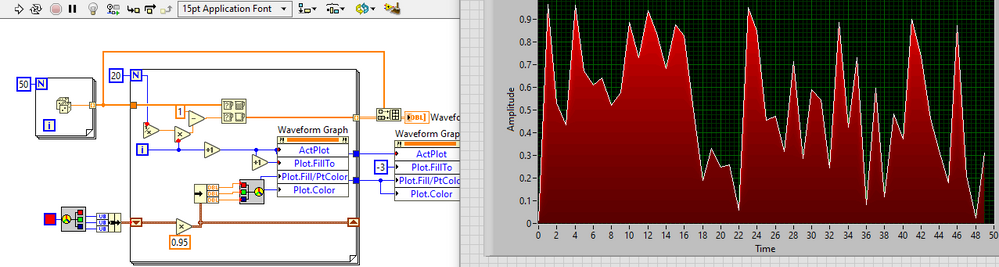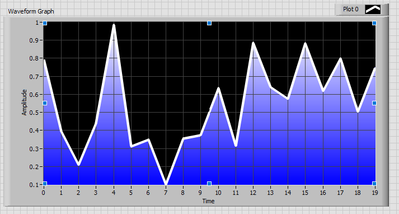- Subscribe to RSS Feed
- Mark Topic as New
- Mark Topic as Read
- Float this Topic for Current User
- Bookmark
- Subscribe
- Mute
- Printer Friendly Page
How to achieve Graph background effect
Solved!02-15-2021 03:22 AM
- Mark as New
- Bookmark
- Subscribe
- Mute
- Subscribe to RSS Feed
- Permalink
- Report to a Moderator
I came across this post:
https://forums.ni.com/t5/LabVIEW/Waterfall-display/td-p/2754750?profile.language=en
when looking for ways to do waterfall plots:
Does anyone know how to do the effect on the top graph, showing a spectrum, where the area below the plot is shaded?
Setting the background plot image property could make a vertically shaded background pattern matching the Y axis.
But this wouldn't work to make the area above the plot line transparent. I can see that it would be possible by updating the background image, to match the plot, each iteration of writing to the graph, but that seems like a lot of overhead.
Any suggestions for how this effect might be achieved?
Solved! Go to Solution.
02-15-2021 03:28 AM - edited 02-15-2021 03:29 AM
- Mark as New
- Bookmark
- Subscribe
- Mute
- Subscribe to RSS Feed
- Permalink
- Report to a Moderator
Hi Andrew,
several options:
- use the background image property of a graph and draw that image as needed
- use a 2DPictureIndicator to draw the complete graph display on your own
- use the IntensityGraph as suggested in your linked thread…
- use one of the packages at VIPM, which offer advanced graph capabilities
02-15-2021 05:04 AM
- Mark as New
- Bookmark
- Subscribe
- Mute
- Subscribe to RSS Feed
- Permalink
- Report to a Moderator
Another option is to make multiple plots, and set the fill options of the plots.
So you'd have your data, and then a plot with either data - x or data/n. This plot will be below the data. Set the fill options to fill from data to the plot. Repeat for each color in the gradient.
I'd probably use the picture control, because I'm familiar with it. But this trick will be a lot simpler if you can get away with it.
02-15-2021 05:24 AM
- Mark as New
- Bookmark
- Subscribe
- Mute
- Subscribe to RSS Feed
- Permalink
- Report to a Moderator
This effect is more like your posted image:
The transparency is going to be difficult with this technique.
With the picture control background, coordinate conversion will be the difficult part..
02-15-2021 04:47 PM
- Mark as New
- Bookmark
- Subscribe
- Mute
- Subscribe to RSS Feed
- Permalink
- Report to a Moderator
Just for fun, here is my attempt at doing it with a background picture.
02-15-2021 11:05 PM
- Mark as New
- Bookmark
- Subscribe
- Mute
- Subscribe to RSS Feed
- Permalink
- Report to a Moderator
Thankyou for great suggestions. MIGs example achieves the exact effect!
But it seems it would be a bit of overhead particularly if the graph takes up a large number of pixels on the screen. But for small graph it should be fine. Wiebe's suggestion is a clever compromise.
I also tried an effect where a single background image is written, then an extra plot is added with fill to +Inf in black. This covers up the grid lines though, so it doesn't look as nice.
I added it to MIG's example - see attached.