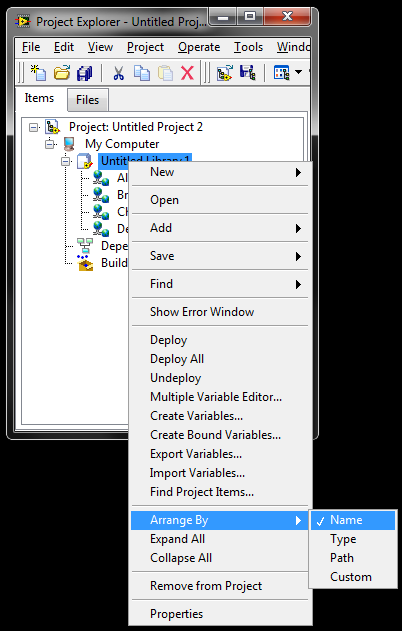- Subscribe to RSS Feed
- Mark Topic as New
- Mark Topic as Read
- Float this Topic for Current User
- Bookmark
- Subscribe
- Mute
- Printer Friendly Page
How to Sort Shared Variable Libraries
Solved!11-09-2010 02:18 PM
- Mark as New
- Bookmark
- Subscribe
- Mute
- Subscribe to RSS Feed
- Permalink
- Report to a Moderator
I have large SV libraries in my project that I would like to sort by variable name. I tried to export to excel, sort and then import back into the library but the sort did not appear. It looked like it was loading each variable then the Multiple Variable Editor opened up with the original list (unsorted) I pressed Done and then was back to were I started. Any Ideas?
Solved! Go to Solution.
11-10-2010 12:54 PM
- Mark as New
- Bookmark
- Subscribe
- Mute
- Subscribe to RSS Feed
- Permalink
- Report to a Moderator
In LabVIEW you are able to sort shared variable libraries by right-clicking the library»Arrange By»Name.
Americas Marketing Manager
National Instruments
11-10-2010 02:58 PM
- Mark as New
- Bookmark
- Subscribe
- Mute
- Subscribe to RSS Feed
- Permalink
- Report to a Moderator
Awesome, thanks for pointing that out.
12-27-2013 04:49 AM
- Mark as New
- Bookmark
- Subscribe
- Mute
- Subscribe to RSS Feed
- Permalink
- Report to a Moderator
hi...sir/madam
I going to implement Thermister and RTD linearization circuits using labVIEW.please guide me and mail me the informaton about how to implement the Thermister and RTD linearization circuits using labVIEW.
thanking you sir.
12-27-2013 09:19 AM
- Mark as New
- Bookmark
- Subscribe
- Mute
- Subscribe to RSS Feed
- Permalink
- Report to a Moderator
Stop hijacking unrelated threads. You did the same thing here. You should start a new thread and attach the code you have already written. You also need to provide the hardware you have.