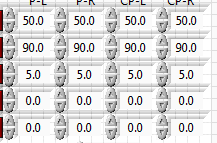- Subscribe to RSS Feed
- Mark Topic as New
- Mark Topic as Read
- Float this Topic for Current User
- Bookmark
- Subscribe
- Mute
- Printer Friendly Page
How to Hide Cluster and Array Imbricated Layers
Solved!07-07-2016 04:04 PM
- Mark as New
- Bookmark
- Subscribe
- Mute
- Subscribe to RSS Feed
- Permalink
- Report to a Moderator
Hi,
How can we hide "layers" from clusters and arrays. I've been trying with the Tool Palet with Transparent but it doesn't hide the imbrecated layering. How can I make everything look flat?
Thanks
Solved! Go to Solution.
07-07-2016 04:13 PM
- Mark as New
- Bookmark
- Subscribe
- Mute
- Subscribe to RSS Feed
- Permalink
- Report to a Moderator
What does "imbrecated" mean?
Try using the classic style for the array container and numeric controls. When you use the transparent coloring on them, they will disappear.
07-07-2016 04:19 PM
- Mark as New
- Bookmark
- Subscribe
- Mute
- Subscribe to RSS Feed
- Permalink
- Report to a Moderator
07-07-2016 04:29 PM
- Mark as New
- Bookmark
- Subscribe
- Mute
- Subscribe to RSS Feed
- Permalink
- Report to a Moderator
franco.atzeni@terna.it wrote:
I'm not shure it will work well because if you put trasparent an element of array, all cells will become transparent...
You don't make the text transparent. Just the background and frame.
07-07-2016 04:30 PM
- Mark as New
- Bookmark
- Subscribe
- Mute
- Subscribe to RSS Feed
- Permalink
- Report to a Moderator
07-08-2016 01:59 AM
- Mark as New
- Bookmark
- Subscribe
- Mute
- Subscribe to RSS Feed
- Permalink
- Report to a Moderator
"Imbricated" - I looked it up. It's a very cool word that I will add to my vocabulary, but I don't see any overlap here. What are you trying to achieve? If it's the "recessed" look you are trying to avoid, you could use the system controls as someone suggested. You could also customize a control and use that instead.
(Mid-Level minion.)
My support system ensures that I don't look totally incompetent.
Proud to say that I've progressed beyond knowing just enough to be dangerous. I now know enough to know that I have no clue about anything at all.
Humble author of the CLAD Nugget.
07-08-2016 02:13 AM - edited 07-08-2016 12:28 PM
- Mark as New
- Bookmark
- Subscribe
- Mute
- Subscribe to RSS Feed
- Permalink
- Report to a Moderator
I would use the simple controls from the classic palette.
(To make the shading of your current modern controls transparent, you need to make sure that both colors are transparent, so hit the space bar in the color picker and make also the second color transparent)
07-08-2016 12:13 PM - edited 07-08-2016 12:13 PM
- Mark as New
- Bookmark
- Subscribe
- Mute
- Subscribe to RSS Feed
- Permalink
- Report to a Moderator
I replaced the controls for classic and it worked.
For those trying this: You cannot replace directly, you will need to create a new array/cluster with the classic controls. Drag and drop the contents of your previous array/cluster. The order of elements remain the same when moving to another cluster. This was quick and easy as my controls were already a Type def, only had to switch to Strict Type def and everything got updated in 1 click.
07-08-2016 12:16 PM
- Mark as New
- Bookmark
- Subscribe
- Mute
- Subscribe to RSS Feed
- Permalink
- Report to a Moderator
Also don't forget to vote for this idea. It will make issues like that easier to handle in the future. Thanks! 😄
07-08-2016 02:38 PM
- Mark as New
- Bookmark
- Subscribe
- Mute
- Subscribe to RSS Feed
- Permalink
- Report to a Moderator
I have recently created a set of flat controls, Flatline Controls., which includes 1-pixel-boarder clusters and arrays.