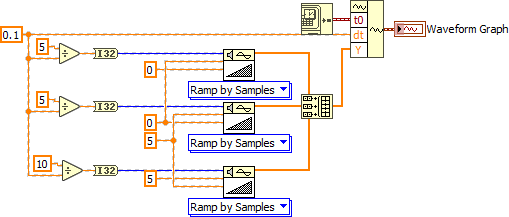- Subscribe to RSS Feed
- Mark Topic as New
- Mark Topic as Read
- Float this Topic for Current User
- Bookmark
- Subscribe
- Mute
- Printer Friendly Page
How to Generate ramp waveform in LabVIEW
Solved!07-29-2019 11:32 PM
- Mark as New
- Bookmark
- Subscribe
- Mute
- Subscribe to RSS Feed
- Permalink
- Report to a Moderator
Dear Friends,
I want to generate an analog voltage waveform with initially 0V output for 5 sec followed by a ramp waveform with 1V/sec to reach 5V in sec. After reaching the 5V the waveform should stay at 5V for another 10sec. How can i Generate this LabVIEW please suggest me. I have attached the figure for detail
Thank You
Solved! Go to Solution.
07-30-2019 12:51 AM
- Mark as New
- Bookmark
- Subscribe
- Mute
- Subscribe to RSS Feed
- Permalink
- Report to a Moderator
Hi prasad,
waveform with initially 0V output for 5 sec followed by a ramp waveform with 1V/sec to reach 5V in sec. After reaching the 5V the waveform should stay at 5V for another 10sec.
So there are 3 parts in your waveform:
- a ramp from 0 to 0 with a duration of 5s
- a ramp from 0 to 5 with a duration of 5s
- a ramp from 5 to 5 with a duration of 10s
To create this you basically need three functions: RampPattern, BuildArray and BuildWaveform.
See how far you get. In case of problems attach your VI with your questions…
07-30-2019 01:04 AM
- Mark as New
- Bookmark
- Subscribe
- Mute
- Subscribe to RSS Feed
- Permalink
- Report to a Moderator
Dear Sir,
I have Created this Pattern in Control and simulation loop. But I want to create the same in LabVIEW panel. I have attached the VI. Please help me to create the waveform in LabVIEW.
07-30-2019 01:08 AM
- Mark as New
- Bookmark
- Subscribe
- Mute
- Subscribe to RSS Feed
- Permalink
- Report to a Moderator
Hi prasad,
as I wrote before:
You basically need 3 functions: RampPattern, BuildArray and BuildWaveform.
So how far you get and post your VI for any other questions!
It's your homework - and you get the credit for learning LabVIEW…
07-30-2019 01:12 AM
- Mark as New
- Bookmark
- Subscribe
- Mute
- Subscribe to RSS Feed
- Permalink
- Report to a Moderator
Dear Sir,
I created The VI as you told. But Do i Need To add these waveforms or any other Thing that i can do ?
07-30-2019 01:20 AM
- Mark as New
- Bookmark
- Subscribe
- Mute
- Subscribe to RSS Feed
- Permalink
- Report to a Moderator
07-30-2019 01:45 AM
- Mark as New
- Bookmark
- Subscribe
- Mute
- Subscribe to RSS Feed
- Permalink
- Report to a Moderator
Dear Sir,
Thank You for the Result, I have a problem in building an array its not showing adding arrays its adding elements. How can i convert that element into array format. Please suggest. I attached the VI.
07-30-2019 02:00 AM
- Mark as New
- Bookmark
- Subscribe
- Mute
- Subscribe to RSS Feed
- Permalink
- Report to a Moderator
Thank You Sir,
I got the result. I got how to create that element to array type. Thank You for the Support.
07-30-2019 04:07 AM
- Mark as New
- Bookmark
- Subscribe
- Mute
- Subscribe to RSS Feed
- Permalink
- Report to a Moderator
Dear Sir,
Here I have one more problem to generate analog waveform. Because there is no sample information. How can I add sample information to generate the voltage? I have attached the Application VI using the above ramp waveform. Please help me to generate analog voltage.
07-30-2019 04:19 AM - edited 07-30-2019 04:20 AM
- Mark as New
- Bookmark
- Subscribe
- Mute
- Subscribe to RSS Feed
- Permalink
- Report to a Moderator
Hi prasad,
get rid of that ExpressVI (aka DAQAssistent) and create a proper DAQmx task with useful settings!
Right now the task is created with "1 sample on demand" timing - and you wonder about not being able to output a waveform?
LabVIEW comes with a huge example library. There are a lot of examples about DAQmx function. There are examples showing how to output waveforms. You can even use the timing information from your waveform for your DAQmx task…