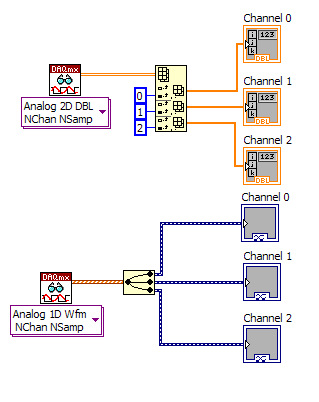- Subscribe to RSS Feed
- Mark Topic as New
- Mark Topic as Read
- Float this Topic for Current User
- Bookmark
- Subscribe
- Mute
- Printer Friendly Page
How to Choose Channel from Task
09-16-2011 03:36 PM
- Mark as New
- Bookmark
- Subscribe
- Mute
- Subscribe to RSS Feed
- Permalink
- Report to a Moderator
Hello All,
I asked a question similar to this on another thread, but am having some issues now.
I have 3 voltage inputs to my USB-6008 and I need to be able to measure all of them at the same time. I have each individually set up in seperate VI's but the DAQ can't run the seperate VI's at the same time, so I need to merge them to 1. So I created a task with all three channels in it and when it runs I can see the signals, but how do you parcel out each signal to work with?
Thanks
09-16-2011 03:53 PM - edited 09-16-2011 03:57 PM
- Mark as New
- Bookmark
- Subscribe
- Mute
- Subscribe to RSS Feed
- Permalink
- Report to a Moderator
You neglected to mention if you were aquiring the signals as waveform or double arrays. But either way is shown below. (I believe the arrays import as columns but they may be rows. You will have to verify, or someone else may chime in.)
Edit to add: the item that is used to split the waveform is called "Split Signals" so you can find it on the pallets.
09-16-2011 03:53 PM - edited 09-16-2011 03:54 PM
- Mark as New
- Bookmark
- Subscribe
- Mute
- Subscribe to RSS Feed
- Permalink
- Report to a Moderator
AH, thanks a lot I'll check it out
09-16-2011 04:00 PM
- Mark as New
- Bookmark
- Subscribe
- Mute
- Subscribe to RSS Feed
- Permalink
- Report to a Moderator
The task is used internally by DAQmx.
When you pull down the input dropdown, its default is the individual inputs. Pick the first one (ex: AI0) and type in a colon followed by the last number. (":3" for AI3). So your input looks like "DevX/AI0:3". When you create a task that way, the task contains references to all the channels. When you do the read (or write), you have to use the "multiple channels" polymorph, that'll turn the output (or input) into an array.
From there, just index the array and pull the individual channel data out. See attached example.