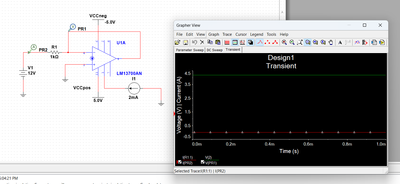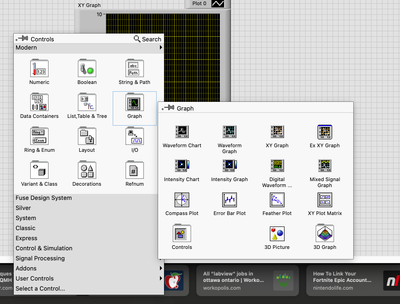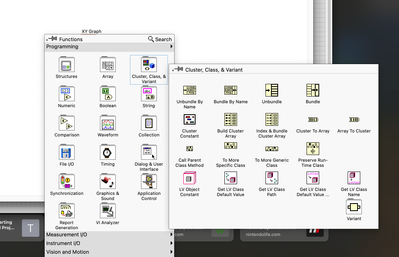- Subscribe to RSS Feed
- Mark Topic as New
- Mark Topic as Read
- Float this Topic for Current User
- Bookmark
- Subscribe
- Mute
- Printer Friendly Page
How plot Current VS Voltage (XY graph??)
10-19-2011 10:59 PM
- Mark as New
- Bookmark
- Subscribe
- Mute
- Subscribe to RSS Feed
- Permalink
- Report to a Moderator
Hello,
I obtain current and voltage by analog inputs of an USB 6009, and I need to plot it in the same graph (C vs V).
Please help me, it is very important to finish my proyect.
I attachment a sample of the graph that I want.
Thanks
10-20-2011
12:14 AM
- last edited on
05-06-2025
12:11 PM
by
![]() Content Cleaner
Content Cleaner
- Mark as New
- Bookmark
- Subscribe
- Mute
- Subscribe to RSS Feed
- Permalink
- Report to a Moderator
All about graphs is here
https://www.ni.com/docs/en-US/bundle/labview/page/types-of-graphs-and-charts.html
There are many examples which comes with LabVIEW itself, one particular I would point out is Waveform Graph.VI.
I hope this helps, If you have any more questions just reply back
![]()
Kudos are welcomed
Thanks & Regards,
Kunal Raithatha.
CTD - CLAD (I wish I can take off that A, and maybe use it later to replace D 🙂
Easy Tip :- "To copy an image to a VI icon, drag the image file and place it on the icon
located in the upper right corner of the front panel or block diagram" ...If you know any
more reply back.
-------------------------------------------------------------------------------------------------------------------------------
12-30-2013 10:48 AM
- Mark as New
- Bookmark
- Subscribe
- Mute
- Subscribe to RSS Feed
- Permalink
- Report to a Moderator
Can anyone tell me how to plot a graph in labview with any other parameter other than time on x-axis. I am not able to plot v versus i graph, as I guessed it is only able to plot v versus time and i versus time!
12-30-2013 10:57 AM
- Mark as New
- Bookmark
- Subscribe
- Mute
- Subscribe to RSS Feed
- Permalink
- Report to a Moderator
You can plot anything you want on the x-axis when you use the XY Graph. A single plot on an XY graph is simply a cluster of an X array and a Y array. Have you looked at the shipping example for an XY Graph? Have you taken any of the basic tutorials? If you drop an XY Graph on the front panel and then go to the block diagram, the Context Help window will show you the datatype when you move the mouse over the terminal.
It is not enough to simply say you are unable to do something. You should attach your code.
12-30-2013 11:32 AM - edited 12-30-2013 11:34 AM
- Mark as New
- Bookmark
- Subscribe
- Mute
- Subscribe to RSS Feed
- Permalink
- Report to a Moderator
pkbigboss@gmail.com wrote:
Can anyone tell me how to plot a graph in labview with any other parameter other than time on x-axis. I am not able to plot v versus i graph, as I guessed it is only able to plot v versus time and i versus time!
You can edit the label of the x axis to say anything you want. The string "time" is only the default label. If the X values are equally spaced, all you need is define x0 and dx for a plain waveform graph. If the x values are not equally spaced, you need an xy graph.
You really need to be a bit more clear explaining what you want. Attach your code and some typical data. Show us what you get and explain what you want instead.
All this is well defined. No guessing needed (especially if your guess is wrong!). 😄
02-24-2024 08:34 AM
- Mark as New
- Bookmark
- Subscribe
- Mute
- Subscribe to RSS Feed
- Permalink
- Report to a Moderator
Same here. Have you find anyway to do that?
02-24-2024 09:39 AM
- Mark as New
- Bookmark
- Subscribe
- Mute
- Subscribe to RSS Feed
- Permalink
- Report to a Moderator
02-24-2024 04:15 PM
- Mark as New
- Bookmark
- Subscribe
- Mute
- Subscribe to RSS Feed
- Permalink
- Report to a Moderator
from the front panel insert a XY graph
then on the diagram insert CLUSTER - Bundle
it will bundle 1d array for X and 1D array for Y and plot on XY.