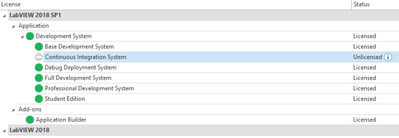- Subscribe to RSS Feed
- Mark Topic as New
- Mark Topic as Read
- Float this Topic for Current User
- Bookmark
- Subscribe
- Mute
- Printer Friendly Page
How do I uninstall Labview 2018 Continuous Integration System
Solved!02-06-2020 04:54 PM
- Mark as New
- Bookmark
- Subscribe
- Mute
- Subscribe to RSS Feed
- Permalink
- Report to a Moderator
I've updated my labview to 2018 SP1, it seems that our develop license does not include continuous integration system. I would like to uninstall this package as everytime I launch labview, it asked whether I want to activate it.
I tried to uninstall it from through uninstall->NI Package Manager, but I do not see this package there.
It does show up under my licence manager. How do I remove it or at least stop the nagging window asking me to activate it ? Thanks in advance
Solved! Go to Solution.
02-07-2020 09:24 AM
- Mark as New
- Bookmark
- Subscribe
- Mute
- Subscribe to RSS Feed
- Permalink
- Report to a Moderator
Not sure why you're even being asked to activate the software but you could probably try just removing the license from "<ProgramData>\National Instruments\License Manager\Licenses\". Just move the license out of that folder and you shouldn't be prompted to activate anything because there won't be any license to activate.
02-19-2020 04:19 PM
- Mark as New
- Bookmark
- Subscribe
- Mute
- Subscribe to RSS Feed
- Permalink
- Report to a Moderator
Thanks ! I removed the LabVIEW_CIS_PKG_180001 from ProgramData\National Instruments\License Manager\Licenses
and the nagging window went away! huge relief. Thanks!!