- Subscribe to RSS Feed
- Mark Topic as New
- Mark Topic as Read
- Float this Topic for Current User
- Bookmark
- Subscribe
- Mute
- Printer Friendly Page
How do I send data to my USB device on endpoint 2
04-13-2007 12:23 PM
- Mark as New
- Bookmark
- Subscribe
- Mute
- Subscribe to RSS Feed
- Permalink
- Report to a Moderator
04-16-2007 05:14 PM - edited 04-16-2007 05:14 PM
- Mark as New
- Bookmark
- Subscribe
- Mute
- Subscribe to RSS Feed
- Permalink
- Report to a Moderator
You can use VISA commands to write to your USB device. The USB Instrument Control Tutorial gives more details about using VISA for instrument control.
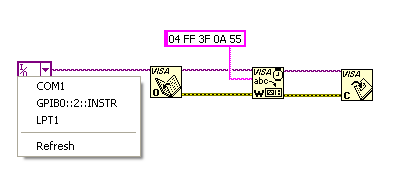
This is a very simple way to achieve what you are looking for, just select your USB device from the dropdown menu. Make sure you use the right termination character! That would be specific to your device.
Thanks,
Meghan
Applications Engineer
Message Edited by Meghan R on 04-16-2007 05:15 PM
Message Edited by Meghan R on 04-16-2007 05:15 PM
Message Edited by Meghan R on 04-16-2007 05:16 PM
04-16-2007 10:23 PM
- Mark as New
- Bookmark
- Subscribe
- Mute
- Subscribe to RSS Feed
- Permalink
- Report to a Moderator
04-19-2007 05:39 PM - edited 04-19-2007 05:39 PM
- Mark as New
- Bookmark
- Subscribe
- Mute
- Subscribe to RSS Feed
- Permalink
- Report to a Moderator
I apologize, I didn't clearly understand what you were asking. If you need to specify an endpoint, you have two options. One is to use the VISA USB Control Out VI, and set the Index to the endpoint you're using (pictured below).
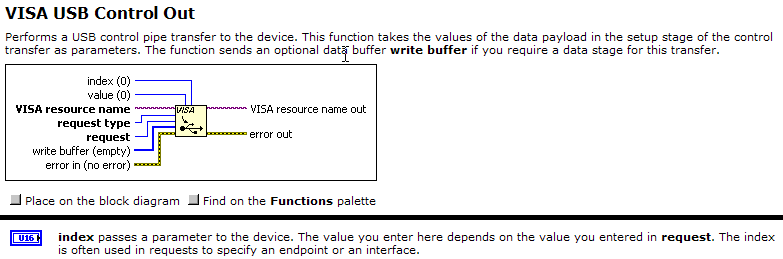
The other option you have is to use a VISA Property Node. Right click on the property node and go to Select Class»VISA»I/O Session»USB Raw. Then you can left click on the word property and select USB Settings»Bulk In Pipe. Then right click on the property node and select Change All to Write. You can then input your specific endpoint. (Pictured below)

Thanks!
Meghan
Message Edited by Meghan R on 04-19-2007 05:40 PM
04-19-2007 08:12 PM
- Mark as New
- Bookmark
- Subscribe
- Mute
- Subscribe to RSS Feed
- Permalink
- Report to a Moderator
