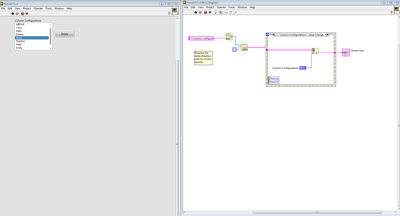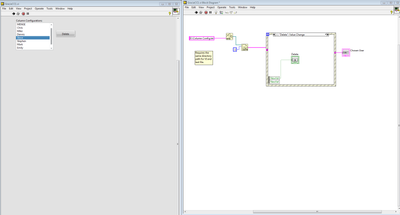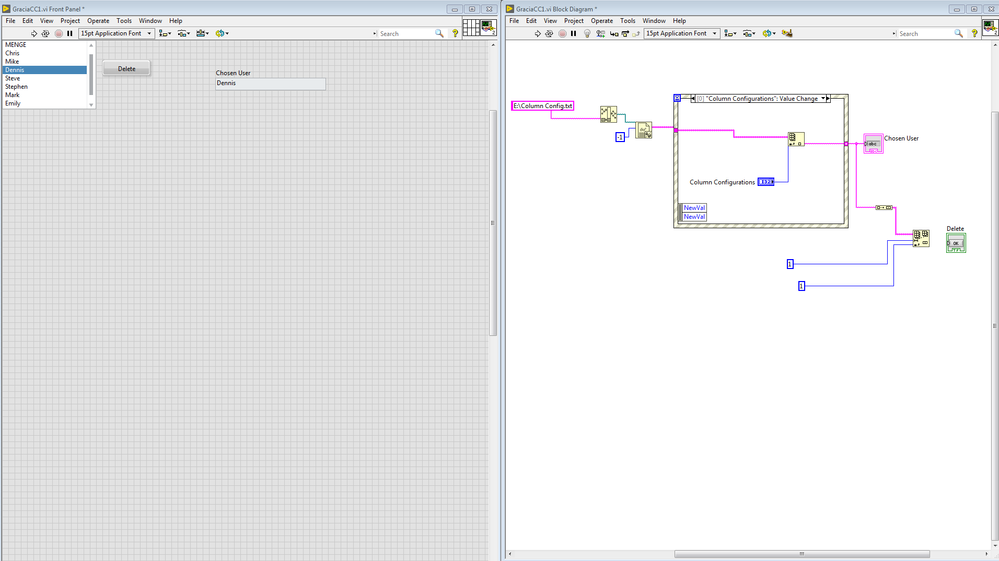- Subscribe to RSS Feed
- Mark Topic as New
- Mark Topic as Read
- Float this Topic for Current User
- Bookmark
- Subscribe
- Mute
- Printer Friendly Page
How do I delete a name from a list of names by pressing "delete" button?
Solved!10-11-2019 08:32 AM
- Mark as New
- Bookmark
- Subscribe
- Mute
- Subscribe to RSS Feed
- Permalink
- Report to a Moderator
I tried different methods, arrays but couldn't figure out to delete a name from a list by pressing the button.I have a picture of the VI I am delopping From left to right (1st page of event structure and 2nd page of event structure where I will have the delete option and I also attached the VI itself.
Can you please help me? So basically I want to be able to delete a name from the list of names on the front panel.
Solved! Go to Solution.
10-11-2019 08:46 AM - edited 10-11-2019 08:58 AM
- Mark as New
- Bookmark
- Subscribe
- Mute
- Subscribe to RSS Feed
- Permalink
- Report to a Moderator
10-11-2019 08:48 AM
- Mark as New
- Bookmark
- Subscribe
- Mute
- Subscribe to RSS Feed
- Permalink
- Report to a Moderator
In the Delete Value change you'll need to use Delete from array with the Column configuration number. The resulting array should go to the property node strings[] of Column configuration.
/Y
10-11-2019 10:13 AM
- Mark as New
- Bookmark
- Subscribe
- Mute
- Subscribe to RSS Feed
- Permalink
- Report to a Moderator
I placed your VI on "Delete": Value Change event case and it didn't work as you can see below. I also attached a VI
10-11-2019 10:15 AM
- Mark as New
- Bookmark
- Subscribe
- Mute
- Subscribe to RSS Feed
- Permalink
- Report to a Moderator
That did not work for me. See attached VI.
10-11-2019 10:37 AM - edited 10-11-2019 10:38 AM
- Mark as New
- Bookmark
- Subscribe
- Mute
- Subscribe to RSS Feed
- Permalink
- Report to a Moderator
Hi Gracia,
@GRC5000 wrote:
That did not work for me. See attached VI.
Surely it does not work when you try to connect a string with a boolean indicator by wire… (What's the point in trying this?)
You also didn't read from the "ItemNames" property.
There is no loop in your code: how will you recognize any changes when you start the VI over and over again?
Basic rule: an event structure usually belongs into a while loop!
10-11-2019 10:59 AM
- Mark as New
- Bookmark
- Subscribe
- Mute
- Subscribe to RSS Feed
- Permalink
- Report to a Moderator
I'm a beginner in labview. I am trying to learn, but the boolean is just a the delete button that will delete the name from the list. Of course the name is a string so that's why I connected the string with a boolean. I hope it makes sense.
10-11-2019 11:08 AM
- Mark as New
- Bookmark
- Subscribe
- Mute
- Subscribe to RSS Feed
- Permalink
- Report to a Moderator
@GRC5000 wrote:
I'm a beginner in labview. I am trying to learn, but the boolean is just a the delete button that will delete the name from the list. Of course the name is a string so that's why I connected the string with a boolean. I hope it makes sense.
No it makes absolutely no sense.
I would recommend looking at the online LabVIEW tutorials
LabVIEW Introduction Course - Three Hours
Learn LabVIEW
10-11-2019 01:05 PM
- Mark as New
- Bookmark
- Subscribe
- Mute
- Subscribe to RSS Feed
- Permalink
- Report to a Moderator
See attached VI and picture below. Everytime I am trying to connect the delete button. I get a broken wire. Does someone have a VI with a remove or delete button to remove a name from a list?
10-11-2019 01:24 PM - edited 10-11-2019 01:26 PM
- Mark as New
- Bookmark
- Subscribe
- Mute
- Subscribe to RSS Feed
- Permalink
- Report to a Moderator
Hi Gracia,
why do you think starting a new thread for the very same topic would be a good idea?
Keep related things in one place!
You already got answers and even (possible) solutions. When you have problems to understand them you should take the beginner lessons as also was recommended before.
On your latest image:
Why do you want to delete an element from an array consisting of exactly one (1) string?
You still cannot connect a string to a boolean indicator…