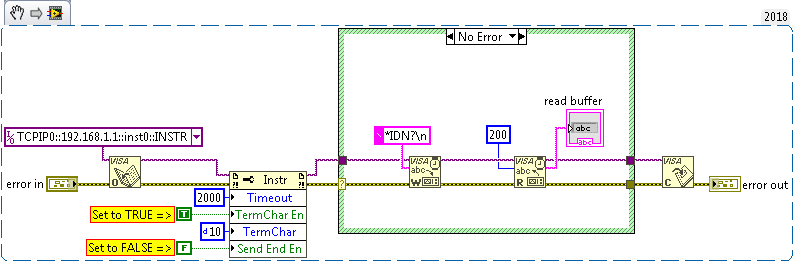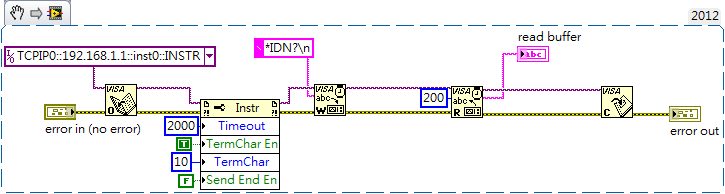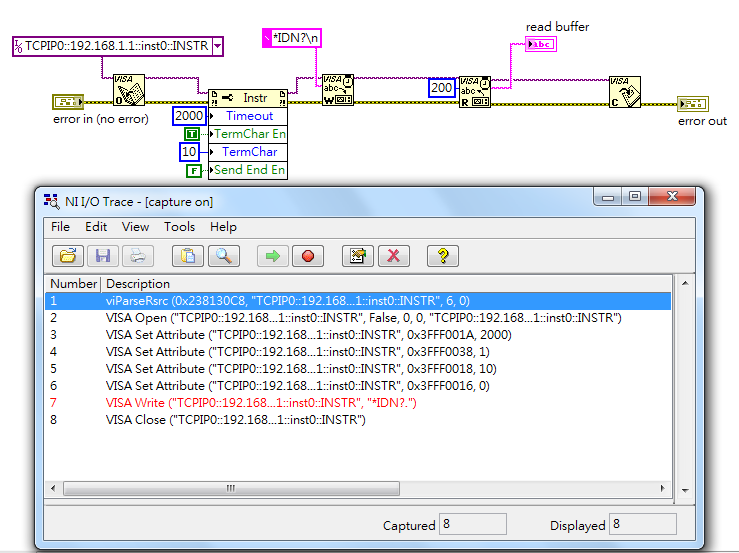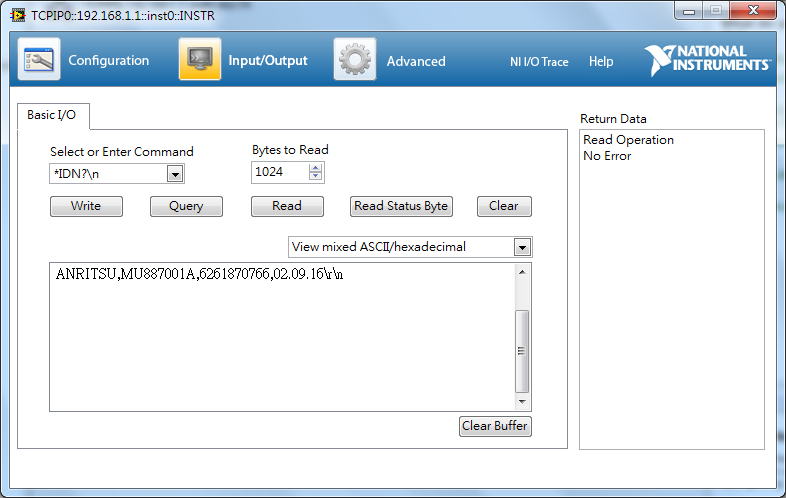- Subscribe to RSS Feed
- Mark Topic as New
- Mark Topic as Read
- Float this Topic for Current User
- Bookmark
- Subscribe
- Mute
- Printer Friendly Page
How can i use the TCP/IP to control the instrument via VISA resource?
10-22-2018 05:08 AM
- Mark as New
- Bookmark
- Subscribe
- Mute
- Subscribe to RSS Feed
- Permalink
- Report to a Moderator
IIRC - If I recall correctly. Google helps with those (pretty common) abbreviations...
10-22-2018 05:11 AM
- Mark as New
- Bookmark
- Subscribe
- Mute
- Subscribe to RSS Feed
- Permalink
- Report to a Moderator
See How Do I Connect to Ethernet Instruments with NI-VISA? for more options of the TCP\IP VISA resource.
Not sure if that's it, and it will be hard to give further advice without the hardware.
Try to (temporarily) disable the firewall. It might be blocking LabVIEW.exe (and not MAX).
10-22-2018 12:19 PM
- Mark as New
- Bookmark
- Subscribe
- Mute
- Subscribe to RSS Feed
- Permalink
- Report to a Moderator
If you are using IP addresses in the 192.168.x.x range, I suppose you are using some kind of router. Are you sure the router isn't sitting at 192.168.1.1???
(Mid-Level minion.)
My support system ensures that I don't look totally incompetent.
Proud to say that I've progressed beyond knowing just enough to be dangerous. I now know enough to know that I have no clue about anything at all.
Humble author of the CLAD Nugget.
10-22-2018 02:52 PM
- Mark as New
- Bookmark
- Subscribe
- Mute
- Subscribe to RSS Feed
- Permalink
- Report to a Moderator
wiebe@CARYA wrote:
If you set the send end termination character to true, you shouldn't have to put it in the constant. Both do the same, so it's eiter\or not both. You probably also want to set the incoming end character.
I don't think you understood wiebe@CARYA's advice. You need to set the TermChar En to TRUE, and the Send End En to FALSE. It looks like you have them reversed.
10-22-2018 10:49 PM
- Mark as New
- Bookmark
- Subscribe
- Mute
- Subscribe to RSS Feed
- Permalink
- Report to a Moderator
Yes, This document that link I has read. And tried to change something.
This issue is still occurring.
After disable all firewall and antivirus protection.
But, In the LabVIEW this issue is still occurs.(VISA Write Error)
In The NI MAX the communication is OK.....
wiebe@CARYA 已寫:
See How Do I Connect to Ethernet Instruments with NI-VISA? for more options of the TCP\IP VISA resource.
Not sure if that's it, and it will be hard to give further advice without the hardware.
Try to (temporarily) disable the firewall. It might be blocking LabVIEW.exe (and not MAX).
10-23-2018 12:51 AM
- Mark as New
- Bookmark
- Subscribe
- Mute
- Subscribe to RSS Feed
- Permalink
- Report to a Moderator
The architecture of Ethernet connect as below:
Control PC <=====> Anrutsu MT8870A(instrument)
The control PC is direct connect to the instrument via ethernet cable.
There is not use the Router or Hub.
The IP Setting of control PC and the instrument is set the fixed IP.
The Control PC IP Address is: 192.168.1.100
The Instrument IP Address is: 192.168.1.1
Open the Windows command prompt an type "ping 192.168.1.1",
Can got the response from the instrument.
@billko 已寫:
If you are using IP addresses in the 192.168.x.x range, I suppose you are using some kind of router. Are you sure the router isn't sitting at 192.168.1.1???
10-23-2018 02:22 AM
- Mark as New
- Bookmark
- Subscribe
- Mute
- Subscribe to RSS Feed
- Permalink
- Report to a Moderator
Thanks for your remind,
I had removed the error case and adjust the settings about the TermChar En to TRUE, and the Send End En to FALSE.
Then re-run this VI. The VISA Write Error message is still shows up.
Below is the trace data via control pc and instrument use NI I/O Trace:
Use LabVIEW VI (Not Work):
For Detail Trace log, please refer Capture_VISA_Write_labview.nitrace
Use NI MAX(Query response is ok):
For Detail Trace log, please refer Capture_Query_NIMAX.nitrace
@WIILE 已寫:
The architecture of Ethernet connect as below:
Control PC <=====> Anrutsu MT8870A(instrument)
The control PC is direct connect to the instrument via ethernet cable.
There is not use the Router or Hub.
The IP Setting of control PC and the instrument is set the fixed IP.The Control PC IP Address is: 192.168.1.100
The Instrument IP Address is: 192.168.1.1Open the Windows command prompt an type "ping 192.168.1.1",
Can got the response from the instrument.
@billko 已寫:
If you are using IP addresses in the 192.168.x.x range, I suppose you are using some kind of router. Are you sure the router isn't sitting at 192.168.1.1???
10-23-2018 02:32 AM
- Mark as New
- Bookmark
- Subscribe
- Mute
- Subscribe to RSS Feed
- Permalink
- Report to a Moderator
Did you (temporarily) disable the firewall yet? It might very well block all LabVIEW TCP/IP traffic, or allow only certain ports.
10-23-2018 02:59 AM
- Mark as New
- Bookmark
- Subscribe
- Mute
- Subscribe to RSS Feed
- Permalink
- Report to a Moderator
The Windows Firewall has closed.
The antivirus SW (Kaspersky) has close all net protect and all virus protect.
wiebe@CARYA 已寫:
Did you (temporarily) disable the firewall yet? It might very well block all LabVIEW TCP/IP traffic, or allow only certain ports.
10-23-2018 03:25 AM
- Mark as New
- Bookmark
- Subscribe
- Mute
- Subscribe to RSS Feed
- Permalink
- Report to a Moderator
I'd still try to set the port in the VISA resource. When no port is specified, MAX might use a different default then LabVIEW.
Other then that, no ideas left.