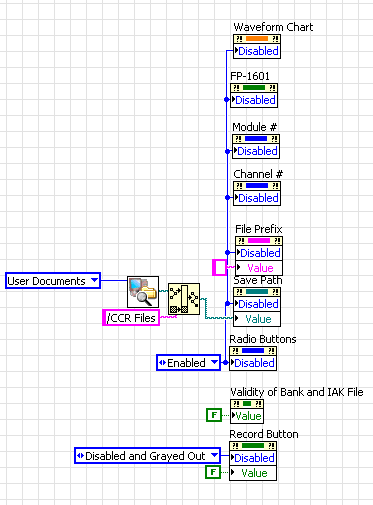- Subscribe to RSS Feed
- Mark Topic as New
- Mark Topic as Read
- Float this Topic for Current User
- Bookmark
- Subscribe
- Mute
- Printer Friendly Page
How can I copy linked properties without losing the link to the control?
Solved!03-25-2011 09:02 AM
- Mark as New
- Bookmark
- Subscribe
- Mute
- Subscribe to RSS Feed
- Permalink
- Report to a Moderator
I've been dealing with an annoying issue when copying/pasting properties. If the properties are linked to a control when I copy them, they lose that link in the pasted version.
Basically, copy/paste is not really following the expected behavior of "copying" in that the resulting "paste" is different from the item being copied. Is there a way around this besides having to manually go to each one and re-link it?
Below are snippets to demonstrate the problem:
Before Pasting
After Pasting:
Solved! Go to Solution.
03-25-2011 09:15 AM
- Mark as New
- Bookmark
- Subscribe
- Mute
- Subscribe to RSS Feed
- Permalink
- Report to a Moderator
See this wish list item
03-25-2011 09:15 AM - edited 03-25-2011 09:16 AM
- Mark as New
- Bookmark
- Subscribe
- Mute
- Subscribe to RSS Feed
- Permalink
- Report to a Moderator
The behavior you're seeing is, unfortunately, not unique to you. It's the way LabVIEW works. Until enough people complain and get NI to change it, that is. Omar's link to the proposed idea is one.
An alternative is to right-click and drag. This creates a copy. At least when you're within the same VI, that is. This, and other nifty tricks can be found in the Quick Reference Card.
03-25-2011 11:36 AM
- Mark as New
- Bookmark
- Subscribe
- Mute
- Subscribe to RSS Feed
- Permalink
- Report to a Moderator
So the solution then, as I found from reading the wish list post, is to CTRL-Click and drag.