Turn on suggestions
Auto-suggest helps you quickly narrow down your search results by suggesting possible matches as you type.
Showing results for
Topic Options
- Subscribe to RSS Feed
- Mark Topic as New
- Mark Topic as Read
- Float this Topic for Current User
- Bookmark
- Subscribe
- Mute
- Printer Friendly Page
How can I change the plotting options in an xy-graph?
Member
06-20-2008 04:09 AM
Options
- Mark as New
- Bookmark
- Subscribe
- Mute
- Subscribe to RSS Feed
- Permalink
- Report to a Moderator
I am trying to plot an xy-graph, such that the data points are plotted as circles and connected by lines that stay horizontal at the level of the data point and then go up vertically at the next datapoint. In the properties menu for xy-graphs this options is given. However, it is grayed out and I don't know how to activate it. Can anyone give me a clue as to why this is? I put a red rectangle around the options that I am referring to in the attached screenshot... Thank you!
BTW: I am using LabVIEW 8.0.1
BTW: I am using LabVIEW 8.0.1
Knight of NI
06-20-2008 12:23 PM - edited 06-20-2008 12:24 PM
Options
- Mark as New
- Bookmark
- Subscribe
- Mute
- Subscribe to RSS Feed
- Permalink
- Report to a Moderator
You need to right-click on the Plot on the legend (on the front panel) and select Interpolation. That displays a submenu of the available choices, with the one you want. To be honest, I'm not sure why the Properties dialog does not allow you to select the Interpolation style.
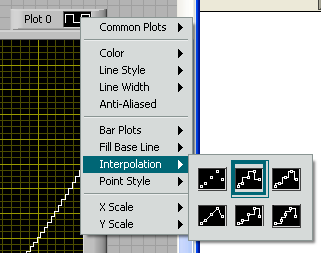
Message Edited by smercurio_fc on 06-20-2008 12:24 PM
Message Edited by smercurio_fc on 06-20-2008 12:24 PM
Proven Zealot
06-21-2008 06:13 AM
Options
- Mark as New
- Bookmark
- Subscribe
- Mute
- Subscribe to RSS Feed
- Permalink
- Report to a Moderator
Note that you can also change this setting programaticly using a property node.
Mike...
Certified Professional Instructor
Certified LabVIEW Architect
LabVIEW Champion
"... after all, He's not a tame lion..."
For help with grief and grieving.
Mike...
Certified Professional Instructor
Certified LabVIEW Architect
LabVIEW Champion
"... after all, He's not a tame lion..."
For help with grief and grieving.
Knight of NI
06-21-2008 11:46 AM - edited 06-21-2008 11:47 AM
Options
- Mark as New
- Bookmark
- Subscribe
- Mute
- Subscribe to RSS Feed
- Permalink
- Report to a Moderator
smercurio_fc wrote:
I'm not sure why the Properties dialog does not allow you to select the Interpolation style.
This is apparently a bug (verified for 8.0 and 8.2.1). It has been fixed in LabVIEW 8.5.1. Time to upgrade. 😄
(In any case, it is just a UI issue of the properties dialog box).
One problem is the fact that you have little control over the circle size. You can increase the size by increasing the line width, which gets ugly quickly. 😉
If you want full control over the circles (color, size, linewidth), use the "plot images" overlay feature as in the attached example (bottom graph).

Message Edited by altenbach on 06-21-2008 09:47 AM
Download All
Virus scan in progress. Please wait to download attachments.
Knight of NI
06-21-2008 01:45 PM
Options
- Mark as New
- Bookmark
- Subscribe
- Mute
- Subscribe to RSS Feed
- Permalink
- Report to a Moderator
Oh, how I wish I could.
@altenbach wrote:
@smercurio_fc wrote:
I'm not sure why the Properties dialog does not allow you to select the Interpolation style.
This is apparently a bug (verified for 8.0 and 8.2.1). It has been fixed in LabVIEW 8.5.1. Time to upgrade. 😄
