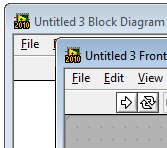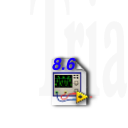- Subscribe to RSS Feed
- Mark Topic as New
- Mark Topic as Read
- Float this Topic for Current User
- Bookmark
- Subscribe
- Mute
- Printer Friendly Page
How-To: Setup your LV Icons so you can tell versions apart.
09-17-2010 03:26 PM - edited 09-17-2010 03:31 PM
- Mark as New
- Bookmark
- Subscribe
- Mute
- Subscribe to RSS Feed
- Permalink
- Report to a Moderator
Hi all,
I recently read an article on howtogeek.com about customizing the win7 taskbar. It describes how to change the icon that a shortcut points to to make your taskbar nice and pretty. This reminded of this idea exchange post about including the LV version number in the icon to easily tell the versions apart.
So I whipped up an icon:
and made a shortcut out of it. (note that you either have to unpin/repin the shortcut or restart or both to make this take effect)
That works pretty well, and here's what my taskbar looks like:
But there's a problem - the shortcut icon is only used when the taskbar buttons are "combined" into one button with the label hidden. If the label is not hidden, windows 7 uses the icon from the executable. So if you use "always combine" mode, you're good to go.... except you can't tell what version a VI is loaded in from its window, and the different peek views use a 16x16 version of the executable's icon as well: here are the taskbar buttons with text (left image, bottom is "small icons") and without text (right image). LV2009 on left of each pair, LV2010 is on the right.


So what are we to do? Well I found an application that can replace an .exe's built-in icon: Resource Hacker, http://www.angusj.com/resourcehacker/. Please understand that this may involve unforeseen risks to your installation and computer and try it at your own peril. I took my icon and replaced it in labview.exe (after backing up!) and it works great! I was so excited I had to share.
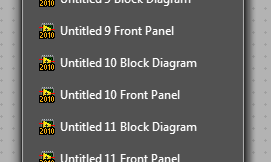
Icon attached. It's a little rough but it gets the job done. If anyone has a nicer one, please share!
IcoFX is an excellent open source icon editor/maker.
CLD
09-24-2010 09:02 AM - edited 09-24-2010 09:04 AM
- Mark as New
- Bookmark
- Subscribe
- Mute
- Subscribe to RSS Feed
- Permalink
- Report to a Moderator
I created a 2009 icon as well:
edit: oops I realized it's a little unfinished, but all you should need on the majority of machines is the true color icons, and 32x32 and 16x16 are the most important)
CLD
10-03-2010 01:49 AM
- Mark as New
- Bookmark
- Subscribe
- Mute
- Subscribe to RSS Feed
- Permalink
- Report to a Moderator
Mac
labview@263.net
我的个人网站:LabVIEW——北方客栈 http://www.labview365.com
欢迎加入《LabVIEW编程思想》组——http://decibel.ni.com/content/groups/thinking-in-labview
10-05-2010 07:07 AM - edited 10-05-2010 07:13 AM
- Mark as New
- Bookmark
- Subscribe
- Mute
- Subscribe to RSS Feed
- Permalink
- Report to a Moderator
Thought I would throw my 2 cents in.
I have also recently updated to Windows 7 and had the same issue working with multiple versions of LV.
I personally went with just using a Windows shortcut, pinning the shortcut to the taskbar will result in the new icon displayed with no loss of functionality in terms of the right click menu. For those that only use the default Windows 7 task bar (always combine, hide labels) this is more than sufficient!
Attached are my custom icons
John.P | Certified LabVIEW Architect | NI Alliance Member
10-11-2010 09:13 AM
- Mark as New
- Bookmark
- Subscribe
- Mute
- Subscribe to RSS Feed
- Permalink
- Report to a Moderator
John.P wrote:
I personally went with just using a Windows shortcut, pinning the shortcut to the taskbar will result in the new icon displayed with no loss of functionality in terms of the right click menu
Wait, what loss of functionality?
Also, I have found Anolis Resourcer, a module of the Anolis (XPize) open source project, which is a better free resource editor than ResHacker: http://anolis.codeplex.com/
Having done the resource editing a number of times now, I'm pretty comfortable that it's not a risky thing to do.
Anolist has a command-line interface, so I'm thinking of making a batch script or LV exe that will do this for me. Now that I have my custom icons on one computer, I want it on all of them, and of course every time LV is installed or patched it has a fresh Labview.exe with factory icons. Stay tuned.
CLD
08-09-2011 05:56 PM
- Mark as New
- Bookmark
- Subscribe
- Mute
- Subscribe to RSS Feed
- Permalink
- Report to a Moderator
Have you now got a 2011 icon?
08-26-2011 09:01 AM
- Mark as New
- Bookmark
- Subscribe
- Mute
- Subscribe to RSS Feed
- Permalink
- Report to a Moderator
2010 - 2012 attached.
Hopefully NI will have made this native by LabVIEW 2013!
John.P | Certified LabVIEW Architect | NI Alliance Member
08-26-2011 09:20 AM
- Mark as New
- Bookmark
- Subscribe
- Mute
- Subscribe to RSS Feed
- Permalink
- Report to a Moderator
John,
Something is wrong with the 2010 icon. It is a different size. But when I viewed it in IE, it just came up as a red X. 2011 and 2012 viewed okay.
08-26-2011 09:38 AM - edited 08-26-2011 09:45 AM
- Mark as New
- Bookmark
- Subscribe
- Mute
- Subscribe to RSS Feed
- Permalink
- Report to a Moderator
Hey Ravens Fan,
Thanks for the feedback.
I noticed the different sizes as well but all view correctly in my browser (chrome).
I made the 2010 icon when i made the 2009 and 8.6.1 icons, which are different sizes again! All were created with the open source IcoFX program.
I think its due to different browsers looking at different image layers within the icon, either way it should still work OK in Windows.
I have attached another 2010 icon which should view correctly in IE.
blawson - to answer your (much) earlier question, I simply meant there is no loss in functionality by pinning the modified shortcut, rather than the actual exe.
John.P | Certified LabVIEW Architect | NI Alliance Member
08-27-2011 03:52 PM
- Mark as New
- Bookmark
- Subscribe
- Mute
- Subscribe to RSS Feed
- Permalink
- Report to a Moderator
I know it violates the nice aesthetics of the NI LabVIEW icon, but I find putting the number on the icon in place of the + is much easier to see. Here's my Windows 7 LabVIEW 2010 icon (I use the "shortcut" trick, haven't tried putting it directly into the .exe).
BS