Turn on suggestions
Auto-suggest helps you quickly narrow down your search results by suggesting possible matches as you type.
Showing results for
Topic Options
- Subscribe to RSS Feed
- Mark Topic as New
- Mark Topic as Read
- Float this Topic for Current User
- Bookmark
- Subscribe
- Mute
- Printer Friendly Page
How Do I Use the Help Tag/Help Path in LabVIEW to Link to a Specific tag in an HTML File?
Trusted Enthusiast
03-08-2007 02:36 PM - edited 03-08-2007 02:36 PM
Options
- Mark as New
- Bookmark
- Subscribe
- Mute
- Subscribe to RSS Feed
- Permalink
- Report to a Moderator
Is there any way to point user to a tag in an HTML file when he click "Click here for more help" ?
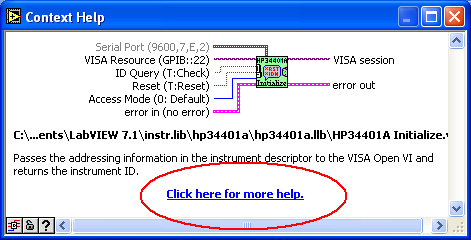
Message Edited by zou on 03-08-2007 02:38 PM
George Zou
Trusted Enthusiast
03-09-2007 05:13 AM
Options
- Mark as New
- Bookmark
- Subscribe
- Mute
- Subscribe to RSS Feed
- Permalink
- Report to a Moderator
Hi,
Yes you can. In VI properties --> documentation you can browse for your help file.
Active Participant
03-09-2007 05:40 AM
Options
- Mark as New
- Bookmark
- Subscribe
- Mute
- Subscribe to RSS Feed
- Permalink
- Report to a Moderator
Be aware that LV uses the keyword to find the topic and not the topic file name. You must enter something like "Function, MyVI" which you will also see in the Index tab of the HTML Help viewer and not the file name which may be MyVI.htm.
Waldemar
Using 7.1.1, 8.5.1, 8.6.1, 2009 on XP and RT
Don't forget to give Kudos to good answers and/or questions
Using 7.1.1, 8.5.1, 8.6.1, 2009 on XP and RT
Don't forget to give Kudos to good answers and/or questions
03-09-2007 10:21 AM
Options
- Mark as New
- Bookmark
- Subscribe
- Mute
- Subscribe to RSS Feed
- Permalink
- Report to a Moderator
Thanks for reply guys.
KC,
It's easy to point to an HTML file. What I want is point to a tag inside an HTML file. For example: MyVI.htm#tag123
Waldemar,
I don't have CHM file.
I think LabVIEW doesn't support this feature.
George Zou
George Zou
SimonH
NI Employee (retired)
03-09-2007 01:30 PM
Options
- Mark as New
- Bookmark
- Subscribe
- Mute
- Subscribe to RSS Feed
- Permalink
- Report to a Moderator
George,
I believe you are correct in saying that there is no way to link directly to a specific anchor tag within an html file from the context help.
I would encourage you to visit our Product Suggestion Center if this is a feature you would like to recommend that our R&D team consider for future versions of LabVIEW.
Is it possible for you to create a .chm file? Or perhaps you could have some kind of "table of contents" at the top of your .html help file. This would require an extra click by the user but may be an option for you.
Regards,
Simon H
Applications Engineer
National Instruments
http://www.ni.com/support/
I believe you are correct in saying that there is no way to link directly to a specific anchor tag within an html file from the context help.
I would encourage you to visit our Product Suggestion Center if this is a feature you would like to recommend that our R&D team consider for future versions of LabVIEW.
Is it possible for you to create a .chm file? Or perhaps you could have some kind of "table of contents" at the top of your .html help file. This would require an extra click by the user but may be an option for you.
Regards,
Simon H
Applications Engineer
National Instruments
http://www.ni.com/support/
03-09-2007 02:14 PM
Options
- Mark as New
- Bookmark
- Subscribe
- Mute
- Subscribe to RSS Feed
- Permalink
- Report to a Moderator
Thanks for reply Simon.
It's not my HTML file, it's client's file. I don't want to change it.
And I am not paid to create .chm file. 😉
George
George Zou
