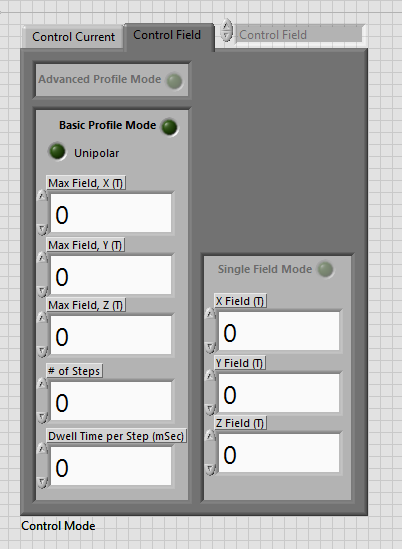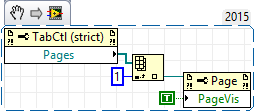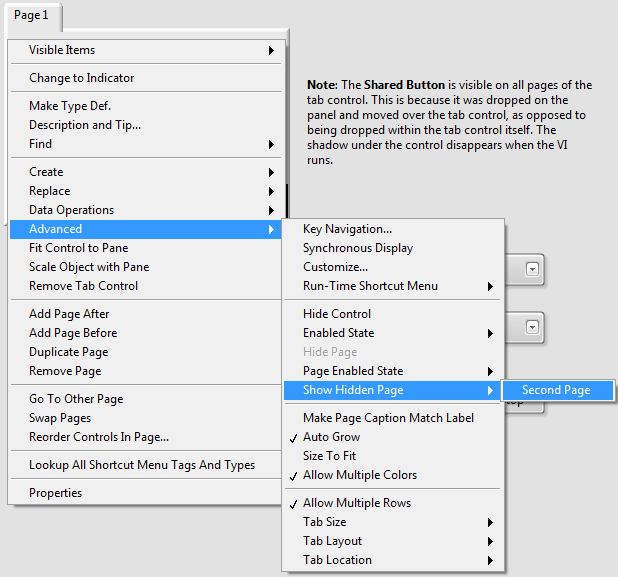- Subscribe to RSS Feed
- Mark Topic as New
- Mark Topic as Read
- Float this Topic for Current User
- Bookmark
- Subscribe
- Mute
- Printer Friendly Page
How Can I Unhide This Tab
Solved!06-08-2016 04:47 PM
- Mark as New
- Bookmark
- Subscribe
- Mute
- Subscribe to RSS Feed
- Permalink
- Report to a Moderator
I have a "control current," and a "control field," tab. I can't figure out what property is hiding the "control field," tab regardless of my actions.
I'm sure this is an ID10T error, but if someone could show me what's doing this and how to reverse it, it would be greatly appreciated.
Solved! Go to Solution.
06-08-2016 04:58 PM
- Mark as New
- Bookmark
- Subscribe
- Mute
- Subscribe to RSS Feed
- Permalink
- Report to a Moderator
Somehow, the second tab got its "Page Visible" property set to False. I'm not sure how to do it interactively, but you can unhide it programmatically by getting a reference to the second page using the "Pages" property, then writing True to the "Page Visible" property.
06-08-2016 05:21 PM
- Mark as New
- Bookmark
- Subscribe
- Mute
- Subscribe to RSS Feed
- Permalink
- Report to a Moderator
Here's how you show hidden pages interactively: