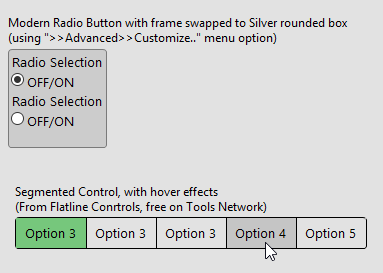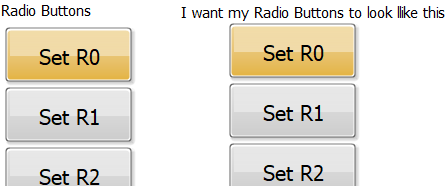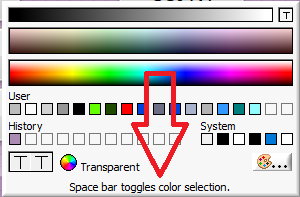- Subscribe to RSS Feed
- Mark Topic as New
- Mark Topic as Read
- Float this Topic for Current User
- Bookmark
- Subscribe
- Mute
- Printer Friendly Page
Hide the Radio Button Container
Solved!09-21-2018 09:32 AM - edited 09-21-2018 09:38 AM
- Mark as New
- Bookmark
- Subscribe
- Mute
- Subscribe to RSS Feed
- Permalink
- Report to a Moderator
Is there any way to hide the Radio button Container? Why do Radio Buttons only come with a "Modern" container? I have tried making it transparent but there is always container artifacts left over.
The "Modern" controls and indicators with their sunken frame remind me of the 1970's when every "Modern home" had a sunken living room, in other words it looks very dated.
Now I think I remember why I never used Radio Buttons all these years
=== Engineer Ambiguously ===
========================
Solved! Go to Solution.
09-21-2018 10:00 AM - edited 09-21-2018 10:02 AM
- Mark as New
- Bookmark
- Subscribe
- Mute
- Subscribe to RSS Feed
- Permalink
- Report to a Moderator
Use the classic radio buttons, set the background transparent and replace the controls with the button style of your choice.
09-21-2018 10:19 AM
- Mark as New
- Bookmark
- Subscribe
- Mute
- Subscribe to RSS Feed
- Permalink
- Report to a Moderator
Thanks, I didn't even see those in the Classic set.
=== Engineer Ambiguously ===
========================
09-21-2018
10:20 AM
- last edited on
04-07-2025
11:30 AM
by
![]() Content Cleaner
Content Cleaner
- Mark as New
- Bookmark
- Subscribe
- Mute
- Subscribe to RSS Feed
- Permalink
- Report to a Moderator
You can actually make Modern frames completely transparent; you have to select the "foreground" explicitly. Easy, but only once you discover it.
You can also easily swap out the Modern frames using "Advanced>>Customize..". Below I switched to a Silver rounded box as the frame. Again, takes some effort to learn but then is easy. Also show below is my "Segmented" control from Flatline Controls, which is a customized Radio button with (heavily) customized System buttons. It's nice to have a frame of some type, as it shows the User that the controls are grouped and not independent.
09-21-2018 10:33 AM - edited 09-21-2018 10:41 AM
- Mark as New
- Bookmark
- Subscribe
- Mute
- Subscribe to RSS Feed
- Permalink
- Report to a Moderator
@drjdpowell wrote:
You can actually make Modern frames completely transparent; you have to select the "foreground" explicitly. Easy, but only once you discover it.
Yup. 😄 (Sliver buttons in a modern radio frame here)
(same for other moderns containers (cluster, array, etc.))
Here's your VI After editing exclusively using the coloring tool. 😄 (no container swap, etc.)
09-21-2018 10:45 AM
- Mark as New
- Bookmark
- Subscribe
- Mute
- Subscribe to RSS Feed
- Permalink
- Report to a Moderator
There are several flat controls in a few toolkits that I think meet this need. JKI and Flatline are two which look super slick and have radio button functionality, while looking like other buttons.
Unofficial Forum Rules and Guidelines
Get going with G! - LabVIEW Wiki.
17 Part Blog on Automotive CAN bus. - Hooovahh - LabVIEW Overlord
09-21-2018 11:24 AM
- Mark as New
- Bookmark
- Subscribe
- Mute
- Subscribe to RSS Feed
- Permalink
- Report to a Moderator
@drjdpowell wrote:
You can actually make Modern frames completely transparent; you have to select the "foreground" explicitly. Easy, but only once you discover it.
How? No matter which part of the control I select, it will not go transparent.
09-21-2018 11:28 AM
- Mark as New
- Bookmark
- Subscribe
- Mute
- Subscribe to RSS Feed
- Permalink
- Report to a Moderator
@aputman wrote:
@drjdpowell wrote:
You can actually make Modern frames completely transparent; you have to select the "foreground" explicitly. Easy, but only once you discover it.
How? No matter which part of the control I select, it will not go transparent.
Paint Brush; Right-click on frame; hit "F" key to switch to foreground; select Transparent.
09-21-2018 11:31 AM
- Mark as New
- Bookmark
- Subscribe
- Mute
- Subscribe to RSS Feed
- Permalink
- Report to a Moderator
09-21-2018 11:33 AM - edited 09-21-2018 11:35 AM
- Mark as New
- Bookmark
- Subscribe
- Mute
- Subscribe to RSS Feed
- Permalink
- Report to a Moderator
@drjdpowell wrote:
@aputmanPaint Brush; Right-click on frame; hit "F" key to switch to foreground; select Transparent.
That's a new one for me and does not seem to work here.
I always use the <space bar> to alternate between "BG | FB | BG&FG" in the coloring palette.
It's even documented ...