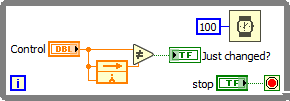- Subscribe to RSS Feed
- Mark Topic as New
- Mark Topic as Read
- Float this Topic for Current User
- Bookmark
- Subscribe
- Mute
- Printer Friendly Page
Hi Guys! Does anyone know how I can make my code simple? (See attached code)
Solved!05-28-2022 03:56 PM - edited 05-28-2022 04:23 PM
- Mark as New
- Bookmark
- Subscribe
- Mute
- Subscribe to RSS Feed
- Permalink
- Report to a Moderator
My goal is to turn LED ON and OFF automatically every time I change the number in the input field (CONTROL).
I mean I am able to do it with my code. I kind of feel like there has to be a simple way to do this.
Can you please share your code or idea?
P.S: If you think the way I do this is the best and simplest way, let me know too.
Thanks!
See attached VI.
P.S: Event structure is excluded.
Solved! Go to Solution.
05-28-2022 05:22 PM - edited 05-28-2022 05:54 PM
- Mark as New
- Bookmark
- Subscribe
- Mute
- Subscribe to RSS Feed
- Permalink
- Report to a Moderator
As always, your code is just plain silly!
- Having a hidden array control to serve as an empty array is pointless
- inserting a scalar into a empty array, then indexing out that element just returns the original value? Why all that extra code?
- Your local variables are read way before the terminals are written, they will most likely always be equal. Race condition!
- How are you planning to ever stop the loop?
- ...
05-28-2022 05:25 PM
- Mark as New
- Bookmark
- Subscribe
- Mute
- Subscribe to RSS Feed
- Permalink
- Report to a Moderator
@GRCK5000 wrote:
My goal is to turn LED ON and OFF automatically every time I change the number in the input field (CONTROL).
What does that even mean?
- Change the LED to the opposite whenever the value changes?
- Change the LED to TRUE for a limited amount of time for every change in the control? For how long?
05-28-2022 05:33 PM
- Mark as New
- Bookmark
- Subscribe
- Mute
- Subscribe to RSS Feed
- Permalink
- Report to a Moderator
If you look in the comparison palette, there is this function. You could use it.
(NOTE: It will also trigger on first call).
Alternatively, you could make your own, e.g. as follows:
(NOTE: This will not trigger on first call)
05-31-2022 09:42 AM - edited 05-31-2022 09:43 AM
- Mark as New
- Bookmark
- Subscribe
- Mute
- Subscribe to RSS Feed
- Permalink
- Report to a Moderator
Thanks Mr. Altenbach for the feedback. This will help me work hard on improving my code and understanding better what I am doing.
05-31-2022 09:45 AM
- Mark as New
- Bookmark
- Subscribe
- Mute
- Subscribe to RSS Feed
- Permalink
- Report to a Moderator
This is so simple. I think so hard for no reason. smh