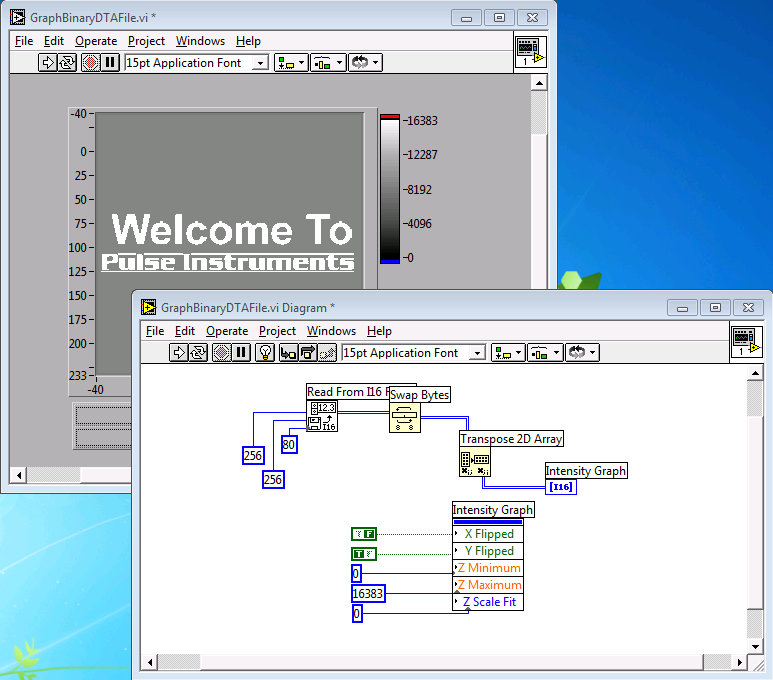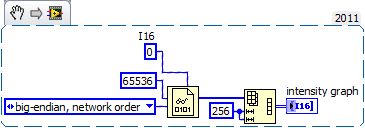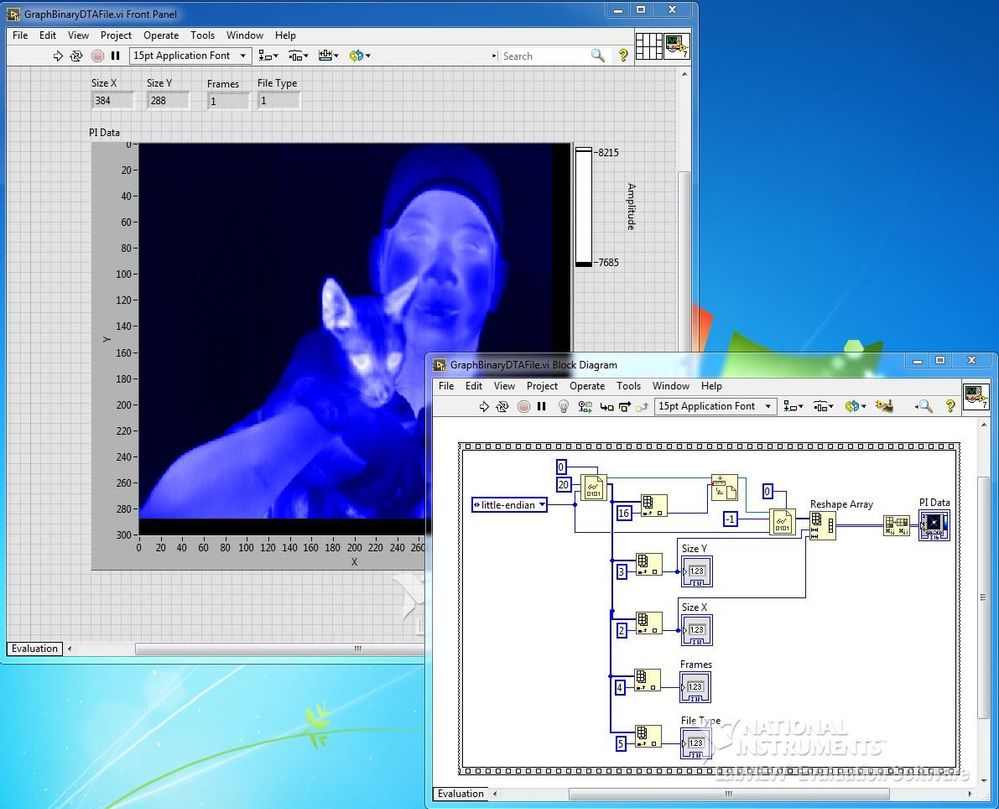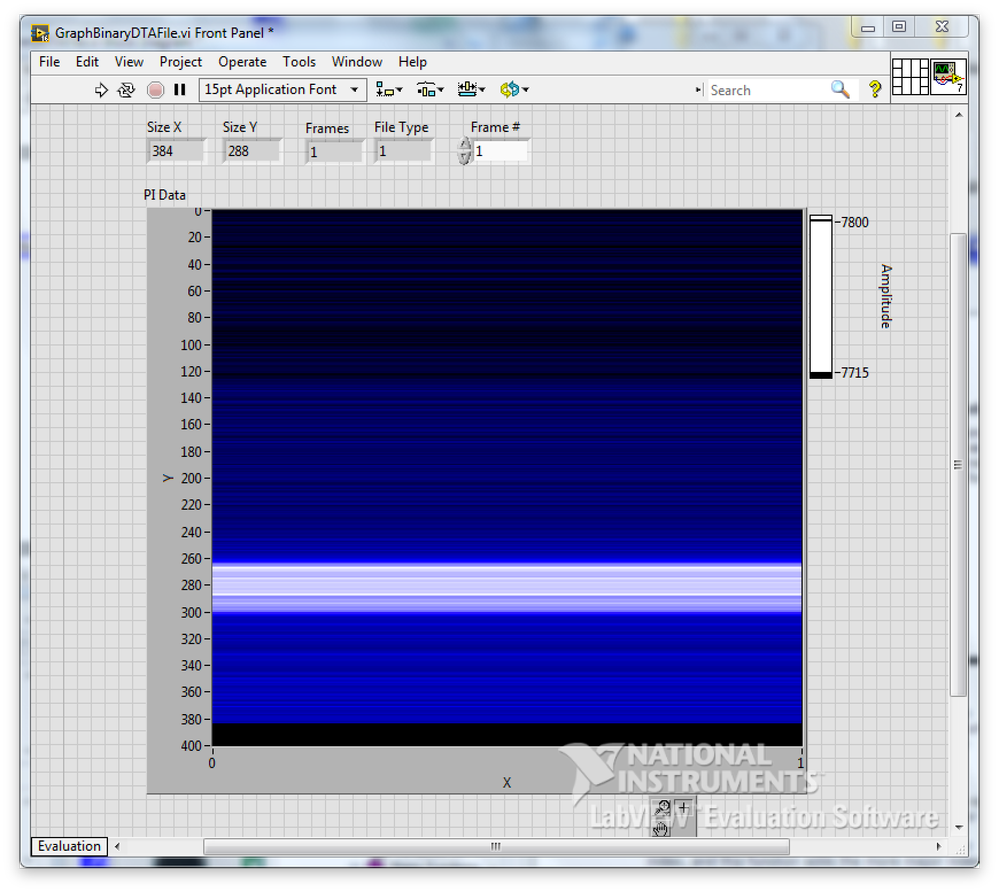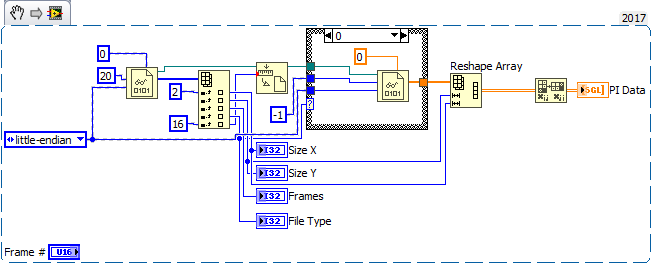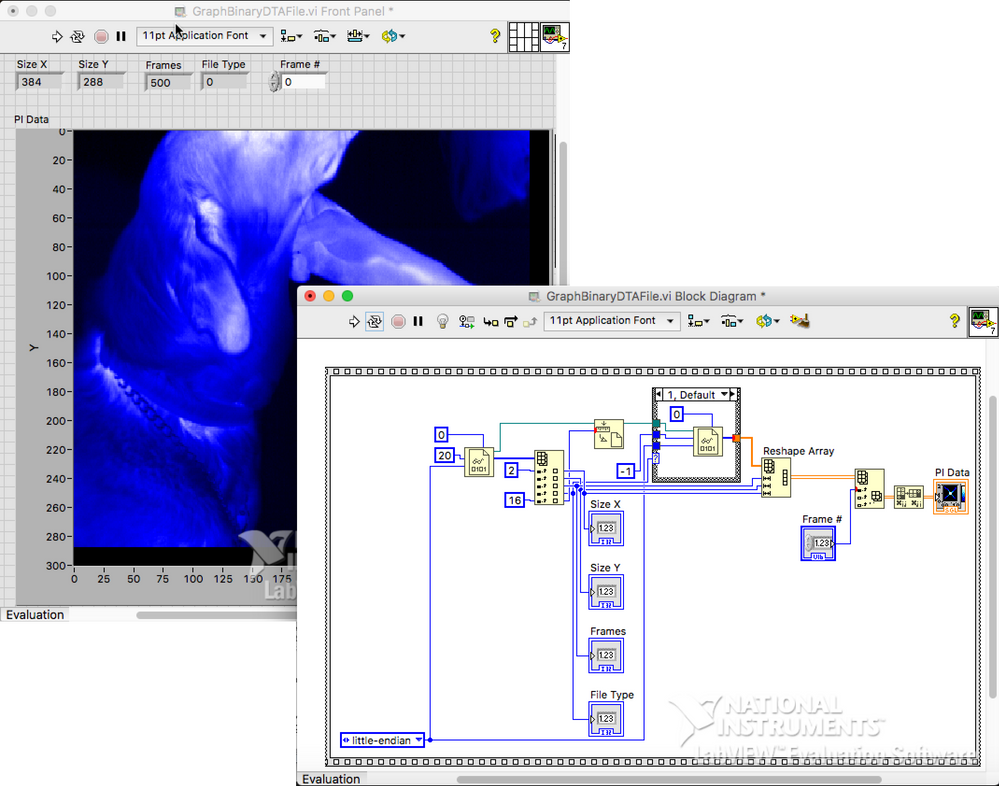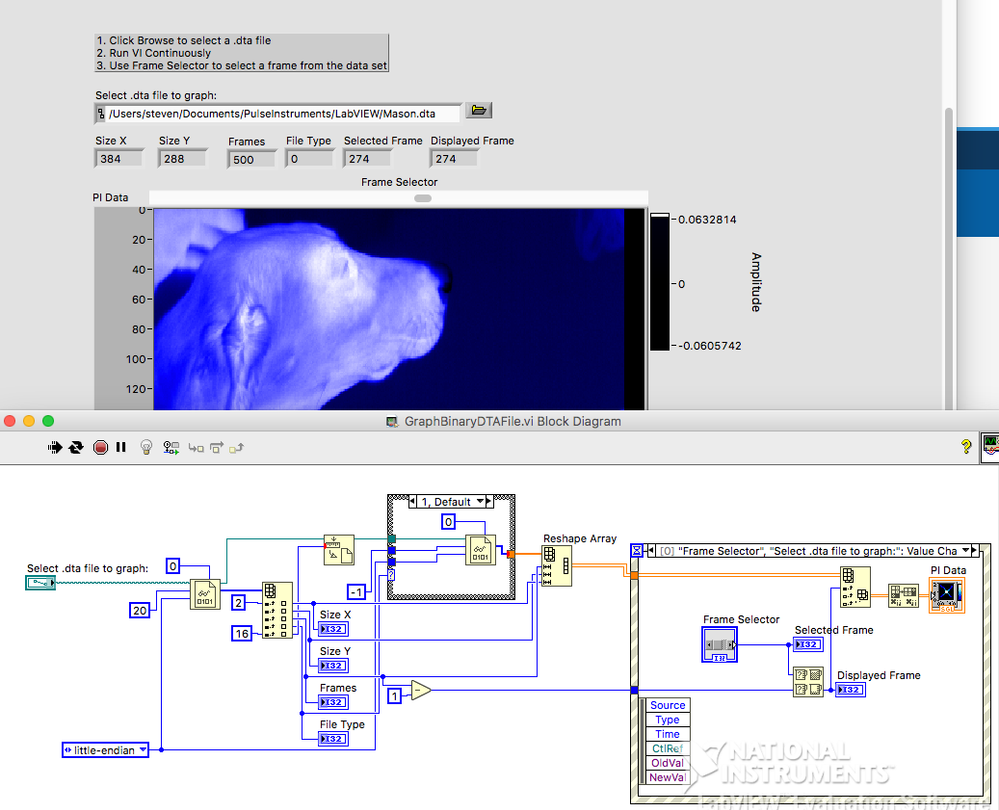- Subscribe to RSS Feed
- Mark Topic as New
- Mark Topic as Read
- Float this Topic for Current User
- Bookmark
- Subscribe
- Mute
- Printer Friendly Page
Help moving from 5.1 to 2016 to graph binary file
Solved!08-10-2017 07:36 PM - edited 08-10-2017 07:37 PM
- Mark as New
- Bookmark
- Subscribe
- Mute
- Subscribe to RSS Feed
- Permalink
- Report to a Moderator
Hi! Back in 2009 I learned a tiny little bit of LV 5.1 and wrote a simple VI to read an array of ints from a binary file and display it on an intensity graph:
I now need to re-create this functionality in LV 2016, but so much has changed that I don't even know where to begin. The basic functionality I need is this:
- Display a file dialog to choose a .DTA file.
- Read bytes 9-12 ("x") and bytes 13-16 ("y") to set the array size
- (hardcoded to 256 x 256 in the 5.1 example)
- Bytes 17-20 "nFrames" would be nice to have for the Z, but that's not essential
- Read bytes 65-68 ("dwDataStart") to set the file offset
- (hardcoded to 80 in the 5.1 example)
- Future file versions may add data between dwDataStart and the actual pixel data, which is why we include dwDataStart
- Read in a 2D array of data, starting at dwDataStart
- If nType == 1, read int16 data (hardcoded this way in the 5.1 example)
- If nType == 0, read float32 data
- Should I use Read Binary File or Preallocated Read if I want to run this in a loop where another VI is repeatedly writing new data to a file (w/o a dialog)?
- Perform byte swaps or array transpositions if necessary.
- Graph!
Can someone help me get started? Thanks!
C++-style file format follows, below:
struct IMGSTRUCT
{
char Title[8];
long x;
long y;
long nFrames;
long nType; //0 = float, 1 = word
long version;
long lPixelSkip;
long lLineSkip;
long numOfBits;
long lChannels;
float fPixelPeriod; //in nanoseconds
float fGain;
float fOffset;
long lMTFInfo;
float fPixelPitch;
//new items for version 4
DWORD dwDataStart;//starting offset to the data = IMGSTRUCT
float fVmin; //minimum input voltage to AD
float fVmax; //maximum input voltage to AD
BOOL bCDSenabled; //TRUE if CDS was enabled;
};
Solved! Go to Solution.
08-11-2017 01:11 AM - edited 08-11-2017 01:14 AM
- Mark as New
- Bookmark
- Subscribe
- Mute
- Subscribe to RSS Feed
- Permalink
- Report to a Moderator
08-11-2017 08:19 PM - edited 08-11-2017 08:21 PM
- Mark as New
- Bookmark
- Subscribe
- Mute
- Subscribe to RSS Feed
- Permalink
- Report to a Moderator
Thanks! I was trying to read it in as an array, instead of reading it in as a stream of Singles or U16s and then resizing the array as you've shown. I have it working now!
After much trial and error I also figured out how to read the header and use the X, Y, and dwDataStart data to set up the file read and array parameters successfully.
There are just 2 features that I'd like to add, but that I can't figure out:
- Can I use the File Type parameter to set the Data Type for the 2nd Read Binary File?
- If the type is 0 then I want to read them in as Singles
- If the type is 1 then I want to read them in as Int16
- Right now I'm manually changing the Representation of the "0" that I'm using for the Data Type input to Read Binary File.
- I also have multi-frame image files.
- I've read nFrames from the header, but how do pass only the Nth frame to the Intensity graph?
- I tried Array Subset to reduce to only 1 frame, but it's still a 3D array, and the Intensity Graph wants a 2D array.
- Ideally I'd like to have a slider that goes from 0 to nFrames, with the selected frame being displayed
Thanks!
08-12-2017 03:24 AM
- Mark as New
- Bookmark
- Subscribe
- Mute
- Subscribe to RSS Feed
- Permalink
- Report to a Moderator
08-13-2017 07:41 PM
- Mark as New
- Bookmark
- Subscribe
- Mute
- Subscribe to RSS Feed
- Permalink
- Report to a Moderator
Partial success! The Case structure worked as expected, and I can now choose either Type 1 or Type 0 files, and both graph properly.
I tried using an IndexArray to pick the Nth frame/page from a multi-frame file, but I'm getting garbage. Even a single-frame file displays incorrectly. This is supposed to look like the "Brother holding cat" photo, from above.
The VI is attached, and the binary data file is uploaded, here.
08-14-2017 12:57 AM - edited 08-14-2017 12:58 AM
- Mark as New
- Bookmark
- Subscribe
- Mute
- Subscribe to RSS Feed
- Permalink
- Report to a Moderator
Hi Waterbug,
the error is in the ReshapeArray to a 3D array.
Using the known approach to reshape to a 2D array works fine on your example data:
(Note the subtle changes I made to your VI… 😄 What's the purpose of a single frame flat sequence here?)
Do some debugging: try to load a multi-frame file and to find the correct conversion settings…
08-14-2017 02:34 PM
- Mark as New
- Bookmark
- Subscribe
- Mute
- Subscribe to RSS Feed
- Permalink
- Report to a Moderator
Thanks! Yes, the multiple outputs from the IndexArray really cleans things up.
I'm still struggling with the reduction to a single frame. If I read in a multi-frame data file, don't I need to read it in as a 3D array and then extract the Nth page from that?
My goal is to be able to allow the user to page through the frames by fiddling with the Frame # control, without having to reload the file every time. Someday I'd like to actually be able to play them back in a loop, just like a video.
I'd put the whole thing in a frame because when I hook this up to the data acquisition system later I'll want to run this continuously in a loop, with another frame triggering the acquisition system to read 1 page of data from hardware and write new data to a file. Someday^2 I'll figure out to pass the data by pointer with a callback (instead of with a file), but that's for much later.
For now I just have to demonstrate rudimentary control and import. And, as you can tell, I know very little about LabVIEW!
08-16-2017 02:30 PM
- Mark as New
- Bookmark
- Subscribe
- Mute
- Subscribe to RSS Feed
- Permalink
- Report to a Moderator
Fixed!
I had the dimensions wired in the wrong order. Frame, Y, X works:
I'd tried this once before, but I also had the Frame index wrong; it's zero-based, so when I left the default at 1, it didn't work on my single-frame files, which led me to believe that the problem _wasn't_ the index ordering.
So I had to fix both errors simultaneously, which took a lot of trial and error.
09-06-2017 02:37 PM - edited 09-06-2017 02:38 PM
- Mark as New
- Bookmark
- Subscribe
- Mute
- Subscribe to RSS Feed
- Permalink
- Report to a Moderator
Making more progress, here!
I've wired a horizontal Scrollbar to the IndexArray to choose the frame number, and I've put that in an Event structure to update any time the Scrollbar changes value. If you scroll through a 500 frame file (220 MB), the performance is quite reasonable.
But I still have some things I haven't figured out:
- The graph updates only when the scrollbar value changes. Is there a way to also trigger a re-draw when the VI is first run, or when a new file (440 kB) is loaded?
- I tried adding the event Select file: Value Change to the handler, but it's one iteration behind (e.g. it triggers display of the previously-selected file; try alternating the file selection while it's running to see what I mean.)
- I tried putting the whole display group in a While loop, but that killed the performance.
- Is there a way to tie the Scrollbar max value to the Frames output from the first IndexArray? I have it hard-coded at 500 right now, so it wouldn't work for a file containing > 500 frames.
- Is there a way to have the Scrollbar synchronized to an editable numeric control, such that the user can either type a Frame number or use the Scrollbar, and they'll both update to show the same value (and both be coerced to the same 0 - Max value)?
- Is there a way to make the file browser Pattern case insensitive? I currently have it matching both .dta and .DTA, but in theory someone might have .dTa or .DtA, both of which are perfectly valid. Or do I have to put in all 8 possible CaSe CoMbInAtIoNs?
- I'm guessing IntensityGraph isn't really the best type of graph for what is essentially a black-and-white image in a different format. Any recommendations on a better option for displaying this data?
- What's the best way to make a "playback" function where the Scrollbar (and therefore the selected frame) will automatically increment from 0 to Max and then start over again?
Many thanks to all who have contributed. It's been a great learning experience!