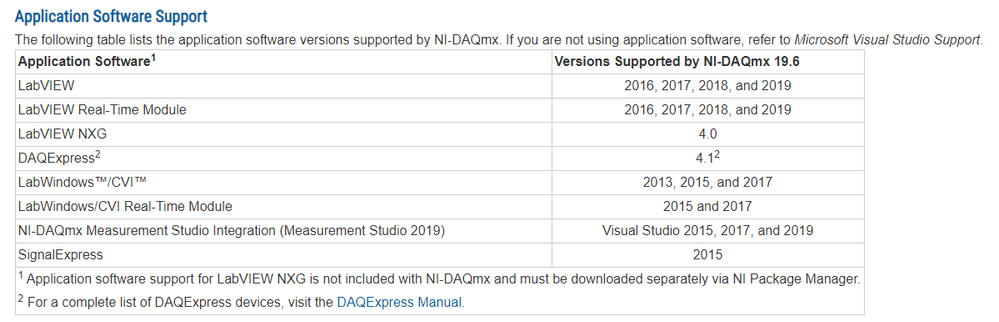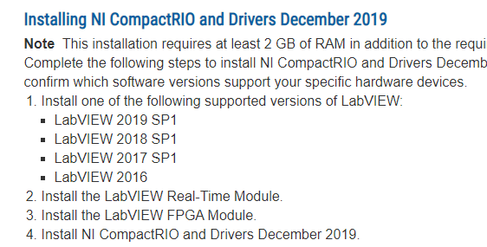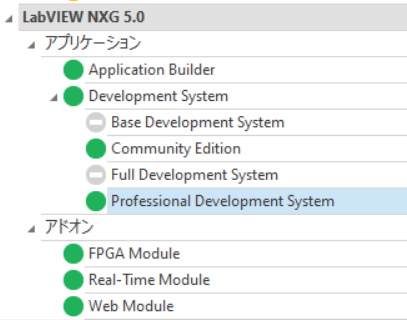- Subscribe to RSS Feed
- Mark Topic as New
- Mark Topic as Read
- Float this Topic for Current User
- Bookmark
- Subscribe
- Mute
- Printer Friendly Page
Hardware Drivers for LabVIEW Community Edition
Solved!05-03-2020 09:19 PM - edited 05-03-2020 09:21 PM
- Mark as New
- Bookmark
- Subscribe
- Mute
- Subscribe to RSS Feed
- Permalink
- Report to a Moderator
This topic was written on May 4, 2020.
Do you have a communication problem with your NI hardware on LabVIEW Community Edition?
Or are you looking for a hardware driver such as DAQmx, NI-RIO, myRIO which have a compatibility with LabVIEW Community Edition....?
At this moment (May 4, 2020), there is NO official driver which supports LabVIEW Community Edition.
If you would like to use your hardware with LabVIEW Community Edition, please wait the new driver released.
You can find the latest driver as following steps.
- Visit NI Driver Downloads - National Instruments
- Search and find a driver
- Read "readme". There is a compatibility information.
There are only two ways to tell somebody thanks: Kudos and Marked Solutions
Solved! Go to Solution.
05-03-2020 09:54 PM
- Mark as New
- Bookmark
- Subscribe
- Mute
- Subscribe to RSS Feed
- Permalink
- Report to a Moderator
Based on recent history, the drivers will be released with a 20.0 version number. And do expect them to not be compatible with LabVIEW 2016. NI pushed to get the Community Edition out early to help during the whole COVID-19 mess. I assume the commercial versions of LabVIEW and drivers are still due to be released when NI Week was supposed to happen (May 18th). At least I haven't heard anything to the contrary.
There are only two ways to tell somebody thanks: Kudos and Marked Solutions
Unofficial Forum Rules and Guidelines
"Not that we are sufficient in ourselves to claim anything as coming from us, but our sufficiency is from God" - 2 Corinthians 3:5
05-12-2020 02:31 AM - edited 05-12-2020 03:28 AM
- Mark as New
- Bookmark
- Subscribe
- Mute
- Subscribe to RSS Feed
- Permalink
- Report to a Moderator
Is your purpose to use NI hardware with LabVIEW Community Edition really for NON-COMMERICIAL USE?
Even for just a bit, using LabVIEW Community Edition for your job or research is not allowed.
LabVIEW Community Edition Usage Details - National Instruments
05-12-2020 02:55 AM
- Mark as New
- Bookmark
- Subscribe
- Mute
- Subscribe to RSS Feed
- Permalink
- Report to a Moderator
Hi Emboar,
there might be people using older USB6008/9 devices for some kind of home automation, needing DAQmx.
Even the more recent USB6000-3 are available for a reasonable price tag, all requiring DAQmx!
(I have an old iUSBDAQ floating around on my (private home) desk, here the problem is to get drivers at all…)
05-12-2020 03:21 AM - edited 05-12-2020 03:22 AM
- Mark as New
- Bookmark
- Subscribe
- Mute
- Subscribe to RSS Feed
- Permalink
- Report to a Moderator
05-16-2020 01:45 AM
- Mark as New
- Bookmark
- Subscribe
- Mute
- Subscribe to RSS Feed
- Permalink
- Report to a Moderator
NI-DAQmx Download - National Instruments
https://www.ni.com/en-us/support/downloads/drivers/download.ni-daqmx.html#346240
NI-DAQmx 20.0 Readme - National Instruments http://www.ni.com/pdf/manuals/374768af.html
05-16-2020 06:40 AM
- Mark as New
- Bookmark
- Subscribe
- Mute
- Subscribe to RSS Feed
- Permalink
- Report to a Moderator
And I am also seeing LabVIEW 2020 Professional available for download. But I cannot say if the NI license servers have been updated. It will probably be another month before my corporate license server gets updated.
There are only two ways to tell somebody thanks: Kudos and Marked Solutions
Unofficial Forum Rules and Guidelines
"Not that we are sufficient in ourselves to claim anything as coming from us, but our sufficiency is from God" - 2 Corinthians 3:5
05-16-2020 08:40 PM
- Mark as New
- Bookmark
- Subscribe
- Mute
- Subscribe to RSS Feed
- Permalink
- Report to a Moderator
05-31-2020 06:31 AM
- Mark as New
- Bookmark
- Subscribe
- Mute
- Subscribe to RSS Feed
- Permalink
- Report to a Moderator
LabVIEW 2020 CE - with DAQmx 20.0 installed. There is no "Open VISA Test Panel" option in MAX
when selecting a serial device.
On the right hand side (of MAX), under "Communicate with my device" it says to right-click for this option.
The only option available is Rename.
NI-VISA 20.0 shows up under the Software list.
Tried installing NI-Serial 20.0 - no change.
Is this feature not available in the Community Edition?
Founding (and only) member of AUITA - the Anti UI Thread Association.
----------------------------------------------------------------------------------------------------------------
04-16-2021 12:08 AM
- Mark as New
- Bookmark
- Subscribe
- Mute
- Subscribe to RSS Feed
- Permalink
- Report to a Moderator
Hi, I tried using the DAQmx- 20.0 as well as 20.1 for my LabVIEW community edition. In both it gets struck in the below location and not completing the instillation.
Can you please help me out.