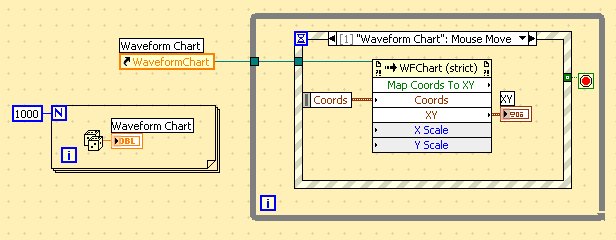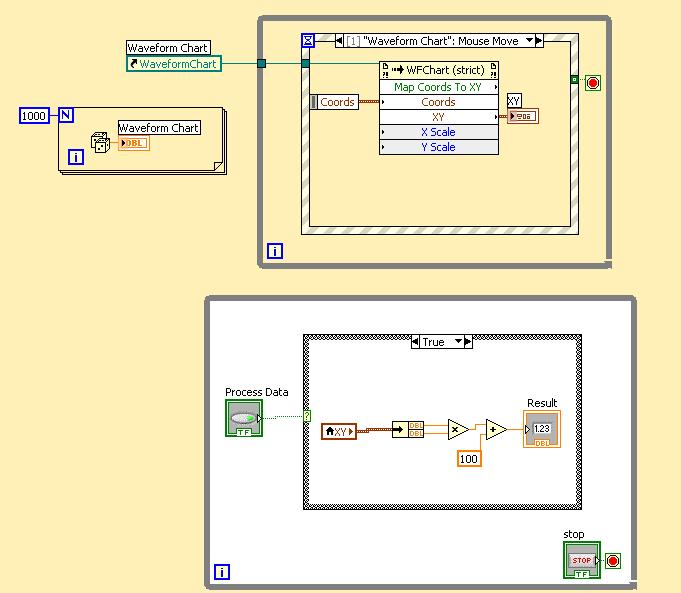- Subscribe to RSS Feed
- Mark Topic as New
- Mark Topic as Read
- Float this Topic for Current User
- Bookmark
- Subscribe
- Mute
- Printer Friendly Page
Graphical data output using charts
Solved!03-13-2012 12:45 PM - edited 03-13-2012 12:47 PM
- Mark as New
- Bookmark
- Subscribe
- Mute
- Subscribe to RSS Feed
- Permalink
- Report to a Moderator
Hi All
I have a signal in the range from 0 to 1000 mV that I'm aquring using my ni usb daq device over a period of time.
let's say I'm going to connect the DAQ Assistant to the waveform chart and display the signal on the chart.
The chart is going to plot volts vs. time and after about 60 seconds of acquisition (for example) ,Now I want to analyze the data on the chart "Visually" ,using my eyes ,then choose some points (x,y) from the chart in order to use them for calculations in my vi.
Is it possible in labview to click on points on the chart using my mouse and then take the "x" value (because I'm only interested in knowing information from the x-axis) that represents the relative time in my case ,and then undergo calculations using this value ?
I'm new to labview so forgive me if this function is already there but i don't know how to use it.
Thanks in advance
Regards
Shady
Solved! Go to Solution.
03-14-2012 10:11 AM
- Mark as New
- Bookmark
- Subscribe
- Mute
- Subscribe to RSS Feed
- Permalink
- Report to a Moderator
Hi Shady,
there is no ready to use software implemented. You think of a cursor-mode? It's not impossible to realise something like that, but it wouldn't be done in a few minutes!
What do you want to achieve? There are already some handy tools like "Waveform Min Max VI" which determine min/max-Values of the waveform for example...
03-14-2012 10:35 AM
- Mark as New
- Bookmark
- Subscribe
- Mute
- Subscribe to RSS Feed
- Permalink
- Report to a Moderator
Strange that you did not get more feedback yet.
Chart don't have cursors, which is what you would need to implement the basic function you are describing. However to some extent you can obtain what you want using an "Invoke Node" as shown below (VI attached, LV 2011):
03-14-2012 03:55 PM - edited 03-14-2012 04:04 PM
- Mark as New
- Bookmark
- Subscribe
- Mute
- Subscribe to RSS Feed
- Permalink
- Report to a Moderator
X
Thanks a lot for your reply ,and yeah i didn't get feedback except from you 🙂 .
I will just ask you for one more favor ,its that I have labview 2010 and the file is saved using 2011 ,Can you please save it to the previous version so i can open it .
Also I want to ask you one more question ,I'm new to labview ,sorry ..You said charts doesn't have cursors ,I saw a function named cursors in the "waveform graph" ,will this make it easier for me to do the described function using the waveform graph and not the waveform chart ? ,and then i will have to save the data and preview it on the graph ? ...I'm sorry i didn't deal with graphs before so I don't know what "cursors" are in graphs ,I just started programming with labview recently and all that I know about graphs is that graphs only deal with arrays of data so i will have to wire it to an array containing the data that i want to analyze.
Thanks a lot again.
Regards,
Shady
03-14-2012 04:20 PM
- Mark as New
- Bookmark
- Subscribe
- Mute
- Subscribe to RSS Feed
- Permalink
- Report to a Moderator
LV 2010 version attached.
I suggest you read the help on graphs and charts and check out some of the examples (Help>>Find Examples and search for chart or graph).
Charts will store only a finite amount of data (defined via History Length, default = 1024) but require very little work from you. You just feed it a scalar (or an array if you want to display serveral traces) and it will update the x axis, scroll it, etc. Since it will loose data, I suppose that's why NI did not bother with cursors, but I don't know.
With a Simple graph, you would have to feed it the WHOLE trace, so if you did get it point by point you would have to add each value to an array, feed that updated array to the Graph. A bit more complex for a novice like you, but not that difficult. Again, check the examples. But you could show the cursors (visible items> Cursor Legend) and read the XY coordinates of your mouse without any programming.
Good luck!
03-16-2012 04:20 AM
- Mark as New
- Bookmark
- Subscribe
- Mute
- Subscribe to RSS Feed
- Permalink
- Report to a Moderator
X
I don't know how to thank you 🙂 ,this is what exactly i've been looking for .
I will just ask you one more question ,I'm sorry I've been causing you a headache I know 😄 ..
In order to catch the x and y coordinates from the output of the chart and make calculations on it ..I constructed a case structure and made a boolean control for it in order to take the output from the coordinates and process it . but the thing is that I can't press the boolean control coz when i move the mouse it takes another xy reading ,so I made a little trick there that I made a key navigation shortcut for the boolean control that "catch" the data (Process Data Button) and I press it while i'm hovering with my mouse over the coordinate.
the question is that ,Is there any other way ,that i can catch those coordinates with the click of my mouse on it only or what I have done is the farthest I can go with that ?
I'm ok with what I have done now ,but I will be glad if this one more thing succeeded 🙂
Thanks a lot X
Regards
Shady
03-16-2012 04:22 AM
- Mark as New
- Bookmark
- Subscribe
- Mute
- Subscribe to RSS Feed
- Permalink
- Report to a Moderator
Lunatic
Thanks for replying 🙂 ,I think the feedback form X was what I was looking for.
Thanks again,
Regards
Shady
03-16-2012 04:59 AM
- Mark as New
- Bookmark
- Subscribe
- Mute
- Subscribe to RSS Feed
- Permalink
- Report to a Moderator
Now that you appreciated my reply, I'll be willing to give you the answer ![]()
Just jokin'
I already worked out the solution:
Have a nice WE
03-16-2012 06:55 AM
- Mark as New
- Bookmark
- Subscribe
- Mute
- Subscribe to RSS Feed
- Permalink
- Report to a Moderator
Lunatic 🙂
your reply is much appreciated ofcourse ! ,and I'm not joking 🙂 ,Thanks a lot man .
I just have a tiny request ,my LV version is 2010 😞 ,and you save it as a 2011 vi ..I know I have to upgrade ,I promise everybody I will ..but just after finishing this project 😞
Thanks a lot Lunatic ,really
Regards,
Shady
03-16-2012 08:31 AM
- Mark as New
- Bookmark
- Subscribe
- Mute
- Subscribe to RSS Feed
- Permalink
- Report to a Moderator