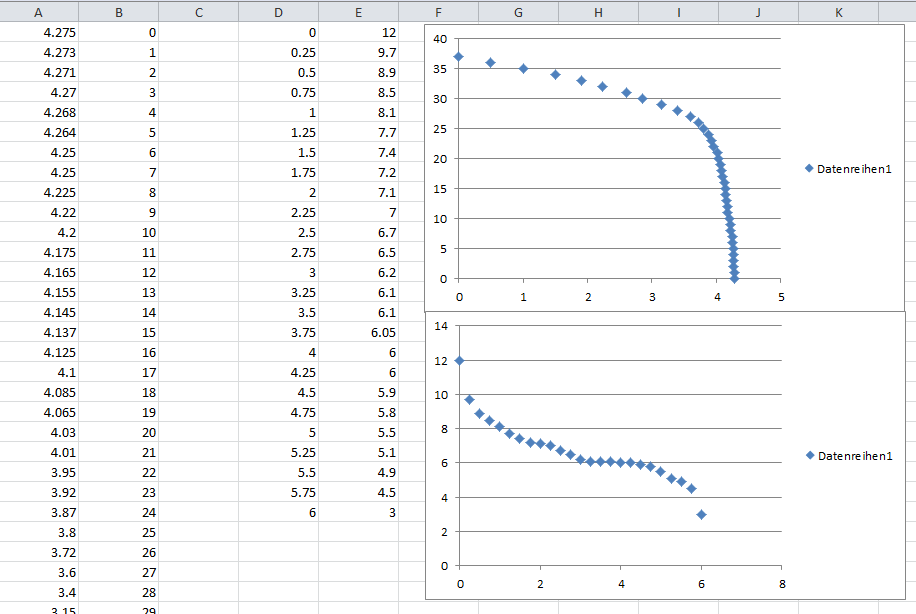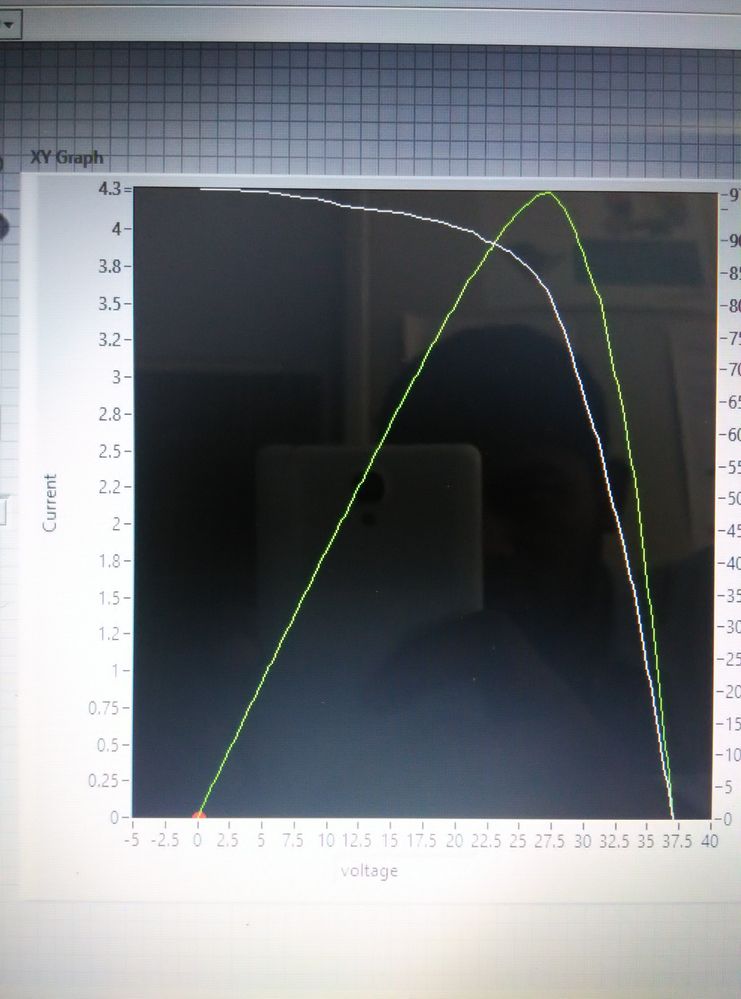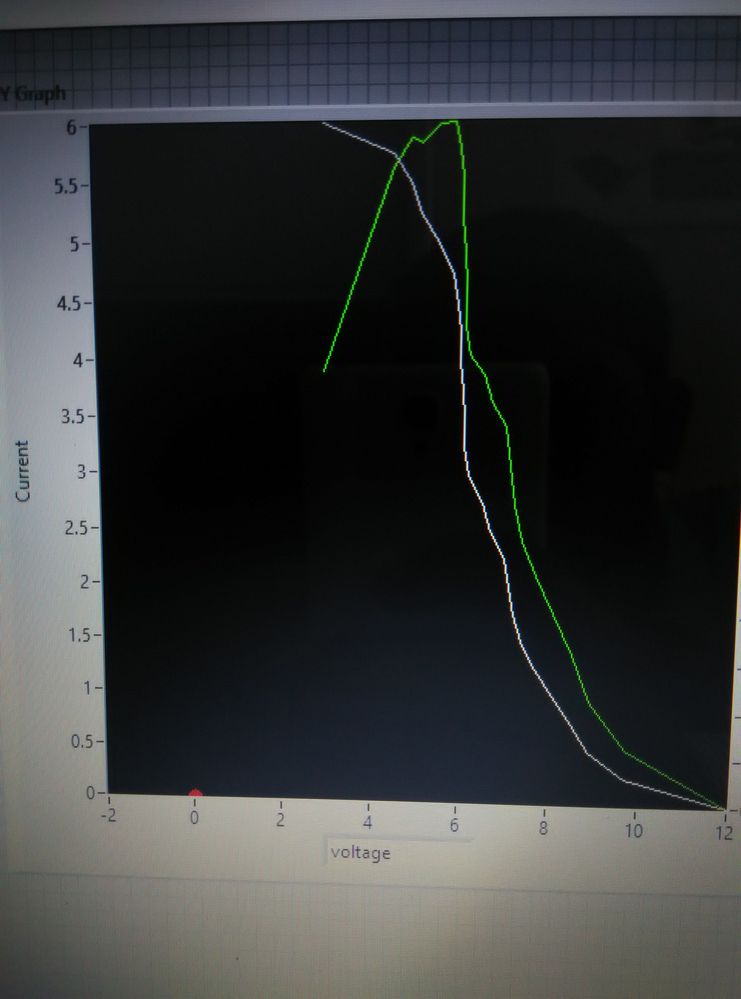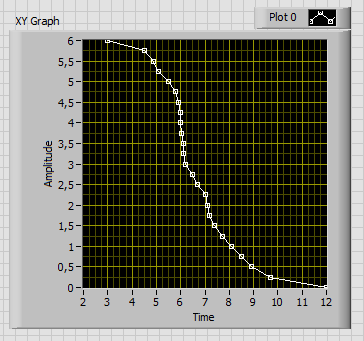- Subscribe to RSS Feed
- Mark Topic as New
- Mark Topic as Read
- Float this Topic for Current User
- Bookmark
- Subscribe
- Mute
- Printer Friendly Page
Graph
Solved!10-11-2017 01:45 AM
- Mark as New
- Bookmark
- Subscribe
- Mute
- Subscribe to RSS Feed
- Permalink
- Report to a Moderator
Hello, Im having trouble with graph can someone help me?
I had multiple Data's of CURRENT & VOLTAGE, POWER & SPEED, VOLTAGE & CURRENT, etc. I plotted IV of Solar char. In my graph, but when i choose different data like of fuel cell(which has opposite X & Y compared to solar). What I have to do for that.
Solved! Go to Solution.
10-11-2017 02:23 AM - edited 10-11-2017 02:24 AM
- Mark as New
- Bookmark
- Subscribe
- Mute
- Subscribe to RSS Feed
- Permalink
- Report to a Moderator
Hi mayur,
but when i choose different data like of fuel cell(which has opposite X & Y compared to solar). What I have to do for that.
You need to choose those "different data". When they are "opposite" you need to "mirror" them…
What kind of answer do you expect with such a generic question?
When you have "trouble" then you need to explain your problems with more details!
When you have problems with your VI you need to attach it!
When you have problems with your data you need to attach them! (Atleast example data…)
10-11-2017 03:32 AM
- Mark as New
- Bookmark
- Subscribe
- Mute
- Subscribe to RSS Feed
- Permalink
- Report to a Moderator
These are my 2 data files which creates a solar IV char(in this my X is current and Y is voltage).
In other hand I have A fuel cell IV char ( in this my Y is current and X is voltage).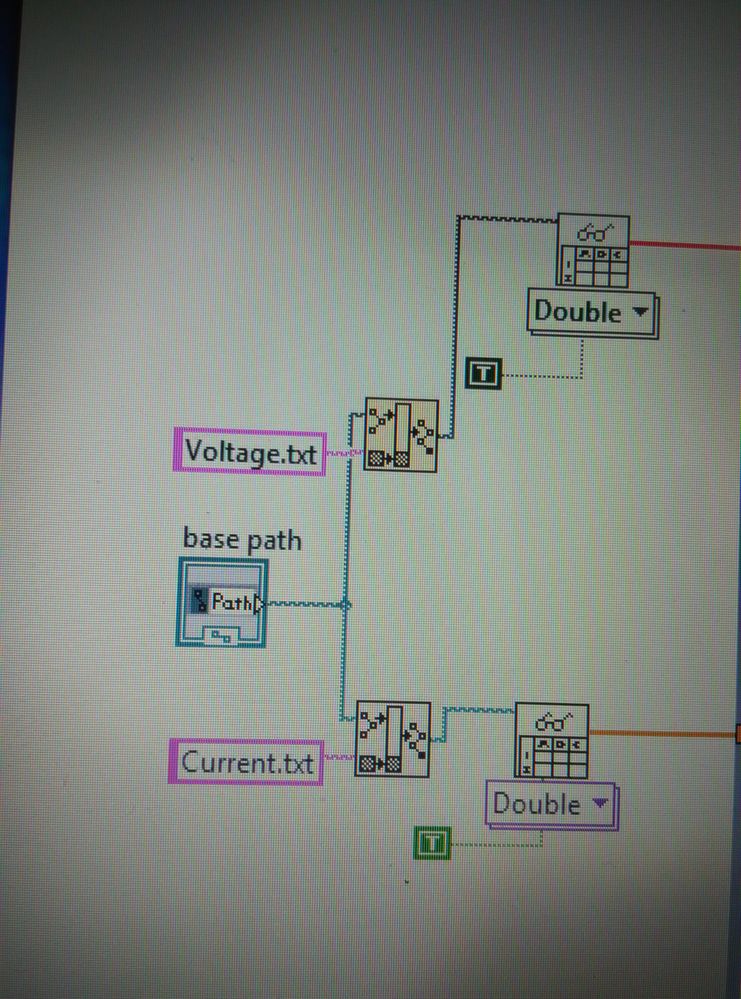
10-11-2017 06:00 AM
- Mark as New
- Bookmark
- Subscribe
- Mute
- Subscribe to RSS Feed
- Permalink
- Report to a Moderator
10-13-2017 01:49 AM
- Mark as New
- Bookmark
- Subscribe
- Mute
- Subscribe to RSS Feed
- Permalink
- Report to a Moderator
The data I sent above was for Solar. And the data I I'm sending now is for fuel cell char. So in my fuel cell char. My scale is opposite of solar cell. So when I select my Fuel cell files for graph the scale remains same which I saved for Solar. So I wanted my scale to change as per I select my files.
10-13-2017 02:14 AM
- Mark as New
- Bookmark
- Subscribe
- Mute
- Subscribe to RSS Feed
- Permalink
- Report to a Moderator
Hi Mayur,
So I wanted my scale to change as per I select my files.
Then just do that!
You know which files are selected so you can decide how to set the scales and their properties!
What exactly is your problem?
These are the data you attached so far:
Both charts show voltage on Y axis vs current on X axis. What's wrong with those plots?
10-13-2017 03:18 AM
- Mark as New
- Bookmark
- Subscribe
- Mute
- Subscribe to RSS Feed
- Permalink
- Report to a Moderator
Sir, I'm talking about LabVIEW not excel. This is what I get in My graph
And in my above post I posted my BD picture from which I select my files.
10-13-2017 03:41 AM
- Mark as New
- Bookmark
- Subscribe
- Mute
- Subscribe to RSS Feed
- Permalink
- Report to a Moderator
Plotting your second set of data it looks exactly the same (well, at least the while line, don't know about your green line...)
So again, what's your specific problem...
Regards, Jens
10-13-2017 03:50 AM
- Mark as New
- Bookmark
- Subscribe
- Mute
- Subscribe to RSS Feed
- Permalink
- Report to a Moderator
hi mayur,
attaching a vi and the data files that show your problem would be better,
than posting screenshots of random parts of your code (taken by phone).
my guess is, that you somehow have wrong input on your graph,
but how would we see/know that?
also, there are ways to create screenshots on a computer.
for block diagrams you can do that even from labview (Edit -> Create Snippet).
If Tetris has taught me anything, it's errors pile up and accomplishments disappear.
10-13-2017 03:53 AM
- Mark as New
- Bookmark
- Subscribe
- Mute
- Subscribe to RSS Feed
- Permalink
- Report to a Moderator
It looks exactly the same( I don't want it to look same) On my second data you can see there is Current on Y-axis and Voltage on X-axis. So want Voltage on X-axis and Current on Y-axis. As you sent that picture above.( Don't worry about green line)