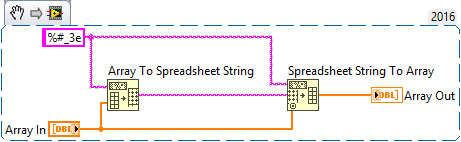- Subscribe to RSS Feed
- Mark Topic as New
- Mark Topic as Read
- Float this Topic for Current User
- Bookmark
- Subscribe
- Mute
- Printer Friendly Page
Getting a sensible Y-scale on graph
09-15-2017 06:10 AM
- Mark as New
- Bookmark
- Subscribe
- Mute
- Subscribe to RSS Feed
- Permalink
- Report to a Moderator
Hi there,
Having a small graph display issue which I can't find any info about
Requirements:
Display 3 sig.fig. or 2dp in scientific format, with a wide range of possible values from 10^-5 to 10^-9, which suggests autoscaling is best.
Data comes with at least 5 s.f., but the accuracy, resolution and dynamic range means that only 2-3 s.f. are useful.
My current settings leave a poor graph representation. Too many repeated values on the Y-scale. For this example, it would be better to just show 1.57E-6 and 1.58E-6 where they are instead of rounding all the markers.
Sample data attached to play with. Will need to also work when you multiply up/down by 10/100/1000 etc.
Thanks in advance for any ideas
09-15-2017 06:26 AM
- Mark as New
- Bookmark
- Subscribe
- Mute
- Subscribe to RSS Feed
- Permalink
- Report to a Moderator
Hi Ian,
the graph does what you requested:
- do Y autoscaling to fill plot area
- do format the values on Y axis as requested with just 2 significant figures
You might determine the range of your data (in your example image ~2E-9) and set the format string for the Y axis accordingly. Or you try to implement a better autoscaling by setting Y axis min/max on your own…
09-15-2017 10:06 AM - edited 09-15-2017 10:06 AM
- Mark as New
- Bookmark
- Subscribe
- Mute
- Subscribe to RSS Feed
- Permalink
- Report to a Moderator
Looks like I'm going to resort to rounding the data to 3sf before plotting. Couldn't see a function, I guess something like this is best...
Should be easier than changing the implementing my own autoscaling. Will just have to check that no one minds that I round all the data ![]()
09-15-2017 04:36 PM
- Mark as New
- Bookmark
- Subscribe
- Mute
- Subscribe to RSS Feed
- Permalink
- Report to a Moderator
Hi Ian,
You can do it with 2 primitives if you like: