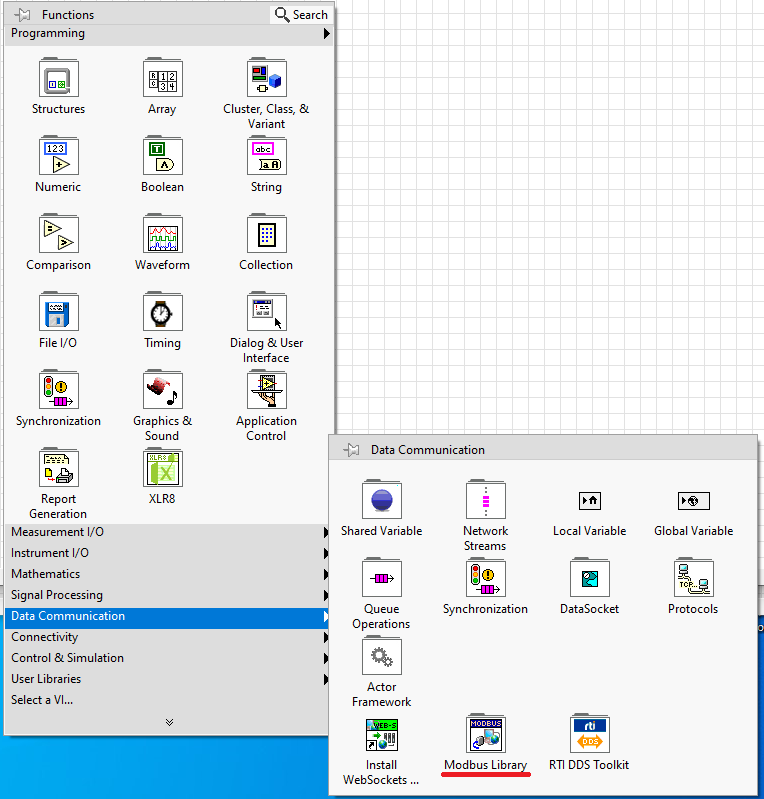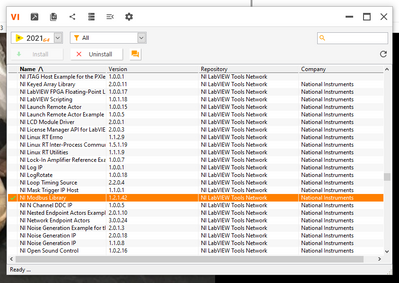- Subscribe to RSS Feed
- Mark Topic as New
- Mark Topic as Read
- Float this Topic for Current User
- Bookmark
- Subscribe
- Mute
- Printer Friendly Page
Getting NI Modbus Library loaded
02-23-2022 12:51 PM
- Mark as New
- Bookmark
- Subscribe
- Mute
- Subscribe to RSS Feed
- Permalink
- Report to a Moderator
I am new to LV21 and the NI Package Manager. I have loaded the NI Modbus Library through NIPM, but when I open LV21, none of the tools appear. A package that I was given by another user which is supposed to work with Modbus give lots of errors on loading and suggests that I load the NI Modbus Library, which I thought that I already had.
What am I missing?
Steve
02-23-2022 03:47 PM
- Mark as New
- Bookmark
- Subscribe
- Mute
- Subscribe to RSS Feed
- Permalink
- Report to a Moderator
Can you screenshot VIPM where it shows that you have it installed?
Also, can you screenshot the errors you get opening the code that uses it?
There's actually about 3 different LabVIEW MODBUS libraries, and it could be that you have the wrong one installed to pair with the code you are trying to use. It could also be a versioning problem.
02-23-2022 04:24 PM - edited 02-23-2022 04:25 PM
- Mark as New
- Bookmark
- Subscribe
- Mute
- Subscribe to RSS Feed
- Permalink
- Report to a Moderator
The LabVIEW Modbus API should be in your Data Communication palette
=== Engineer Ambiguously ===
========================
02-23-2022 04:40 PM
- Mark as New
- Bookmark
- Subscribe
- Mute
- Subscribe to RSS Feed
- Permalink
- Report to a Moderator
Modbus is NOT in the Data Communications pallet. I presume that it is not properly installed using VIPM.