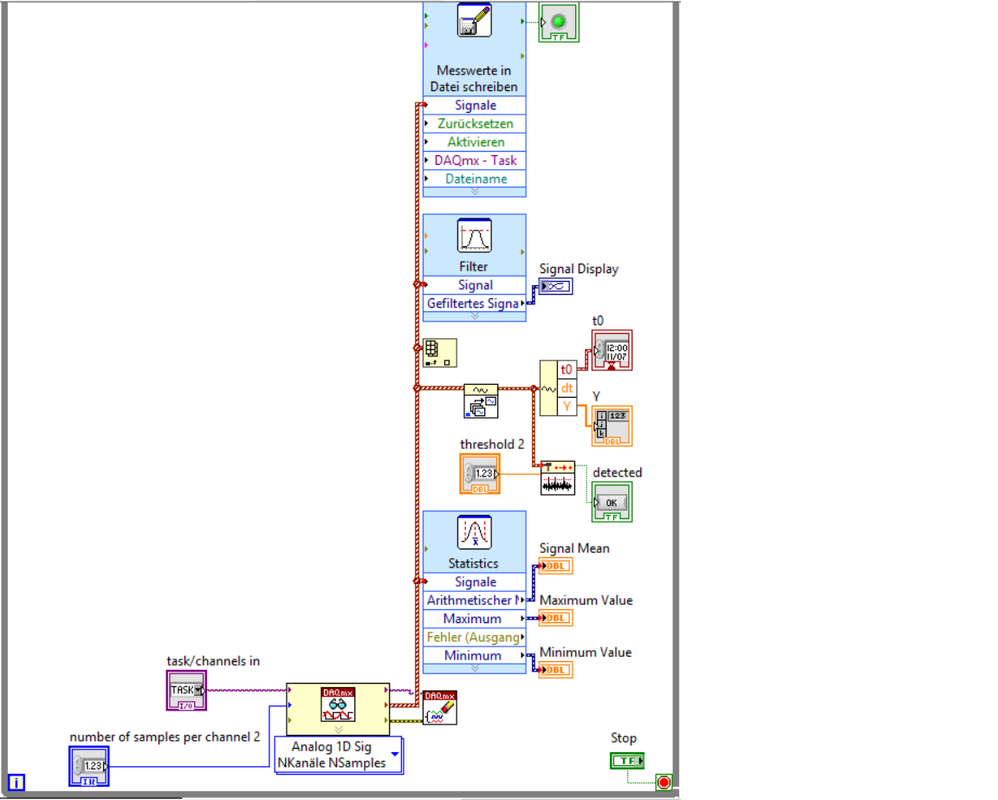- Subscribe to RSS Feed
- Mark Topic as New
- Mark Topic as Read
- Float this Topic for Current User
- Bookmark
- Subscribe
- Mute
- Printer Friendly Page
Get trigger signal form waveform with multiple channels
Solved!10-16-2018 04:32 AM
- Mark as New
- Bookmark
- Subscribe
- Mute
- Subscribe to RSS Feed
- Permalink
- Report to a Moderator
Hey to everyone.
I´m quite new in using LabVIEW.
I want to get Data from a Ni9205. I want to use 3 different Input Signals. Two Signals will be recorded. The third Signal is to detect a triger Signal. If the thrid value is >5, the Output file shoud be divided and a new file should be created.
At the current state the vi is looking like this:
My question: How can i define which channel will be used for the trigger-subVi?
Thanks!
Solved! Go to Solution.
10-16-2018 06:01 AM
- Mark as New
- Bookmark
- Subscribe
- Mute
- Subscribe to RSS Feed
- Permalink
- Report to a Moderator
10-16-2018 11:11 AM
- Mark as New
- Bookmark
- Subscribe
- Mute
- Subscribe to RSS Feed
- Permalink
- Report to a Moderator
I'm not sure if you just posted an image of your code instead of a snippet, but either way I can't open it.
You're combining your waveform array in that function right before "Threshold"- why are you doing this? Use an Index Array to get the waveform you want. You don't need to do the threshold detection on all three.
I'm not familiar with that image and can't tell what function it is, maybe it's a new one in 2017/18? It looks like it just combines an array of waveforms into a single one.
10-16-2018 01:11 PM
- Mark as New
- Bookmark
- Subscribe
- Mute
- Subscribe to RSS Feed
- Permalink
- Report to a Moderator
10-16-2018 01:17 PM
- Mark as New
- Bookmark
- Subscribe
- Mute
- Subscribe to RSS Feed
- Permalink
- Report to a Moderator
Ah, I thought that was combining waveforms. Then yeah, all he has to do is wire a value to the Index input of that function and he'll be good to go. I've always used the regular Index Array function to work on waveforms. I'd seen this one in the palette after all!
10-22-2018 08:28 AM
- Mark as New
- Bookmark
- Subscribe
- Mute
- Subscribe to RSS Feed
- Permalink
- Report to a Moderator
Thanks for the quick help.