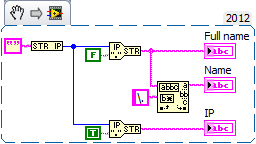- Subscribe to RSS Feed
- Mark Topic as New
- Mark Topic as Read
- Float this Topic for Current User
- Bookmark
- Subscribe
- Mute
- Printer Friendly Page
Get Computer Name
09-22-2003 04:36 AM
- Mark as New
- Bookmark
- Subscribe
- Mute
- Subscribe to RSS Feed
- Permalink
- Report to a Moderator
'Get computer name'
somewhere in the GToolbox (or former LVutil).
I cannot find it - any hints?
I need the name of the computer the program works on because it
communicates with another application via TCP/IP and I would like to set
the standard application adress as the local PC.
Thanks
Urs Bögli
09-22-2003 04:44 AM
- Mark as New
- Bookmark
- Subscribe
- Mute
- Subscribe to RSS Feed
- Permalink
- Report to a Moderator
An easy way is to use the "string to IP" wired to the "IP to string" VI (TCP palette). The IP to string function has a boolean input where you can define if you want to see the IP address or the machine name of the PC.
Regards,
Luca
Luca
09-22-2003 04:54 AM
- Mark as New
- Bookmark
- Subscribe
- Mute
- Subscribe to RSS Feed
- Permalink
- Report to a Moderator
See the attached vi
Hope it helps.
Alipio
"Qod natura non dat, Salmantica non praestat"
---------------------------------------------------------
09-22-2003 07:36 AM
- Mark as New
- Bookmark
- Subscribe
- Mute
- Subscribe to RSS Feed
- Permalink
- Report to a Moderator
that's fine, an easy solution but hard to find !
Attached is my VI now.
Thanks
Urs
Luca P. schrieb:
>Hello Urs,
>
>An easy way is to use the "string to IP" wired to the "IP to string"
>VI (TCP palette). The IP to string function has a boolean input where
>you can define if you want to see the IP address or the machine name
>of the PC.
>
>Regards,
>Luca
>
09-22-2003 07:36 AM
- Mark as New
- Bookmark
- Subscribe
- Mute
- Subscribe to RSS Feed
- Permalink
- Report to a Moderator
thanks for this solution. I think its disadvantge is the OS dependance.
Some target PCs are Win98, some Win2000.
The other solution mentioned seems to be independent of the platform and
is very easy to implement!
see other news
Urs
alipio schrieb:
>hello
>
>See the attached vi
>Hope it helps.
>Alipio
>
08-05-2014 02:44 PM
- Mark as New
- Bookmark
- Subscribe
- Mute
- Subscribe to RSS Feed
- Permalink
- Report to a Moderator
This one worked nice!
08-05-2014 04:24 PM
- Mark as New
- Bookmark
- Subscribe
- Mute
- Subscribe to RSS Feed
- Permalink
- Report to a Moderator
You could always use the system exec to run the command
IPCONFIG /ALL
Then parse the text for the Host Name
That would eliminate any Windows version poblems.
=== Engineer Ambiguously ===
========================
08-06-2014 12:44 AM - edited 08-06-2014 12:55 AM
- Mark as New
- Bookmark
- Subscribe
- Mute
- Subscribe to RSS Feed
- Permalink
- Report to a Moderator
More than ten years later, Luca's solution is still very easy and has no Windows version problems. It looks like this :
08-06-2014 08:14 AM
- Mark as New
- Bookmark
- Subscribe
- Mute
- Subscribe to RSS Feed
- Permalink
- Report to a Moderator
If you want more than just the computer name, you can use something like this.
11-06-2015 04:09 PM
- Mark as New
- Bookmark
- Subscribe
- Mute
- Subscribe to RSS Feed
- Permalink
- Report to a Moderator
But not such a good solution on Windows Server OS:
https://lavag.org/topic/19322-get-host-name-performance-issue/
------------------------
Certified LabVIEW Architect