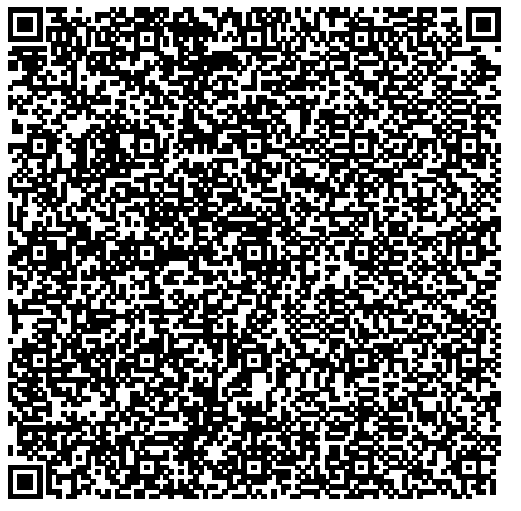- Subscribe to RSS Feed
- Mark Topic as New
- Mark Topic as Read
- Float this Topic for Current User
- Bookmark
- Subscribe
- Mute
- Printer Friendly Page
Generating of QR code in offline mode
Solved!04-22-2014 11:25 AM
- Mark as New
- Bookmark
- Subscribe
- Mute
- Subscribe to RSS Feed
- Permalink
- Report to a Moderator
Hello everyone. I want help to generate QR code in the offline mode. I did
try to generate QR code using labview but when am online. i am able to generate
the qr code. I will attach my VI below for the online.
Can some1 help me please.
Solved! Go to Solution.
04-22-2014 11:28 AM
- Mark as New
- Bookmark
- Subscribe
- Mute
- Subscribe to RSS Feed
- Permalink
- Report to a Moderator
04-22-2014 12:44 PM
- Mark as New
- Bookmark
- Subscribe
- Mute
- Subscribe to RSS Feed
- Permalink
- Report to a Moderator
Thank you very much
but it is hard to understand the icon they use to make it.
I check the all the link that you send me and all the link that link to it
when i am checking the VI, i can run the VI but to understand it is
difficult. can you please help me with that
04-22-2014 02:27 PM
- Mark as New
- Bookmark
- Subscribe
- Mute
- Subscribe to RSS Feed
- Permalink
- Report to a Moderator
If you really, really understand LabVIEW, you could probably learn the mathematics of Finite Fields that is going on.
If you really, really understand Finite Field mathematics you could probably learn the LabVIEW that is going on.
If you are new to LabVIEW and do not know what a Galois field is, then it will be very hard to provide a terse explanation.
Hopefully it works for you and over time you can figure it out, but I would not suggest using that as a vehicle to learn LV or to learn Finite Field math.
04-22-2014 03:52 PM
- Mark as New
- Bookmark
- Subscribe
- Mute
- Subscribe to RSS Feed
- Permalink
- Report to a Moderator
Hello again sir
Yeah i am new in labview and with the specific term you used make me like i have to check it out.
i will try my best to understand.
Thank you very much
In case you find easier and more direct Vi, i will grateful to hear from you
Regards
04-22-2014 07:31 PM
- Mark as New
- Bookmark
- Subscribe
- Mute
- Subscribe to RSS Feed
- Permalink
- Report to a Moderator
@Zahkay wrote:
Hello again sir
Yeah i am new in labview and with the specific term you used make me like i have to check it out.
i will try my best to understand.
Thank you very much
In case you find easier and more direct Vi, i will grateful to hear from you
Regards
This is one of those times that you just say thank you and keep learning.
There is nothing "Basic" in that code. not the code and not the math. And the correct honorific in this case would be "Doctor" As in "more degrees than most thermometers" (Not that he doesn't play with large numbers of negative degrees that don't appear on most thermometers)
The strange thing is he probably coded that up "just for fun" Some days his examples just make me want to go play with a frisbee.
"Should be" isn't "Is" -Jay
08-02-2017 07:22 AM - edited 08-02-2017 07:23 AM
- Mark as New
- Bookmark
- Subscribe
- Mute
- Subscribe to RSS Feed
- Permalink
- Report to a Moderator
hello darin
your program is very useful. thank you for this
despite of this, I have noticed a kind of bug: when the qrcode is big (version>around 17), sometimes, depending on the data, the QR is not detected.
the more I increase the correction error level, the more often there is unreadables qrcode.
take a look in the picture joined. this QR has been done with version 21 and correction Q (but unreadable qrcodes appear also at level 16 and correction L)