- Subscribe to RSS Feed
- Mark Topic as New
- Mark Topic as Read
- Float this Topic for Current User
- Bookmark
- Subscribe
- Mute
- Printer Friendly Page
Gauge scale changes when switching between computers
Solved!11-22-2019 09:18 AM
- Mark as New
- Bookmark
- Subscribe
- Mute
- Subscribe to RSS Feed
- Permalink
- Report to a Moderator
Hi,
My schoolproject involves gauges in labview, when i switch between two computers the scale of the gauge changes (check pictures). The right one is obviously wrong. For your information: In my program all objects on the front panel get scaled depending on the size of the screen. I hope somebody can help me!
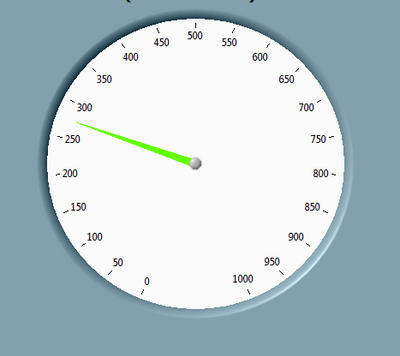
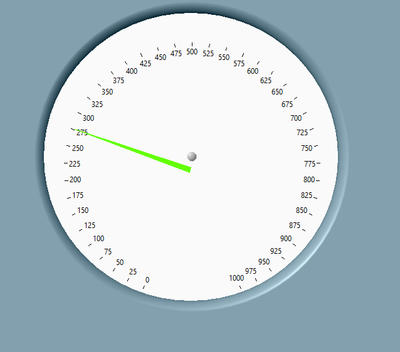
I hope you have a nice day!!!
Solved! Go to Solution.
11-22-2019 09:28 AM
- Mark as New
- Bookmark
- Subscribe
- Mute
- Subscribe to RSS Feed
- Permalink
- Report to a Moderator
You can force a specific Font for the text. Just avoid using the default "Application/System/Dialog Font", Windows may screw them.
11-22-2019 09:28 AM
- Mark as New
- Bookmark
- Subscribe
- Mute
- Subscribe to RSS Feed
- Permalink
- Report to a Moderator
What is different about the two PC's? Screen Resolution? Font Size scaling? Font itself?
I'm thinking that you have a gauge that is based on system fonts (that seems to be the default situation when you install LabVIEW) where the font and font size are derived from the Windows settings. When you work with something on one computer and move it to another with different Windows settings, bad things can happen.
See if this applies to you. Then you can either.
1. Change the fonts of the object to a specific style and size that aren't symbolic fonts based on Windows.
2. Add lines to your LabVIEW .ini file if this is in development environment, or your executable's ini if this was compiled, to define the symbolic fonts as specific fonts (Like Tahoma 13)
In my LabVIEW .ini, I have the following:
FPFont="Tahoma" 13
AppFont="Tahoma" 13
DialogFont="Tahoma" 13
SystemFont="Tahoma" 13
