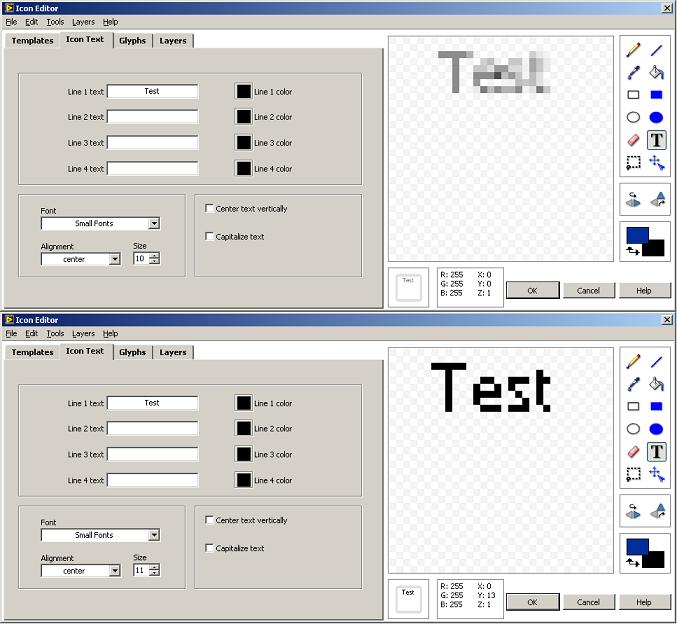- Subscribe to RSS Feed
- Mark Topic as New
- Mark Topic as Read
- Float this Topic for Current User
- Bookmark
- Subscribe
- Mute
- Printer Friendly Page
Fuzzy small text in 2009 Icon editor
Solved!12-02-2009 12:49 PM
- Mark as New
- Bookmark
- Subscribe
- Mute
- Subscribe to RSS Feed
- Permalink
- Report to a Moderator
I am trying to create an icon with small text, but anytime I try a text size 10 or smaller, the text gets fuzzy (see below). I know I was able to get smaller text without this happening before, but for some reason it does this now and I'm not sure why. Any help is appreciated!
Thanks,
-Cristian
Solved! Go to Solution.
12-02-2009 12:53 PM
- Mark as New
- Bookmark
- Subscribe
- Mute
- Subscribe to RSS Feed
- Permalink
- Report to a Moderator
Cristian,
the following steps should fix the problem:
Navigate to Settings - Control Panel - Display Properties - Tab: Appearance
Click on 'Effects...' and disable or change the active item of the option 'Use the following method to smooth edges of screen fonts'
Thanks,
Tom
12-30-2011 08:03 PM
- Mark as New
- Bookmark
- Subscribe
- Mute
- Subscribe to RSS Feed
- Permalink
- Report to a Moderator
How to set the display settings in win7? I encounter the same problem in win7 but I can not find the working settings...Thank in advance.
01-03-2012 10:32 AM
- Mark as New
- Bookmark
- Subscribe
- Mute
- Subscribe to RSS Feed
- Permalink
- Report to a Moderator
Simon,
Is ClearType turned on? (Control Panel --> All Control Panel Items --> Display --> "Adjust ClearType text")
Also, are you using the font "Small Fonts"? Try using that font if you are not.