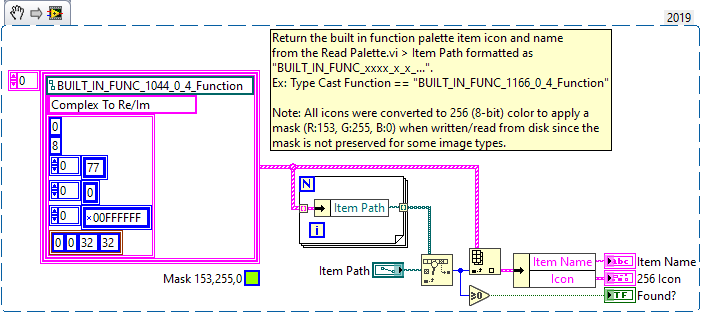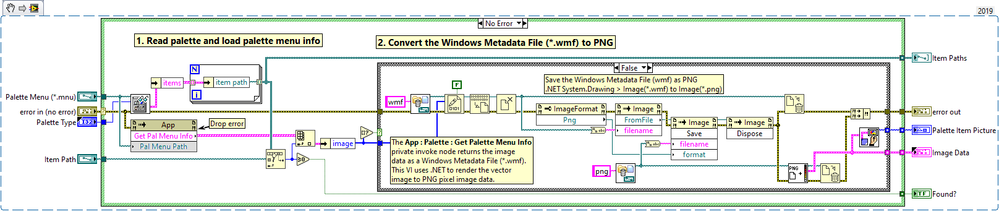- Subscribe to RSS Feed
- Mark Topic as New
- Mark Topic as Read
- Float this Topic for Current User
- Bookmark
- Subscribe
- Mute
- Printer Friendly Page
Function and Control Pallet Icons/Glyphs
Solved!06-28-2019 02:59 PM
- Mark as New
- Bookmark
- Subscribe
- Mute
- Subscribe to RSS Feed
- Permalink
- Report to a Moderator
Is there a way to get all of the glyphs used in all of the default functions and controls? For instance, if I wanted to use the for loop glyph would it be possible to find where that image is stored? I know where all of the built in glyphs are stored, but most of the glyphs basic NI functions and controls use are not in that same folder.
Solved! Go to Solution.
07-01-2019 03:58 AM
- Mark as New
- Bookmark
- Subscribe
- Mute
- Subscribe to RSS Feed
- Permalink
- Report to a Moderator
@RyanLC wrote:
I know where all of the built in glyphs are stored, but most of the glyphs basic NI functions and controls use are not in that same folder.
So, you don't know where the build in glyphs are stored ![]() ...
...
Do you want a VI to get the image, or do you want to know where they are stored?
07-01-2019 07:41 AM
- Mark as New
- Bookmark
- Subscribe
- Mute
- Subscribe to RSS Feed
- Permalink
- Report to a Moderator
wiebe@CARYA wrote:
So, you don't know where the build in glyphs are stored
...
I suppose you are right, I don't actually know ![]()
wiebe@CARYA wrote:
Do you want a VI to get the image, or do you want to know where they are stored?
If you have an answer to both then I will take both! If there were to be only one solution I would prefer it to be the folder location.
07-01-2019 07:50 AM - edited 07-01-2019 07:51 AM
- Mark as New
- Bookmark
- Subscribe
- Mute
- Subscribe to RSS Feed
- Permalink
- Report to a Moderator
They are not stored in a folder. The images are packed in a (proprietary) format. This resource file (in the resource folder) contains the .png images. This is undocumented. Getting images from it isn't that hard. I'm not sure if the package contains a name of each resource though. This might be hard coded at compile time (of LabVIEW.exe)...
The attached VI returns a Pixmap of a palette item. It's PW protected, because it contains an undocumented scripting node... That means, run at your own risk. And also that it might change in future versions... If it doesn't work or crashes, you're on your own...
EDIT: BTW, LV18...
11-30-2020 02:19 PM
- Mark as New
- Bookmark
- Subscribe
- Mute
- Subscribe to RSS Feed
- Permalink
- Report to a Moderator
I ran into this same issue, some functions (like Add, Subtract, Sign) don't return the correct palette images when calling the private method App : Palette : Get Palette Item Icon. Some primitives are stored as Windows Metadata File (*.wmf) vector images that aren't converted correctly. I wrote a post on how to export all built in function palette icons at:
Export Built In Functions:
https://forums.ni.com/t5/Example-Code/Export-Built-In-Function-Palette-Icon-Images/ta-p/4102957
However, to make things simple, I also exported all built in functions palette items to 256 (8-bit) color png images including both the Item Path (used by Read Palette.vi) and the item display name (used by the private method App : Palette : Get Palette Item Icon).
Built In Function Icons:
https://forums.ni.com/t5/Example-Code/Built-In-Function-Palette-Icons-from-Item-Path/ta-p/4103084
12-01-2020 11:23 AM
- Mark as New
- Bookmark
- Subscribe
- Mute
- Subscribe to RSS Feed
- Permalink
- Report to a Moderator
The previous answers are correct about palette items but if you want to know where the glyph are stored that are available in the icon editor. For Windows, they are in:
[Your Document Folder]\LabVIEW Data\Glyphs
Chief LabVIEW Architect, Testeract | Owner, Q Software Innovations, LLC (QSI)
Director, GCentral | Admin, LabVIEW Wiki | Creator, The QControl Toolkit
Certified LabVIEW Architect | LabVIEW Champion | NI Alliance Partner

12-03-2020 02:56 AM
- Mark as New
- Bookmark
- Subscribe
- Mute
- Subscribe to RSS Feed
- Permalink
- Report to a Moderator
Not all palette icons are available in the icon editor glyphs library. You can however get the palette images directly using the App : Palette : Get Palette Menu Items invoke node which returns the image (U8 array) as a Windows Metadata File (*.wmf) vector image.
12-03-2020 03:38 AM
- Mark as New
- Bookmark
- Subscribe
- Mute
- Subscribe to RSS Feed
- Permalink
- Report to a Moderator
@rcpacini wrote:
Not all palette icons are available in the icon editor glyphs library. You can however get the palette images directly using the App : Palette : Get Palette Menu Items invoke node which returns the image (U8 array) as a Windows Metadata File (*.wmf) vector image.
I have no such method... And I think I have them all.
12-03-2020 04:15 AM
- Mark as New
- Bookmark
- Subscribe
- Mute
- Subscribe to RSS Feed
- Permalink
- Report to a Moderator
Here's my solution, feel free to add it to your toolbox 😉
12-03-2020 04:58 AM
- Mark as New
- Bookmark
- Subscribe
- Mute
- Subscribe to RSS Feed
- Permalink
- Report to a Moderator
Why not use a .NET wmf object form stream and then convert to the pixmap? The file seems redundant and undesirable.