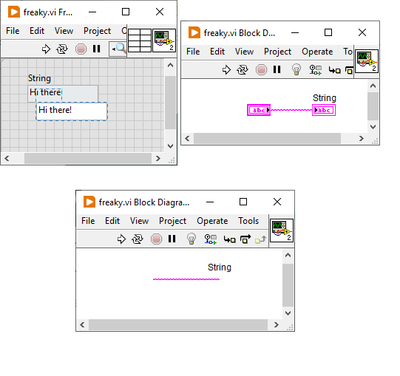- Subscribe to RSS Feed
- Mark Topic as New
- Mark Topic as Read
- Float this Topic for Current User
- Bookmark
- Subscribe
- Mute
- Printer Friendly Page
Freaky
04-12-2021 12:23 PM
- Mark as New
- Bookmark
- Subscribe
- Mute
- Subscribe to RSS Feed
- Permalink
- Report to a Moderator
There have been a few times I wanted to do this; but I could never figure out how... until now,
04-12-2021 12:56 PM
- Mark as New
- Bookmark
- Subscribe
- Mute
- Subscribe to RSS Feed
- Permalink
- Report to a Moderator
Hi Paul,
This is interesting, what is going on in here? How did you do it?
04-12-2021 01:18 PM
- Mark as New
- Bookmark
- Subscribe
- Mute
- Subscribe to RSS Feed
- Permalink
- Report to a Moderator
I understand what is happening, but I don't understand how to get there - or how to undo it.
(Mid-Level minion.)
My support system ensures that I don't look totally incompetent.
Proud to say that I've progressed beyond knowing just enough to be dangerous. I now know enough to know that I have no clue about anything at all.
Humble author of the CLAD Nugget.
04-12-2021 01:19 PM
- Mark as New
- Bookmark
- Subscribe
- Mute
- Subscribe to RSS Feed
- Permalink
- Report to a Moderator
04-12-2021 01:26 PM
- Mark as New
- Bookmark
- Subscribe
- Mute
- Subscribe to RSS Feed
- Permalink
- Report to a Moderator
My tool which automatically fixes many forms of VI corruption gave me this, and then I took it up a level.
04-12-2021 01:47 PM
- Mark as New
- Bookmark
- Subscribe
- Mute
- Subscribe to RSS Feed
- Permalink
- Report to a Moderator
@Darin.K wrote:
My tool which automatically fixes many forms of VI corruption gave me this, and then I took it up a level.
Fun note: If you get this far and reveal the hidden control, then delete it... if you press "undo", it'll stutter LabVIEW for a few seconds then hard crash, losing any other work you might have open...
04-12-2021 02:29 PM
- Mark as New
- Bookmark
- Subscribe
- Mute
- Subscribe to RSS Feed
- Permalink
- Report to a Moderator
@XM43 wrote:
Hi Paul,
This is interesting, what is going on in here? How did you do it?
I turned off bit 6 in the Basic Object Flags of the block diagram terminal and it became invisible.
04-12-2021 02:33 PM
- Mark as New
- Bookmark
- Subscribe
- Mute
- Subscribe to RSS Feed
- Permalink
- Report to a Moderator
@Kyle97330 wrote:
@Darin.K wrote:
My tool which automatically fixes many forms of VI corruption gave me this, and then I took it up a level.
Fun note: If you get this far and reveal the hidden control, then delete it... if you press "undo", it'll stutter LabVIEW for a few seconds then hard crash, losing any other work you might have open...
Autosave, a twitchy ctrl-S finger, and multiple backups/day save me many heartaches.
04-12-2021 03:21 PM
- Mark as New
- Bookmark
- Subscribe
- Mute
- Subscribe to RSS Feed
- Permalink
- Report to a Moderator
@paul_cardinale wrote:
@XM43 wrote:
Hi Paul,
This is interesting, what is going on in here? How did you do it?
I turned off bit 6 in the Basic Object Flags of the block diagram terminal and it became invisible.
By any chance did you come across this while trying to figure out a way to lock block diagram objects, as you posted in another thread today?
04-12-2021 06:59 PM
- Mark as New
- Bookmark
- Subscribe
- Mute
- Subscribe to RSS Feed
- Permalink
- Report to a Moderator
@Kyle97330 wrote:
@paul_cardinale wrote:
@XM43 wrote:
Hi Paul,
This is interesting, what is going on in here? How did you do it?
I turned off bit 6 in the Basic Object Flags of the block diagram terminal and it became invisible.
By any chance did you come across this while trying to figure out a way to lock block diagram objects, as you posted in another thread today?
Yup. But I never found a way to lock them.