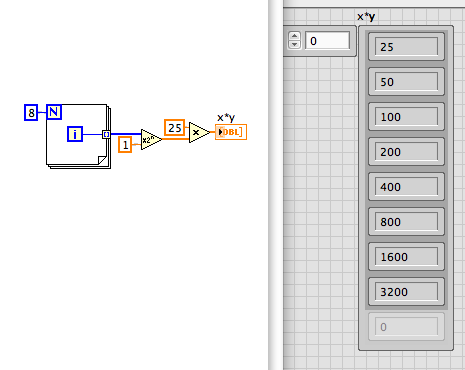- Subscribe to RSS Feed
- Mark Topic as New
- Mark Topic as Read
- Float this Topic for Current User
- Bookmark
- Subscribe
- Mute
- Printer Friendly Page
Formula Node Calculation Issues
Solved!08-24-2011 02:11 PM
- Mark as New
- Bookmark
- Subscribe
- Mute
- Subscribe to RSS Feed
- Permalink
- Report to a Moderator
I'm trying to make an array where the output is defined by the formula 25*(2^x) where x is the input variable, with integer iterations from 0 to 7. To do this, I made an formula node and put it in a for loop. Unfortunately the (^) symbol is not working right for the calculation. I tested it simply with x^2 and this did not work, while having x*x returned the correct values. Instead of outputting the correct values, it outputs seemingly random integers. Anyone know why? I am new to this software so I apologize if this this a common issue but I could not find help anywhere else.
Solved! Go to Solution.
08-24-2011 02:24 PM
- Mark as New
- Bookmark
- Subscribe
- Mute
- Subscribe to RSS Feed
- Permalink
- Report to a Moderator
The LabVIEW Help does explain the allowed operators (Help>Formula Nodes>Precedence of Operators). The '^' is a bit exclusive or. A '**' is exponentiation.
08-24-2011 02:28 PM
- Mark as New
- Bookmark
- Subscribe
- Mute
- Subscribe to RSS Feed
- Permalink
- Report to a Moderator
Thank you so much, I thought I was going crazy.
08-24-2011 02:56 PM
- Mark as New
- Bookmark
- Subscribe
- Mute
- Subscribe to RSS Feed
- Permalink
- Report to a Moderator
If you use the numeric primitives rather than a formula node, craziness can be avoided (well, sometimes).
Lynn