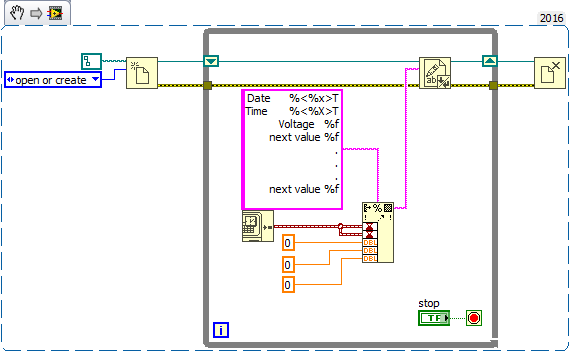- Subscribe to RSS Feed
- Mark Topic as New
- Mark Topic as Read
- Float this Topic for Current User
- Bookmark
- Subscribe
- Mute
- Printer Friendly Page
Formating text files/string data
12-06-2018 06:46 AM
- Mark as New
- Bookmark
- Subscribe
- Mute
- Subscribe to RSS Feed
- Permalink
- Report to a Moderator
I started using a program called Tableau - the normal way I log data into a text file does not work will with Tableau. What I am trying to do is log data row by row.
Example of the old way:
Date Time Voltage Temp....etc. then new line below it with data.
Example of what I am trying to do
Date 12/6/18
Time 6:35 am
Voltage 120
etc...
Then repeats itself over and over again till the VI is stop. I am still new at LabVIEW and do not know all its features. I am close on what I am trying to do (see attachments). I can make a text file log in rows but it over writes the data every time it updates. How can I make this loop append the data every time it updates?
- Tags:
- Formatting Data
12-06-2018 07:24 AM
- Mark as New
- Bookmark
- Subscribe
- Mute
- Subscribe to RSS Feed
- Permalink
- Report to a Moderator
Open the file once before the loop and close it once after the loop. Then you can write as much as you want inside of the loop.
There are only two ways to tell somebody thanks: Kudos and Marked Solutions
Unofficial Forum Rules and Guidelines
"Not that we are sufficient in ourselves to claim anything as coming from us, but our sufficiency is from God" - 2 Corinthians 3:5
12-06-2018 07:28 AM
- Mark as New
- Bookmark
- Subscribe
- Mute
- Subscribe to RSS Feed
- Permalink
- Report to a Moderator
use format into string
12-06-2018 09:07 AM
- Mark as New
- Bookmark
- Subscribe
- Mute
- Subscribe to RSS Feed
- Permalink
- Report to a Moderator
Might as well use Format Into File, one less node...