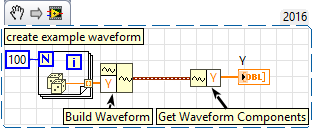- Subscribe to RSS Feed
- Mark Topic as New
- Mark Topic as Read
- Float this Topic for Current User
- Bookmark
- Subscribe
- Mute
- Printer Friendly Page
Floating numerical display of 1D waveform Y data
07-18-2018 08:28 AM
- Mark as New
- Bookmark
- Subscribe
- Mute
- Subscribe to RSS Feed
- Permalink
- Report to a Moderator
Is there a simple way to take the Y data from each 1D array of Waveform data and display it to a floating numeric display on the front panel
- Tags:
- Waveform
07-18-2018 08:36 AM
- Mark as New
- Bookmark
- Subscribe
- Mute
- Subscribe to RSS Feed
- Permalink
- Report to a Moderator
yes there is
If Tetris has taught me anything, it's errors pile up and accomplishments disappear.
07-18-2018 08:37 AM
- Mark as New
- Bookmark
- Subscribe
- Mute
- Subscribe to RSS Feed
- Permalink
- Report to a Moderator
Yes, you can use the 'Get Waveform Components' function to extract the Y data. This will give you an array of doubles. You can then use an Index Array function to look at individual points and view them on your front panel.
07-18-2018 08:40 AM
- Mark as New
- Bookmark
- Subscribe
- Mute
- Subscribe to RSS Feed
- Permalink
- Report to a Moderator
I want each display to be floating while the vi is running.
07-18-2018 08:45 AM
- Mark as New
- Bookmark
- Subscribe
- Mute
- Subscribe to RSS Feed
- Permalink
- Report to a Moderator
Do you mean you want the graph to be floating? Like "independent of any containing window" kind of floating?
(Mid-Level minion.)
My support system ensures that I don't look totally incompetent.
Proud to say that I've progressed beyond knowing just enough to be dangerous. I now know enough to know that I have no clue about anything at all.
Humble author of the CLAD Nugget.
07-18-2018 08:48 AM
- Mark as New
- Bookmark
- Subscribe
- Mute
- Subscribe to RSS Feed
- Permalink
- Report to a Moderator
No, just have a numeric display for each Y data in the Waveform array. Then those numeric displays would be user movable. This would be independent of the graph.
07-18-2018 08:53 AM
- Mark as New
- Bookmark
- Subscribe
- Mute
- Subscribe to RSS Feed
- Permalink
- Report to a Moderator
there is no simple way to let the user move controls/indicators at runtime.
you could do that programmatically, but it is more involved.
If Tetris has taught me anything, it's errors pile up and accomplishments disappear.
07-18-2018 08:55 AM
- Mark as New
- Bookmark
- Subscribe
- Mute
- Subscribe to RSS Feed
- Permalink
- Report to a Moderator
Hi bassinbc,
just have a numeric display for each Y data in the Waveform array.
This has been shown above in the snippets.
Then those numeric displays would be user movable.
This is a completely different problem: let the user move an indicator on the frontpanel!
You can use the event structure to track mouse moves, mouse clicks, and context menu actions of your user. Use all that information to change the position of the indicator on the panel/pane (using its properties)…
07-18-2018 09:04 AM
- Mark as New
- Bookmark
- Subscribe
- Mute
- Subscribe to RSS Feed
- Permalink
- Report to a Moderator
I know how to get the Y-Data. The second problem as you called it has been a problem. I found this UI Panel example sometime back and I will dig into how to use this. Just more complicated than I wanted.
07-18-2018 01:08 PM
- Mark as New
- Bookmark
- Subscribe
- Mute
- Subscribe to RSS Feed
- Permalink
- Report to a Moderator
@GerdW wrote:
Hi bassinbc,
just have a numeric display for each Y data in the Waveform array.
This has been shown above in the snippets.
Then those numeric displays would be user movable.
This is a completely different problem: let the user move an indicator on the frontpanel!
You can use the event structure to track mouse moves, mouse clicks, and context menu actions of your user. Use all that information to change the position of the indicator on the panel/pane (using its properties)…
To be fair, I think that is what the OP meant by "floating" in the subject line.
(Mid-Level minion.)
My support system ensures that I don't look totally incompetent.
Proud to say that I've progressed beyond knowing just enough to be dangerous. I now know enough to know that I have no clue about anything at all.
Humble author of the CLAD Nugget.