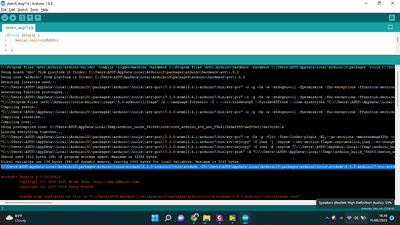- Subscribe to RSS Feed
- Mark Topic as New
- Mark Topic as Read
- Float this Topic for Current User
- Bookmark
- Subscribe
- Mute
- Printer Friendly Page
- « Previous
- Next »
Flashing Arduino file using labview
Solved!06-01-2018 12:27 AM
- Mark as New
- Bookmark
- Subscribe
- Mute
- Subscribe to RSS Feed
- Permalink
- Report to a Moderator
This is working...
Actually I have to run the commands (like upload, compile..) from the folder where arduino is installed...
Thanks for your replies...
Thank you very much....
02-16-2022 03:23 AM
- Mark as New
- Bookmark
- Subscribe
- Mute
- Subscribe to RSS Feed
- Permalink
- Report to a Moderator
Hi i tried the very same thing, but i am not able to flash code to my arduino uno.
I am trying to flash BlinkwithoutDelay code to arduino uno using System Exec Block.
I have shared the standard msg I am getting, can you help me with this.
02-16-2022 06:05 AM - edited 02-16-2022 06:08 AM
- Mark as New
- Bookmark
- Subscribe
- Mute
- Subscribe to RSS Feed
- Permalink
- Report to a Moderator
@KEERTHBIO wrote:
Hi i tried the very same thing, but i am not able to flash code to my arduino uno.
I am trying to flash BlinkwithoutDelay code to arduino uno using System Exec Block.
I have shared the standard msg I am getting, can you help me with this.
The error message tells you that the operating system cannot find the "arduino" program.
I would recommend skipping LabVIEW at first:
Open a Windows command prompt (Win+R, "cmd") and get the command working from there.
After you get it right, copy and paste it into LabVIEW.
You might also want to check the "Dir" variable. I am almost certain that it does not do what you want it to do. Why did you wire it there?
02-16-2022 09:51 AM
- Mark as New
- Bookmark
- Subscribe
- Mute
- Subscribe to RSS Feed
- Permalink
- Report to a Moderator
I tried the same in command prompt, but still not working. I am not sure about the command line what i am using, can you give me format of command line which I can use in my windows command prompt.
02-16-2022 10:08 AM
- Mark as New
- Bookmark
- Subscribe
- Mute
- Subscribe to RSS Feed
- Permalink
- Report to a Moderator
@KEERTHBIO wrote:
I tried the same in command prompt, but still not working. I am not sure about the command line what i am using, can you give me format of command line which I can use in my windows command prompt.
This seems like you first need to sort out your arduino IDE and your problem is not (yet) LabVIEW-related. A link to more documentation has been posted here, in https://forums.ni.com/t5/LabVIEW/Flashing-Arduino-file-using-labview/m-p/3796070#M1071207
I believe that the documentation at arduino.cc is also quite extensive.
08-11-2022 06:39 AM
- Mark as New
- Bookmark
- Subscribe
- Mute
- Subscribe to RSS Feed
- Permalink
- Report to a Moderator
you can find more command line from arduino IDE with configure on arduino preference and checklist of compilation and upload, after that you can compilation your code in arduino IDE and find status compilation, you will get information like this :
- « Previous
- Next »