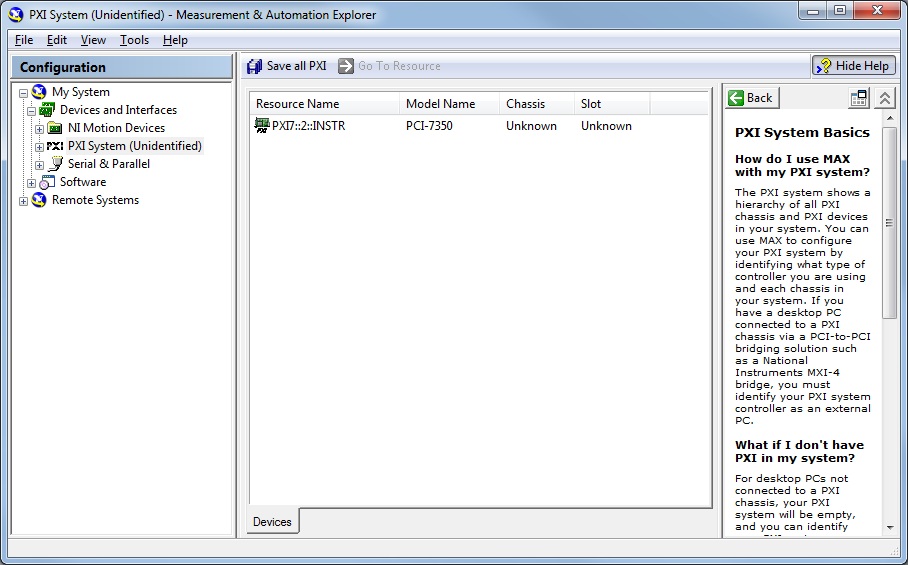- Subscribe to RSS Feed
- Mark Topic as New
- Mark Topic as Read
- Float this Topic for Current User
- Bookmark
- Subscribe
- Mute
- Printer Friendly Page
Firewire Camera Disappearing from MAX when selecting NI-IMAQdx driver
Solved!10-27-2009 01:28 PM
- Mark as New
- Bookmark
- Subscribe
- Mute
- Subscribe to RSS Feed
- Permalink
- Report to a Moderator
Hi, as the title states, I'm having a problem getting my firewire camera (a PixeLINK PL-A742) to show up in MAX so I can use it in my application. First, a little background.
It was all working fine on a previous computer (Windows XP SP3, LabVIEW 8.6.1, NI-IMAQdx 3.2).
We just got two new computers. They have Windows 7 Professional 64bit installed on them so we're stuck using that (I was going to install labview in XP Mode but there is no support for firewire...so that won't work either). After finally getting labview installed (had to run the setup.exe from Distributions\LabVIEW-ENG\LabVIEW861\ rather than doing the autorun) we can't get this camera to work. It works fine with the PixeLINK driver (and the Capture OEM program that comes with it).
So here's what I've tried, and what happens when I do.
1) Fresh install of LabVIEW (including IMAQdx 3.2) and PixeLINK drivers.
2) At this point the camera works fine in the PixeLINK application
3) Start up MAX. It detects the camera and shows it under NI-IMAQdx Devices. Upon clicking on the camera, it informs me that the device selected is not currently associated with either the Legacy NI-IMAQ for IEEE driver or the NI-IMAQdx driver. This is all fine, it's supposed to do that.
4) Right-click on camera > Driver > Choose NI-IMAQdx IIDC Digital Camera
5) It then disappears from MAX (no NI-IMAQdx Devices folder anymore). If I goto windows Device Manager, it shows up under National Instruments IMAQ Interfaces as NI-IMAQdx IIDC Digital Camera, so the driver did get switched properly, it just doesn't show up in MAX anymore...
6) At this point there is nothing I can do to get it back to MAX (except in Device Manager switching the driver back to the PixeLINK one, then it pops back up and we're back at step 3)
So, any ideas? Could this be a firewire interface problem rather than the camera? I'm using the onboard firewire port on my computer. It shows up as Texas Instruments 1394 OHCI Compliant Host Controller in Device Manager.
Here's some screenshots to help illustrate my problems.
This is the initial configuration using the PixeLINK Driver.
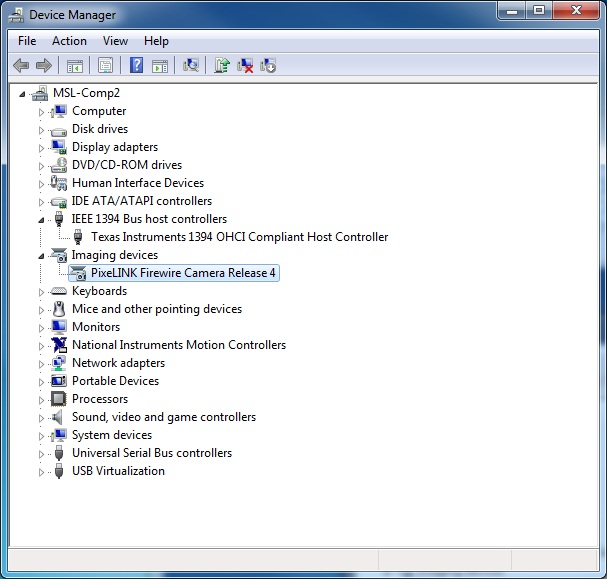
This is MAX with the PixeLINK Driver

As soon as I click on NI-IMAQdx IIDC Digital Camera, it disappears
And here's what it looks like in Device Manager after selecting the NI-IMAQdx driver
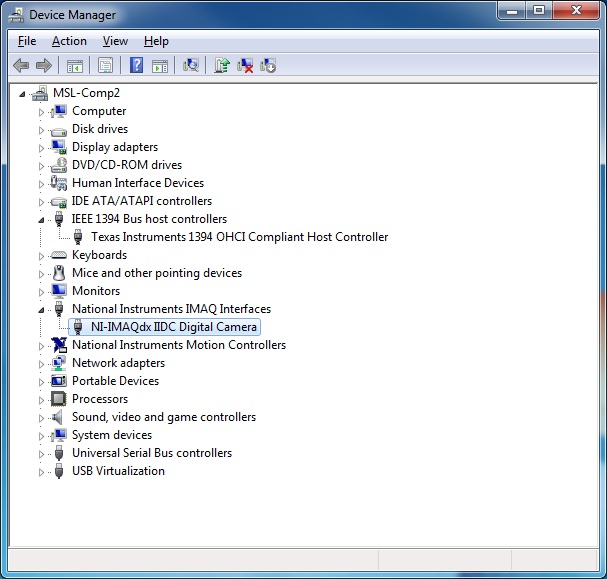
Anybody have any ideas? I'm open to anything. At this point I'm completely at a loss as to what to do.
Thanks in advance,
Devin
Mechanical Engineering Co-op Student
University of Victoria
Solved! Go to Solution.
10-27-2009 03:36 PM
- Mark as New
- Bookmark
- Subscribe
- Mute
- Subscribe to RSS Feed
- Permalink
- Report to a Moderator
04-15-2021 11:35 AM
- Mark as New
- Bookmark
- Subscribe
- Mute
- Subscribe to RSS Feed
- Permalink
- Report to a Moderator
Hello Folks, I am having an identical problem with a later version of LabVIEW. I am using Labview 19.5, Windows 10 64 bit Enterprise. Like the above example I am using an allied vision technologies Stingray F145B camera.
The camera is visible to The Allied vision technologies software (Vinba) when the vinba driver is installed however NI-MAX is unable to see the camera under these conditions. Please see the attached.
The other option is to install one of the Microsoft IEEE 1394 OHCI Complient Host controller. drivers. Here The vinba software can no longer see the camera but The camera then appears under the national instruments IMAQ interfaces. It also does not appear in NI MAX. See microsoft.png.
If I change the NI-IMAQdx IIDC Digital camera driver to a generic 1394 Desktop Camera (See NI IMAQdx options.png) the device moves up into the Imaging devices folder and appears in NI-MAX as shown in Generic state.png but the camera will not run as it requests that you right click and install the NI IMAQdx driver see IMAQdx error.png. Id I then right click and install either of the IMAQdx drivers (15 or 19.5 are installed) the camera dissapears and everything goes back to how it looked in Microsoft.png.
Any assistance on this matter would be greatly appreciated
Regards
Robert
06-16-2021 08:10 AM - edited 06-16-2021 08:11 AM
- Mark as New
- Bookmark
- Subscribe
- Mute
- Subscribe to RSS Feed
- Permalink
- Report to a Moderator
Did you find a solution?
I am having the same issue with a IEEE 1394b camera in LabVIEW 2018 SP1. I downgraded Vision Aquisition Software to 19.5 and ran a rapair on NI IMAQdx but to no avail. Reinstalling IMAQdx driver didn't help either. The camera dissapears from NI MAX as soon as I change back from the generic driver.
At the moment my only solution would be to downgrade LabVIEW to a version with which the camera was working previously but since this has been an issue in earlier versions aswell I hope there is a better solution.
Thanks for any help in advance,
Julia
06-17-2021 09:51 AM
- Mark as New
- Bookmark
- Subscribe
- Mute
- Subscribe to RSS Feed
- Permalink
- Report to a Moderator
Dear Julia, I feel for you. I spent days doing more or less the same thing. The conclusion I have come to is that this is a windows problem, I don't know if you are using windows 10 but I think firewire is formally incompatible with windows 10. One pain in the ass solution could be to downgrade your computer to windows 7, get it working and then upgrade again to windows 10. I feel these things can run but not be installed on windows 10.
In the end our solution was to buy a USB 3 camera. We went for AV ALVIUM 1800U-507M-CH-C, which had the same sized chip and we haven't had any problems since. I think you should consider this option as whatever fix you may find will likely be a temporary solution until some future update that kills it completely.
This is in the end 90s technology.
Good luck with it anyway
Robert