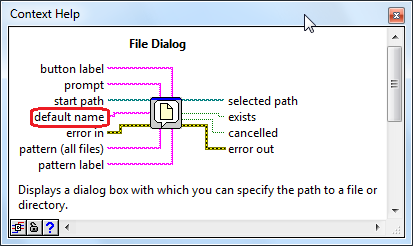- Subscribe to RSS Feed
- Mark Topic as New
- Mark Topic as Read
- Float this Topic for Current User
- Bookmark
- Subscribe
- Mute
- Printer Friendly Page
File Dialog: naming file
07-18-2013 04:43 PM
- Mark as New
- Bookmark
- Subscribe
- Mute
- Subscribe to RSS Feed
- Permalink
- Report to a Moderator
Hi 🙂
I'm writing to a text document and I want to name the file by the first word in the document. Can File Dialog automatically name a file by its first word?
Thanks a lot.
07-18-2013 05:47 PM
- Mark as New
- Bookmark
- Subscribe
- Mute
- Subscribe to RSS Feed
- Permalink
- Report to a Moderator
I'm pretty sure the File Dialog has a default name input (don't exactly have LabVIEW in front of me right now). Even still, if you are naming the file, do you really want the user to see a dialog? Just build up the file path programatically.
There are only two ways to tell somebody thanks: Kudos and Marked Solutions
Unofficial Forum Rules and Guidelines
"Not that we are sufficient in ourselves to claim anything as coming from us, but our sufficiency is from God" - 2 Corinthians 3:5
07-19-2013 02:01 AM
- Mark as New
- Bookmark
- Subscribe
- Mute
- Subscribe to RSS Feed
- Permalink
- Report to a Moderator
@msuraz27 wrote:
I'm writing to a text document and I want to name the file by the first word in the document. Can File Dialog automatically name a file by its first word?
It can be done, but 'File Dialog' cannot do it at its own, rather you need to provide 'default name' input to the 'File Dialog' express VI.
07-19-2013 04:30 PM
- Mark as New
- Bookmark
- Subscribe
- Mute
- Subscribe to RSS Feed
- Permalink
- Report to a Moderator
The "direct" way to do this is to use Open/Create/Replace File (from the File I/O Palette) and wire in the path you want to use for the file name. Note you'll probably build this path using (naturally) Build Path, with the Base Path being the folder (or device) you want to use, and the Name being a string obtained from the first word of the document you are trying to save (possibly with an extension, e.g. .txt, concatenated to it).
BS