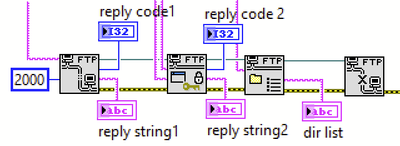- Subscribe to RSS Feed
- Mark Topic as New
- Mark Topic as Read
- Float this Topic for Current User
- Bookmark
- Subscribe
- Mute
- Printer Friendly Page
FTP error 425 Cannot open data connection.
Solved!10-22-2020 03:04 PM
- Mark as New
- Bookmark
- Subscribe
- Mute
- Subscribe to RSS Feed
- Permalink
- Report to a Moderator
hi
In my office I did some SW to store data on our FTP server, it was working fine. Now I try to test it at home office and I can't make it work....
the FTP is available - I'm able to login, transfer files, dir directories, delete files using WinSCP (tested both on FTP, and SFTP)
but this simple LabVIEW code fails to list the directory:
it hangs at directory listing for one minute despite I set timeout to 2 seconds earlier, the error message is:
Error 425 occurred at 425 Cannot open data connection.
NI_FTP.lvlib:FTP Open Data Connection.vi:4490001->NI_FTP.lvlib:FTP Data Receive.vi:3680001->NI_FTP.lvlib:FTP [LIST].vi:1520001->NI_FTP.lvlib:FTP Directory Listing.vi:240001->FW update.vi->
When I login to our FTP using example "FTP Put and Get Files.vi" it stores empty file on the FTP and hangs. I did try it with and without VPN...
any ideas why?
Solved! Go to Solution.
10-23-2020 12:29 AM
- Mark as New
- Bookmark
- Subscribe
- Mute
- Subscribe to RSS Feed
- Permalink
- Report to a Moderator
just confirmed the bug: when I'm connecting to FTP from the office I can list the folder, but when I'm in the office and switch to WiFi hotspot from my smartphone I'm unable to list it despite it works in WinSCP. Funny thing is that even VPN doesn't help
10-23-2020 01:01 AM
- Mark as New
- Bookmark
- Subscribe
- Mute
- Subscribe to RSS Feed
- Permalink
- Report to a Moderator
set to passive mode - firewall blocks it...