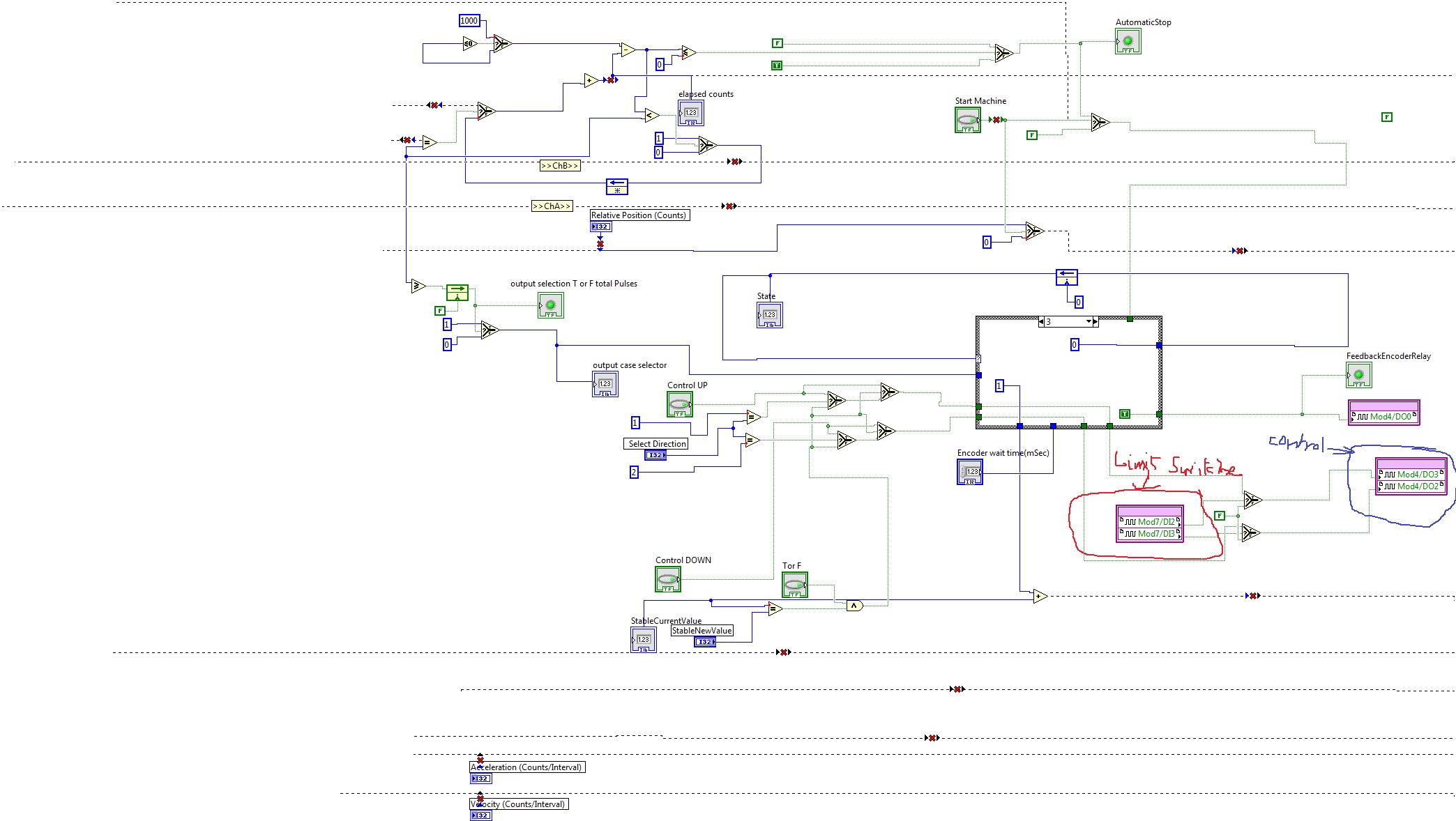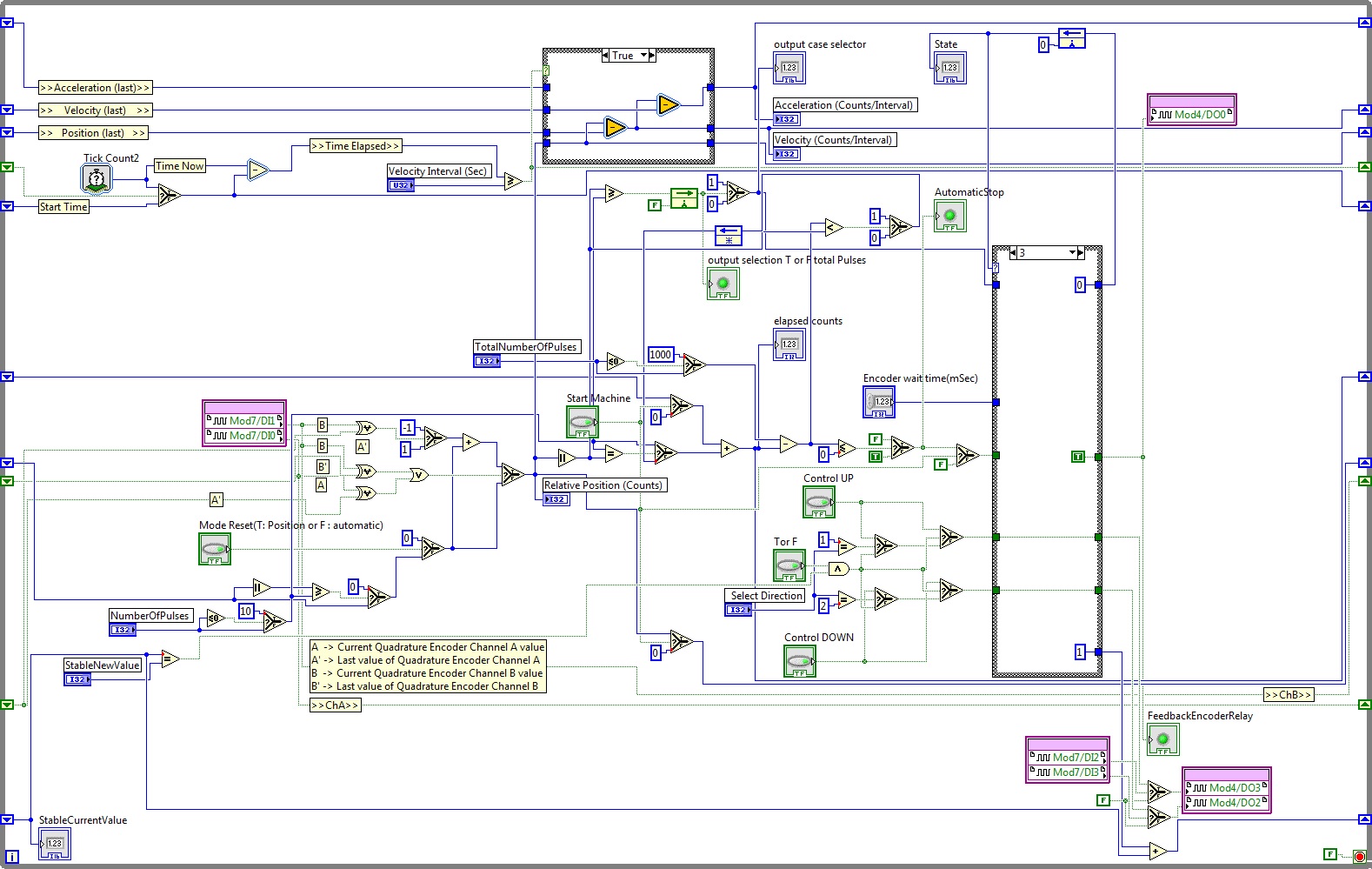- Subscribe to RSS Feed
- Mark Topic as New
- Mark Topic as Read
- Float this Topic for Current User
- Bookmark
- Subscribe
- Mute
- Printer Friendly Page
FPGA control loop doesn't respond qickly after several tries.
02-10-2017 10:50 AM
- Mark as New
- Bookmark
- Subscribe
- Mute
- Subscribe to RSS Feed
- Permalink
- Report to a Moderator
Hello, guys, I am newbie on labview. I have labview code running on CRIO 9073. The program run properly to go UP and DOWN stopping at limit switches(see pic circle red below) only for limited number of tries. After several tries, it start not responding quickly on time to limit switches. The controls (see pic circle blue below) are criticals(should respond faster than ever) and need to be deactivated when limits reached . The programr runs continously in while loop under FPGA.
Thanks
02-10-2017 11:22 AM
- Mark as New
- Bookmark
- Subscribe
- Mute
- Subscribe to RSS Feed
- Permalink
- Report to a Moderator
Hi kodj,
I am newbie on labview.
Yes, that can be seen by the lack of using AutoCleanup on your code! 😄
(And all those RubeGoldbergs, not to mention the wrong spelling of LabVIEW…)
- Please clean up your code.
- Replace those RubeGoldbergs: most often a Select node is overkill for boolean logic, use basic AND/OR/NOT or "Boolean To 0/1" functions!
02-10-2017 11:47 AM
- Mark as New
- Bookmark
- Subscribe
- Mute
- Subscribe to RSS Feed
- Permalink
- Report to a Moderator
You'll need to post more code - the entire VI would be helpful, instead of just an image - in order to understand what you're doing. Can you simplify your code down to just the part that's having a problem? Have you tried replacing the digital inputs with front panel controls, then running it in simulation on your PC so you can debug it more thoroughly with the LabVIEW debugging tools (probes, execution highlighting)? It won't solve your problem, but you can clean up some of the logic. Near the sections you circled, replace the Select nodes with AND. There's probably similar opportunities elsewhere in your code.
02-10-2017 11:58 AM
- Mark as New
- Bookmark
- Subscribe
- Mute
- Subscribe to RSS Feed
- Permalink
- Report to a Moderator
I just Clean up the code And I have attached theFPGA_Control vi. Let me know how you will improve the code for performance.Thanks
02-10-2017 03:31 PM
- Mark as New
- Bookmark
- Subscribe
- Mute
- Subscribe to RSS Feed
- Permalink
- Report to a Moderator
This code is still difficult to read and there's no explanation of what you want it to do. Have you tried running it in simulation as I suggested? (In the project, right-click the FPGA, and change the Execution Mode). Also, you're using several instances of a subtract function that's no longer supported by LabVIEW according to the help (maybe you're running an older version than me) and you didn't make the logic changes that both GerdW and I suggested.