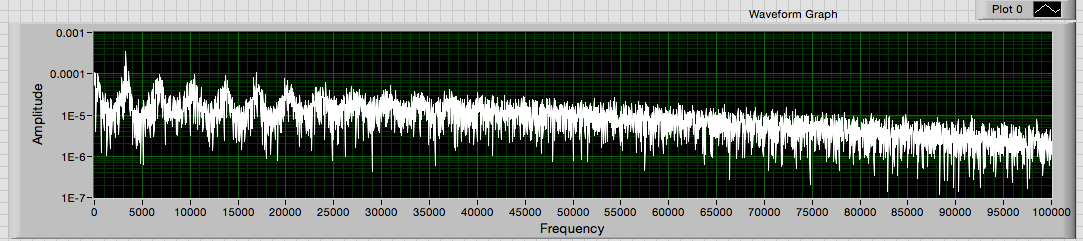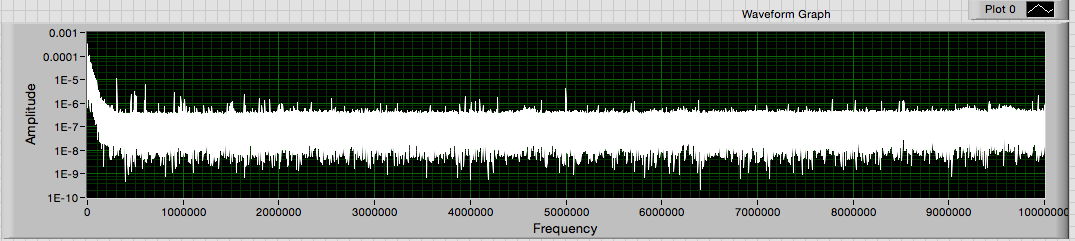- Subscribe to RSS Feed
- Mark Topic as New
- Mark Topic as Read
- Float this Topic for Current User
- Bookmark
- Subscribe
- Mute
- Printer Friendly Page
FFT plot
Solved!06-16-2016 02:04 AM
- Mark as New
- Bookmark
- Subscribe
- Mute
- Subscribe to RSS Feed
- Permalink
- Report to a Moderator
hi
i am trying to plot a FFT of signal to find diffrent frequency of non periodic signal.
kindly help to plot Frequency Vs. Amplitude.
attached file have time Vs amplitude data
Solved! Go to Solution.
06-16-2016 10:05 AM
- Mark as New
- Bookmark
- Subscribe
- Mute
- Subscribe to RSS Feed
- Permalink
- Report to a Moderator
The Freq. indicator does not indicate frequency. Read the Detailed Help file for Buneman Frequency Estimator.vi The beta output must be scaled by df = fs/N = 1/(dt*N) where df is the frequency increment, dt is the time interval between successive samples, and N is the number of samples or the size of the array. When I scale the result appropriately for your data, I get 3254.48 Hz which apears to be reasonable.
To get a spectral plot you can use any of the Spectral or FFT VIs. In any case you will need to scale the result by the timing just as is required for the Frequency Estimator.
Lynn
06-18-2016 08:54 AM
- Mark as New
- Bookmark
- Subscribe
- Mute
- Subscribe to RSS Feed
- Permalink
- Report to a Moderator
hi
can you teach me, that how you have program in block diagram panel.
it will be great help for me
- Tags:
- johnsold
06-18-2016 03:11 PM
- Mark as New
- Bookmark
- Subscribe
- Mute
- Subscribe to RSS Feed
- Permalink
- Report to a Moderator
Other than cleaning up some of the code I changed two items.
dt is calculated from the difference of the first two elements of the time data array.
The spectrum is calculated from the amplitude array by Amplitude and Phase Spectrum.vi. A property node is used to scale the X-axis to frequency.
Lynn
06-19-2016 11:38 PM
- Mark as New
- Bookmark
- Subscribe
- Mute
- Subscribe to RSS Feed
- Permalink
- Report to a Moderator
hi
the graph you have shown in picture form provided data is not showing same result as in your last uploaded VI
kindly check it again.
- Tags:
- johnsold
06-20-2016 08:18 AM
- Mark as New
- Bookmark
- Subscribe
- Mute
- Subscribe to RSS Feed
- Permalink
- Report to a Moderator
Is this what you are seeing?
The image I posted previously is the same graph and the same data, only the maximum of the X-axis scale was changed to 100000 from 100000000. Just select the maximum value with the typing tool and enter the new value. This does not change the data in any way. It only changes the portion of the data which is visible in the display.
Lynn
06-20-2016 09:30 AM
- Mark as New
- Bookmark
- Subscribe
- Mute
- Subscribe to RSS Feed
- Permalink
- Report to a Moderator
Yes
exactly